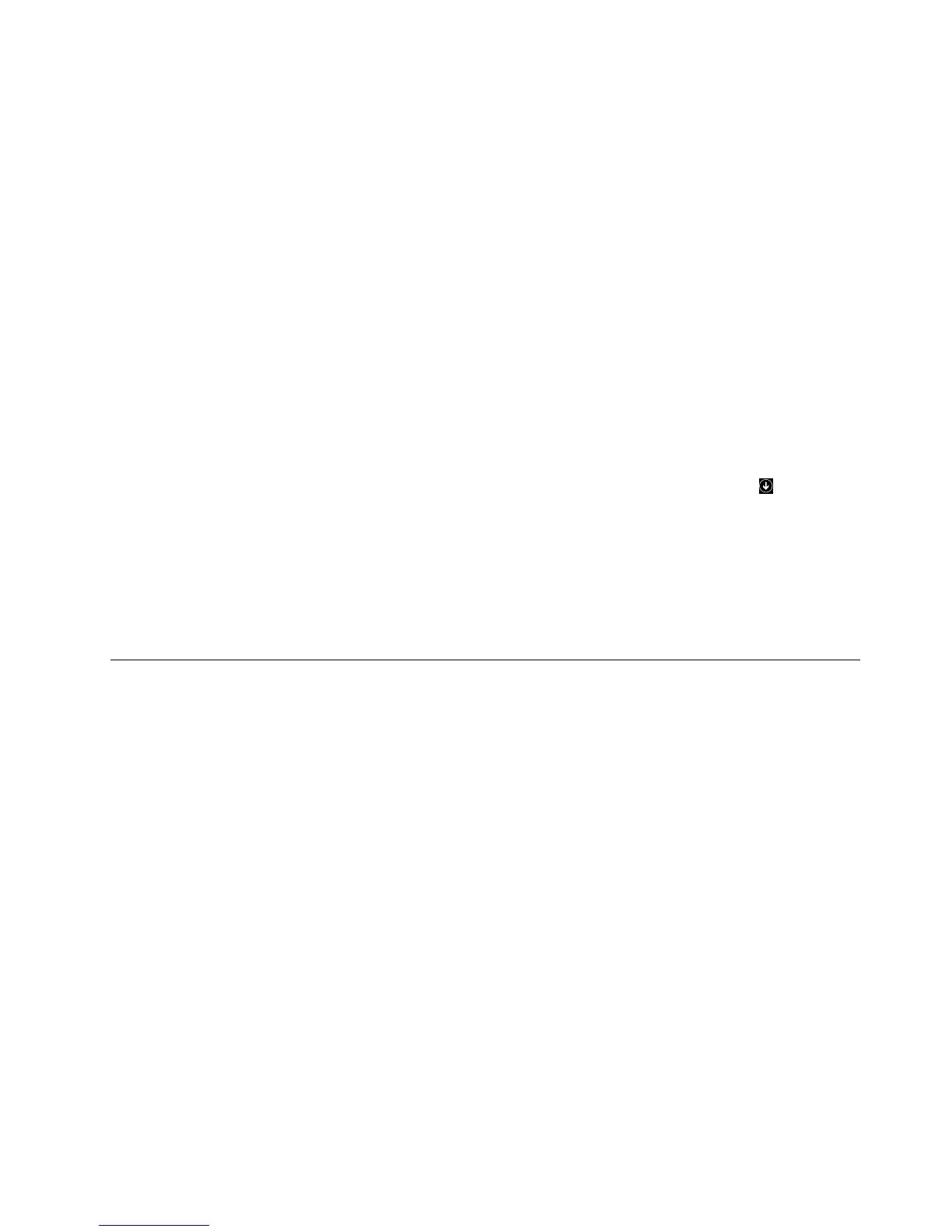•Eachtimeyoustartorrestartyourcomputer,ensurethatyoumovetheThinkPadPrecisionWireless
MouseorclickthemousebuttonbeforeusingtheLenovoMouseSuitesoftware.Otherwise,theLenovo
tabishidden.
Tochangetheresolutionsetting,dothefollowing:
FortheWindowsXP ,WindowsVista,orWindows7operatingsystem:
1.ClickStart➙AllPrograms➙LenovoMouseSuite➙MouseSuite.
2.IntheMousePropertieswindow,clicktheLenovotab.Then,clickAdvancedProperties.
3.IntheResolutionAdjustmentSetuparea,selectthecorrespondingradiobuttontosetthepreferred
mouseresolution.
4.Toconrmyoursetting,clickApply.Formoreinformationaboutthesetting,clickHelp.
FortheWindows8orWindows8.1operatingsystem:
1.Dependingonyouroperatingsystem,dooneofthefollowing:
•FortheWindows8operatingsystem:FromtheStartscreen,movethepointertothetop-rightor
bottom-rightcornerofthescreentodisplaythecharms,andthenclickSearch.
•FortheWindows8.1operatingsystem:FromtheStartscreen,clickthearrowiconinthe
bottom-leftcornerofthescreentogototheAppsscreen.
2.OntheAppsscreen,ndandclickMouseSuite.TheMousePropertieswindowopens.
3.IntheMousePropertieswindow,clicktheLenovotab.Then,clickAdvancedProperties.
4.IntheResolutionAdjustmentSetuparea,selectthecorrespondingradiobuttontosetthepreferred
mouseresolution.
5.Toconrmyoursetting,clickApply.Formoreinformationaboutthesetting,clickHelp.
Troubleshooting
Thistopiccontainstroubleshootinginformationforthemice.Ifyouencounteranyofthefollowingproblems
whenusingthemice,refertothecorrespondingsolution.
Problem:Themouseisnotrecognizedbytheoperatingsystem.
Solution:Tosolvetheproblem,performoneofthefollowingprocedures:
ProcedureA:
Dothefollowing:
•Installthemouseagain.
•AccessyourcomputerBasicInput/OutputSystem(BIOS)SetupUtilityprogramduringthestartupprocess
andmakesurethatalltheUSBconnectorsonyourcomputerareenabled.
Notes:
–ForinformationabouthowtoaccessorusetheBIOSSetupUtilityprogramonyourcomputer,seethe
documentationthatcamewithyourcomputer.
–IfallUSBconnectorsonyourcomputerdonotwork,probablythecomputerBIOSdoesnotsupport
them.Tosolvethisproblem,gotohttp://www.lenovo.com/supporttodownloadthelatestBIOS
updates,orgotohttp://www.lenovo.com/support/phonetondtheLenovotechnicalsupportfor
yourcountryorregion.
Chapter1.LenovoandThinkPadmice3