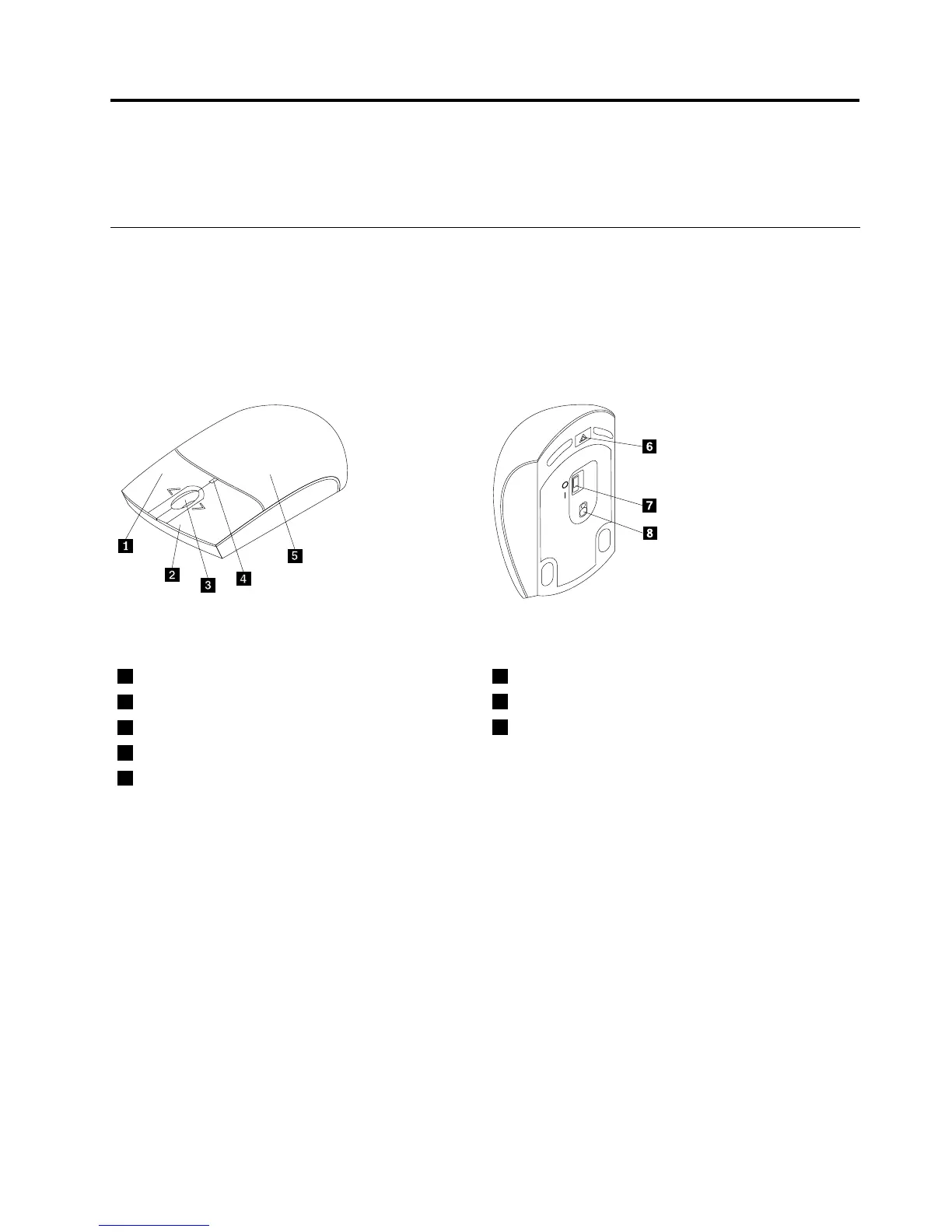Chapter3.LenovoLaserWirelessMouse
ThischapterprovidesinformationabouttheLenovoLaserWirelessMouse.
Productdescription
TheLenovoLaserWirelessMousefeatureshigh-precisionlaserandascrollingwheel,whichhelpyoueasily
navigatethroughdocumentsandWebpages.Themicro-sizedongle,whichsupportstheplugandplay
functionality,isstoredneatlyinsidethemousefortravel.
ThefollowinggureshowsthefrontviewandrearviewoftheLenovoLaserWirlessMouse.
Figure2.Mousefrontviewandrearview
1Rightbutton6Batterycompartmentreleasebutton
2Leftbutton
7Powerswitch
3Scrollingwheel
8Laseroutput
4LEDindicator
5Batterycompartmentcover
Themouseissupportedonthefollowingoperatingsystems:
•MicrosoftWindowsXP(32-bit)
•MicrosoftWindowsVista(32-bitor64-bit)
•MicrosoftWindows7(32-bitor64-bit)
•MicrosoftWindows8(32-bitor64-bit)
•MicrosoftWindows8.1(32-bitor64-bit)
Youroptionpackageincludesthefollowing:
•LenovoLaserWirelessMouse(includingthedongle)
•TwoAAbatteries(forsomecountriesorregionsonly)
•LaserSafetyInformation
•Setupandwarrantyposter
©CopyrightLenovo2005,2013
13