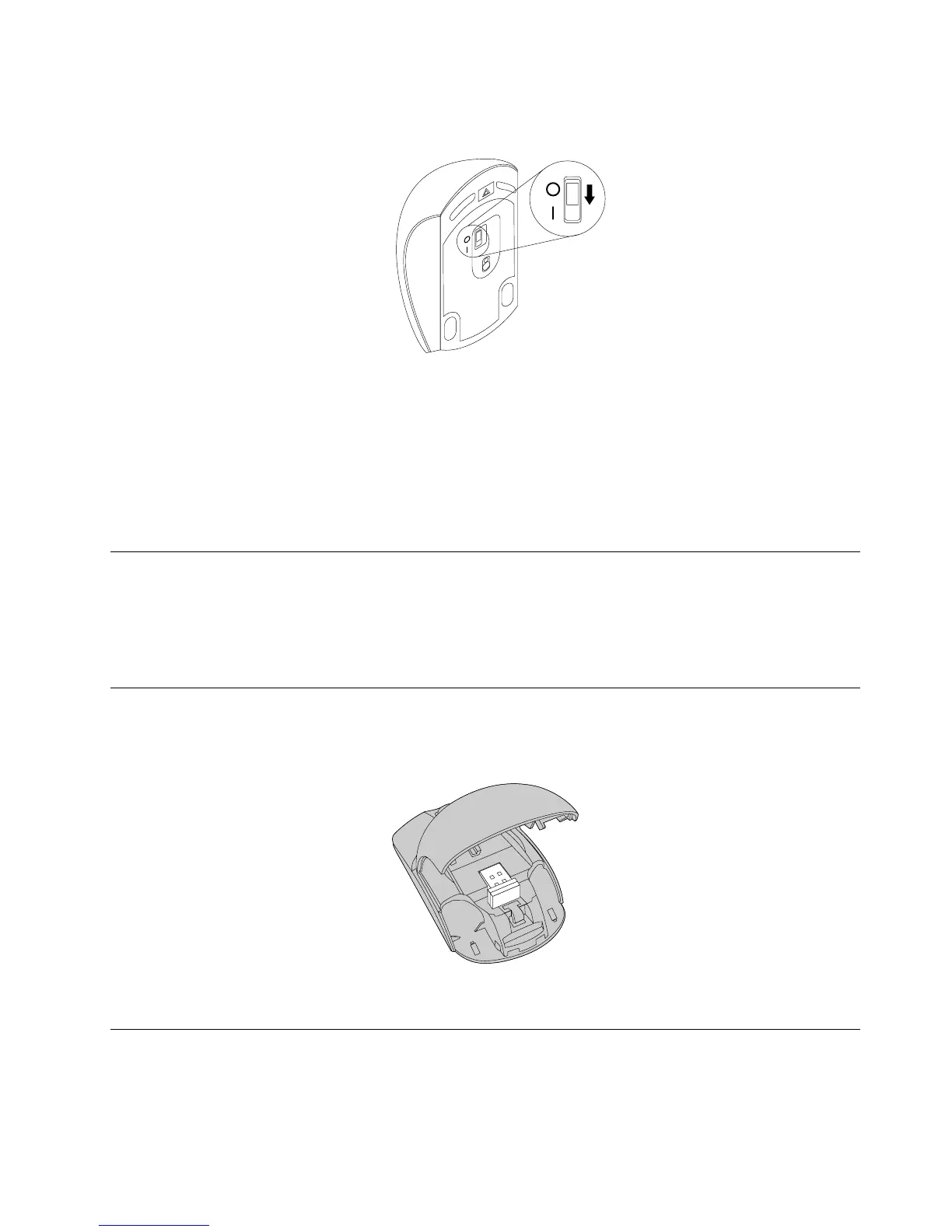6.MovethepowerswitchonthemousetotheonpositionandtheLEDindicatorison.
Figure8.Movethepowerswitchtotheonposition
Notes:
•ThegreenLEDindicatesthatthemouseisreadyforuse.
•TheashingredLEDindicatesalowbatterypowerlevel.
•Tomaximizebatterylife,movethepowerswitchonthemousetotheoffpositionwhenyouarenot
usingthemouse.
Usingthemouseandthesoftware
TheLenovoLaserWirelessMousehasmultiplefunctionsandfeaturessuchaszoomingandauto-scrolling,
whichhelpyouincreaseyourproductivity.Youalsocanassignfrequentlyusedfunctionsorshortcutsto
themousebuttonsusingtheLenovoMouseSuitesoftware.FormoreinformationaboutusingtheLenovo
MouseSuitesoftware,see“Usingthesoftware”onpage2
.
Storingthedongle
Whenyouarenotusingthemouse,storethedongleinthebatterycompartmentofthemouseasshown:
Figure9.Storingthedongleinthemousebatterycompartment
Troubleshooting
Thistopicprovidesbasictroubleshootinginformationwhenyouencounterproblemswithyourmouse.
Problem:Themouseisnotrecognizedbytheoperatingsystem.
Chapter3.LenovoLaserWirelessMouse17