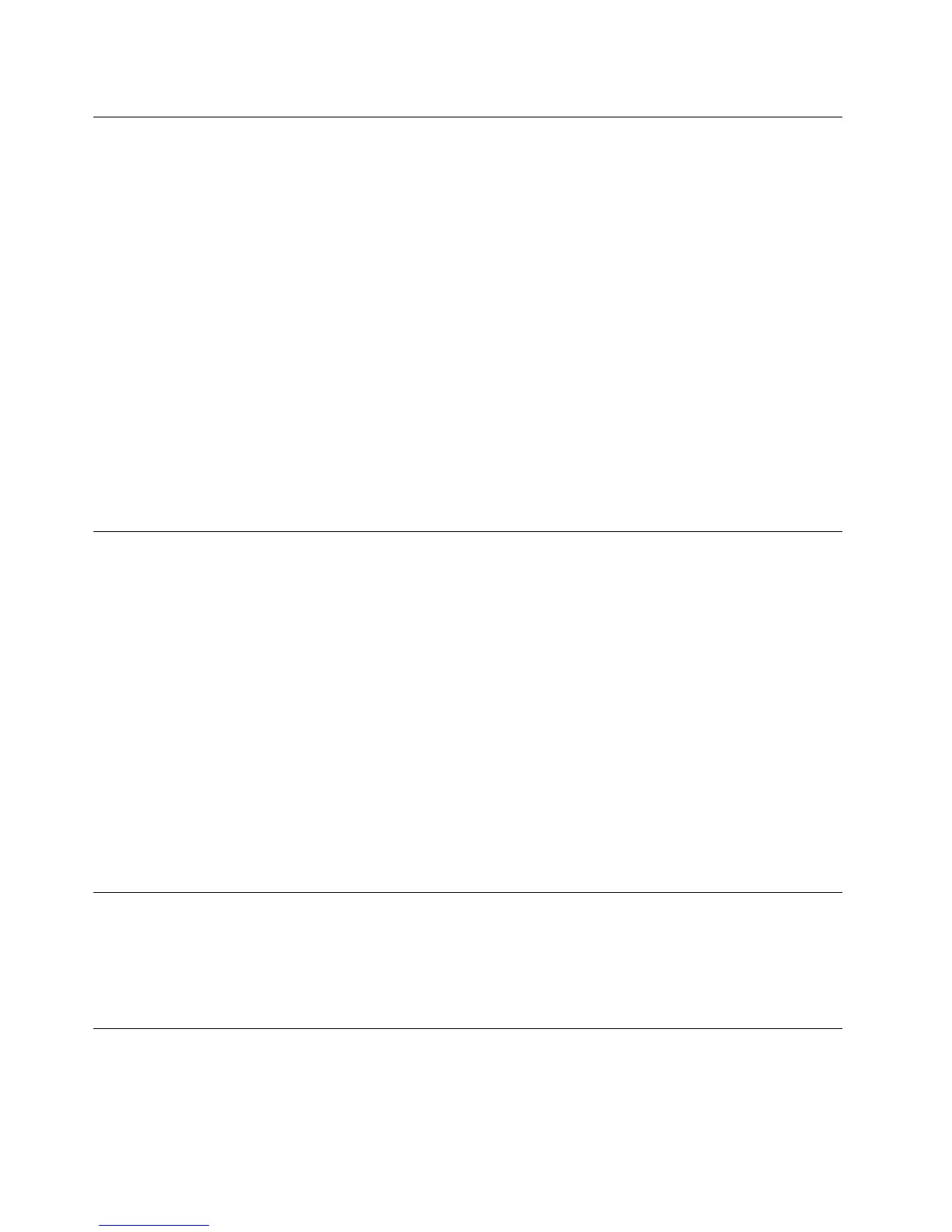Installingthesoftware
ItisrecommendedthatyouinstalltheLenovoMouseSuitesoftwaretocustomizeadvancedsettingsbefore
youusethemouse.
Notes:
•ItisrecommendedthatyouuninstallanypreviouslyinstalledmousesoftwarebeforeinstallingtheLenovo
MouseSuitesoftware.
•TurnontheBluetoothradioinyourcomputerbeforeinstallingtheLenovoMouseSuitesoftware.
•TheThinkPadBluetoothLaserMousedoesnotsupporttheautomaticinstallationoftheLenovoMouse
Suitesoftware.
ToinstalltheLenovoMouseSuitesoftware,dothefollowing:
1.Gotohttp://support.lenovo.com/mousesuite.
2.LocateanddownloadtheinstallationleoftheLenovoMouseSuitesoftware.
3.Double-clicktheinstallationle,andthenfollowtheinstructionsonthescreentocompletethe
installation.
Note:IntheHardwareInterfaceSelectionwindow,selectBluetoothInterface.
Installingthebatteries
TheThinkPadBluetoothLaserMouseneedstwoAAbatteriestoworkwithyourcomputer.Forbetter
performance,itisrecommendedthatyouinstallalkalinebatteriesinyourmouse.
Toinstallthebatteries,dothefollowing:
1.Pressthebatterycompartmentreleasebuttontoopenthebatterycompartmentcover.
2.Insertthetwobatteriesaccordingtothepolarityindicatorsinthemousebatterycompartment.
3.Pushdownthebatterycompartmentcoverandslideitforwarduntilitclicksintoplace.
Notes:
•Thegreenlight-emittingdiode(LED)indicatesthatthebatteriesarechargedandthemouseisready
foruse.
•TheashingamberLEDindicatesalowbatterypowerlevel.Youshouldinstallnewbatteries.
•Tomaximizebatterylife,movethepowerswitchonthemousetotheoffpositionwhenyouarenot
usingthemouse.
Usingthemouseandthesoftware
TheThinkPadBluetoothLaserMousehasmultiplefunctionsandfeaturessuchaszoomingand
auto-scrolling,whichhelpyouincreaseyourproductivity.Youalsocanassignfrequentlyusedfunctionsor
shortcutstothemousebuttonsusingtheLenovoMouseSuitesoftware.Formoreinformationaboutusing
theLenovoMouseSuitesoftware,see“Usingthesoftware”onpage2.
BluetoothEasyPairfunction
YoucanusetheBluetoothEasyPairfunctioniftheLenovoMouseSuitesoftwarecannotdetectthemouse
orwhenyouwanttorepairtheconnectionbetweenthemouseandtheoperatingsystem.
8LenovoCombinedMouseUserGuide