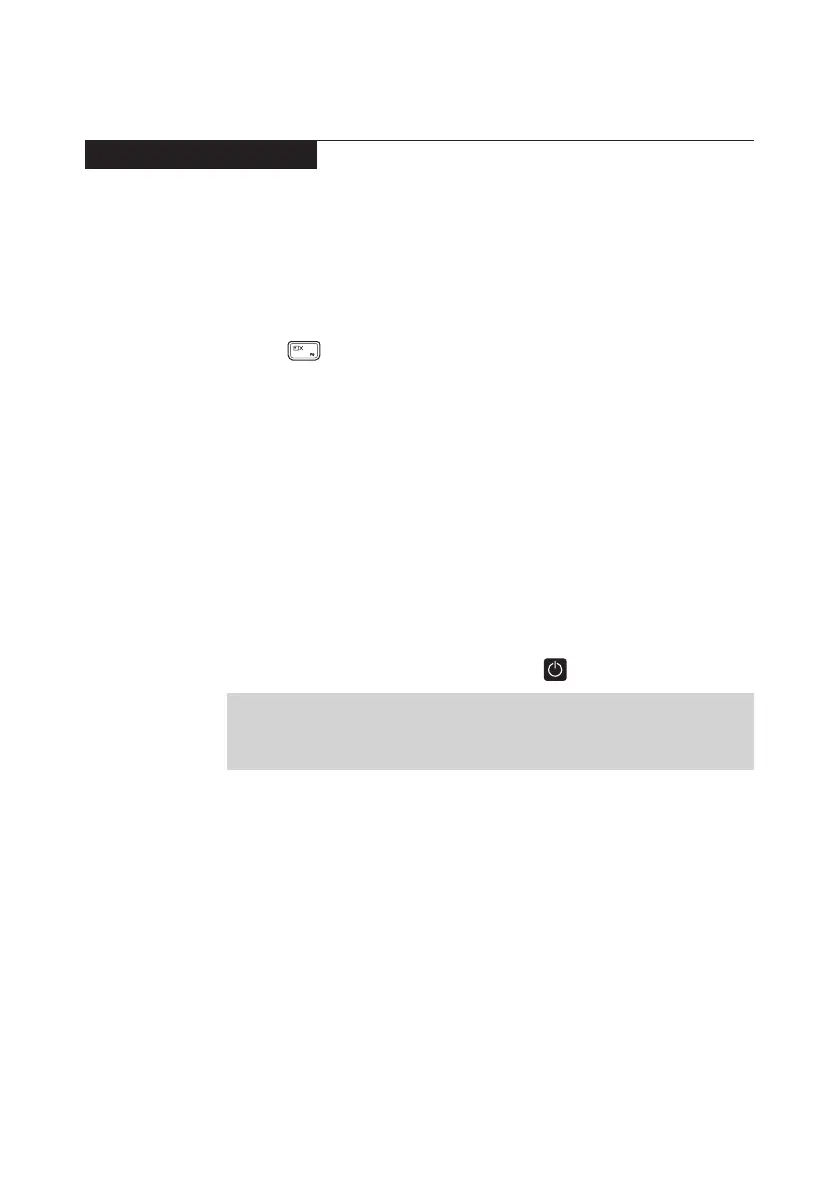25
Related service information
Power management
Note:PowermanagementmodesarenotsupportedforAPMoperatingsystem.
Toreducepower consumption,thecomputerhasthreepowermanagement
modes:screenblank,sleep(standby),andhibernation.
Screen blank state
Ifthetimesetonthe“Turnoffmonitor”timerinthe operatingsystem expires,
theLCDbacklightturns off.YoucanalsoturnofftheLCDbacklight by
pressing
.
Toendscreenblankstateandresumenormaloperation,press
anykeyonthe
keyboard
.
Putting the computer to sleep or shutting it down
Whenyouhavenishedworkingwithyourcomputer,youcanputittosleepor
shutitdown.
Putting your computer to sleep
Ifyouwillbeawayfromyourcomputerforonlyashorttime,putthecomputerto
sleep.Whenthecomputerisinsleepmode,youcanquicklywakeittoresume
use,bypassingthestartupprocess.
Toputthecomputertosleep,dooneofthefollowing:
• Closethedisplaylid.
• PressthePowerbutton.
• Openthestartmenu,andthenselect Power
→
Sleep.
Note:Waituntilthepowerindicatorlightstartsblinking(indicatingthatthe
computerisinsleep mode)before youmoveyourcomputer.Moving
yourcomputerwhiletheharddiskisspinningcan damagethe hard
disk,causinglossofdata.
Towakethecomputer,dooneofthefollowing:
• Pressanykeyonthekeyboard.
• PressthePowerbutton.
