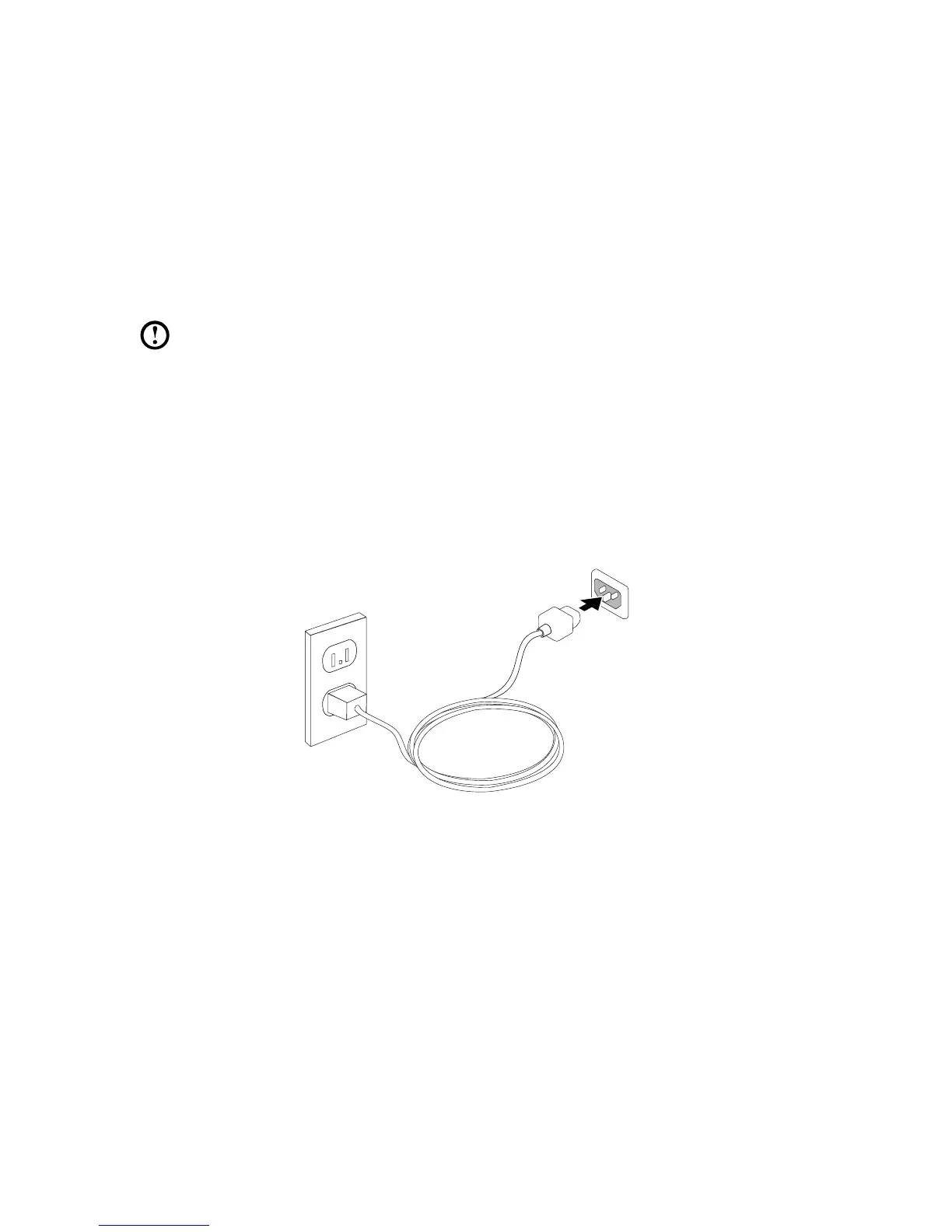Sound configuration is as follows:
1. Right click the Sound icon in the system property bar and select the Sounds
option to set up sounds in the pop-up dialog box.
2. Select a playback device from the Playback dialog box, then click the
Configure button to configure it.
3. Select 7.1 surround from audio channels in the pop-up Speaker setup dialog
box and proceed with the speaker setup by following the prompts.
4. 7.1 surround sound can be used once this configuration procedure is complete.
Note: If the audio configuration interfaces above are different from those on
your computer, you may use the above steps as a reference to configure the
7.1 surround sound audio device system in your actual audio configuration
interface and read the electronic Help information for further assistance.
Connecting the power cord
Connect the power cord to an electrical outlet. We recommend using a grounded
connection or a surge protector.
