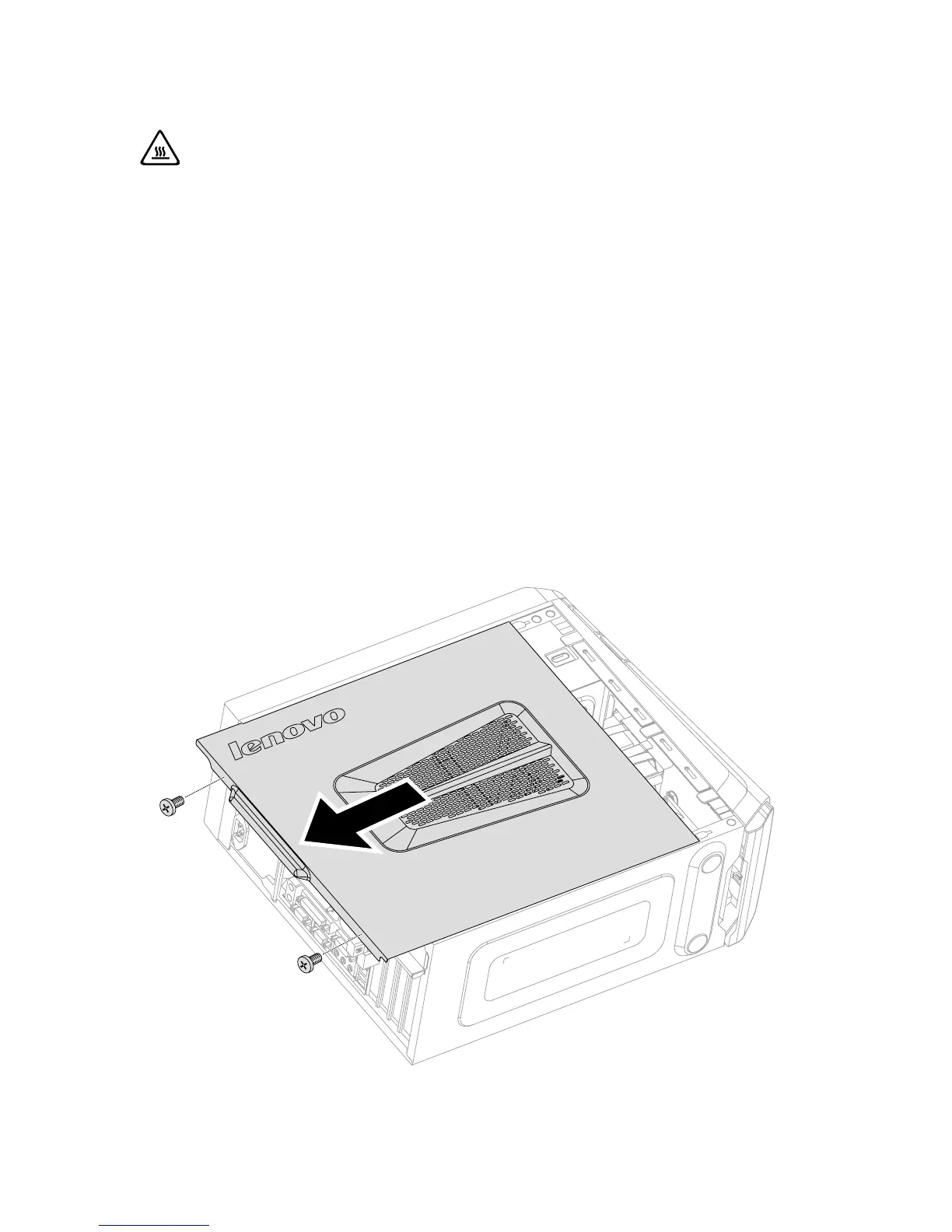Removing the computer cover
Attention:
• Turnoffthecomputerandwait3to5minutestoletitcooldown
before removing the cover.
• Forthisprocedure,ithelpstolaythecomputeronaat,stable
surface.
To remove the computer cover:
1. Remove any media (disks, CDs, or memory cards) from the drives, shut down
the computer, and turn off all attached devices.
2. Unplug all power cords from electrical outlets.
3. Disconnect all cables attached to the computer. This includes power cords,
input/output (I/O) cables, and any other cables that are connected to the
computer. Refer to “Locating connectors on the rear of the computer”.
4. Remove the two screws that secure the computer cover at the rear of the
chassis.
5. Slide the computer cover out to remove it.
