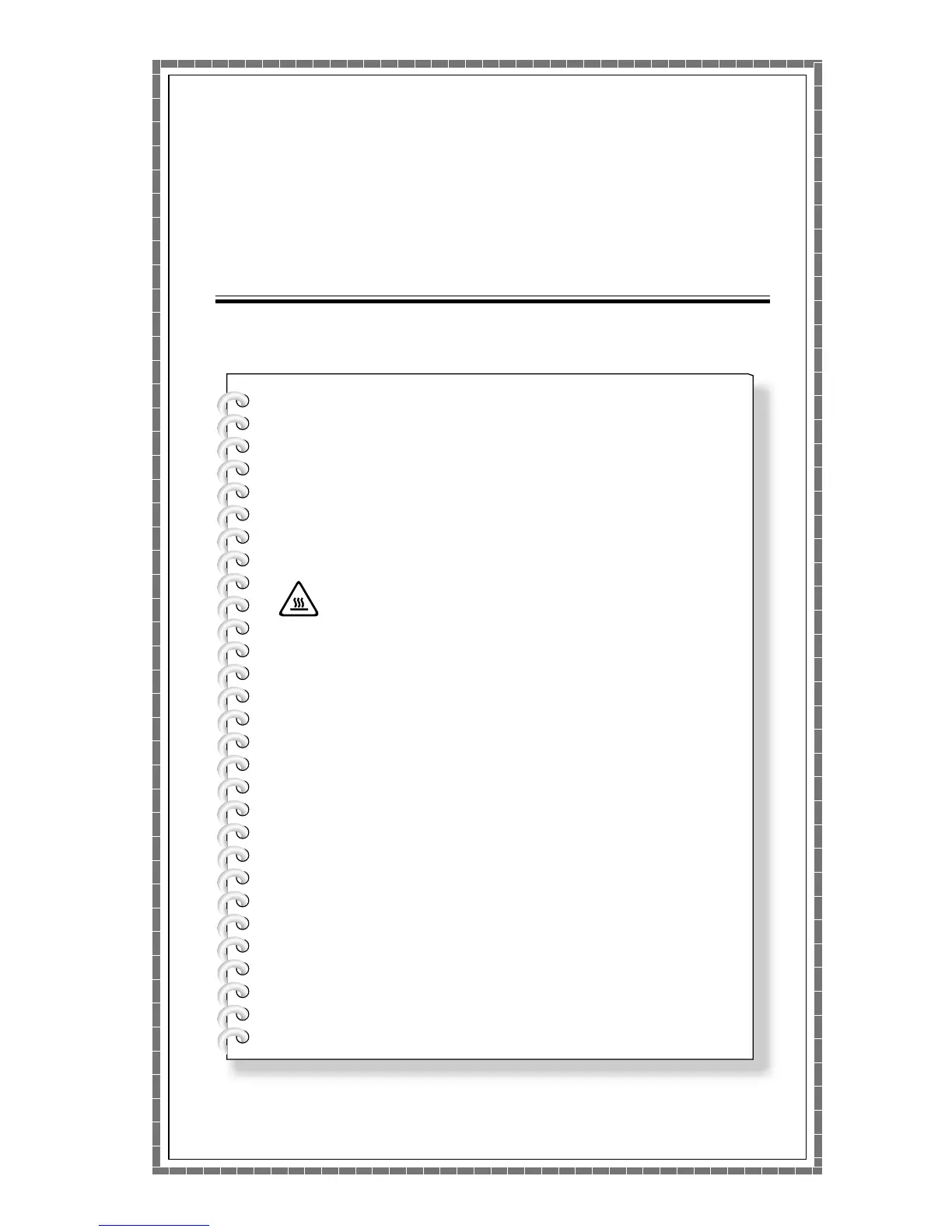Using the Rescue System
This chapter contains the following
topics:
OneKey Recovery
Driver and Application Installation
Attention: Using OneKey Recovery will result
in loss of data.
• YoucanrestoretheC:driveofthecomputer
to factory default settings or to the last system
backup status using OneKey Recovery. If you
dothis,alloftheexistingdataondriveC:will
be lost, but the content and format of the other
partitions of the hard disk drive will remain
unchanged.
• If you want to install an operating system and
back it up with OneKey Recovery, you must
formattheC:partitioninNTFS format and
installtheoperatingsystemontheC:partition.
Otherwise, the OneKey Recovery system cannot
run.
User Guide
15
