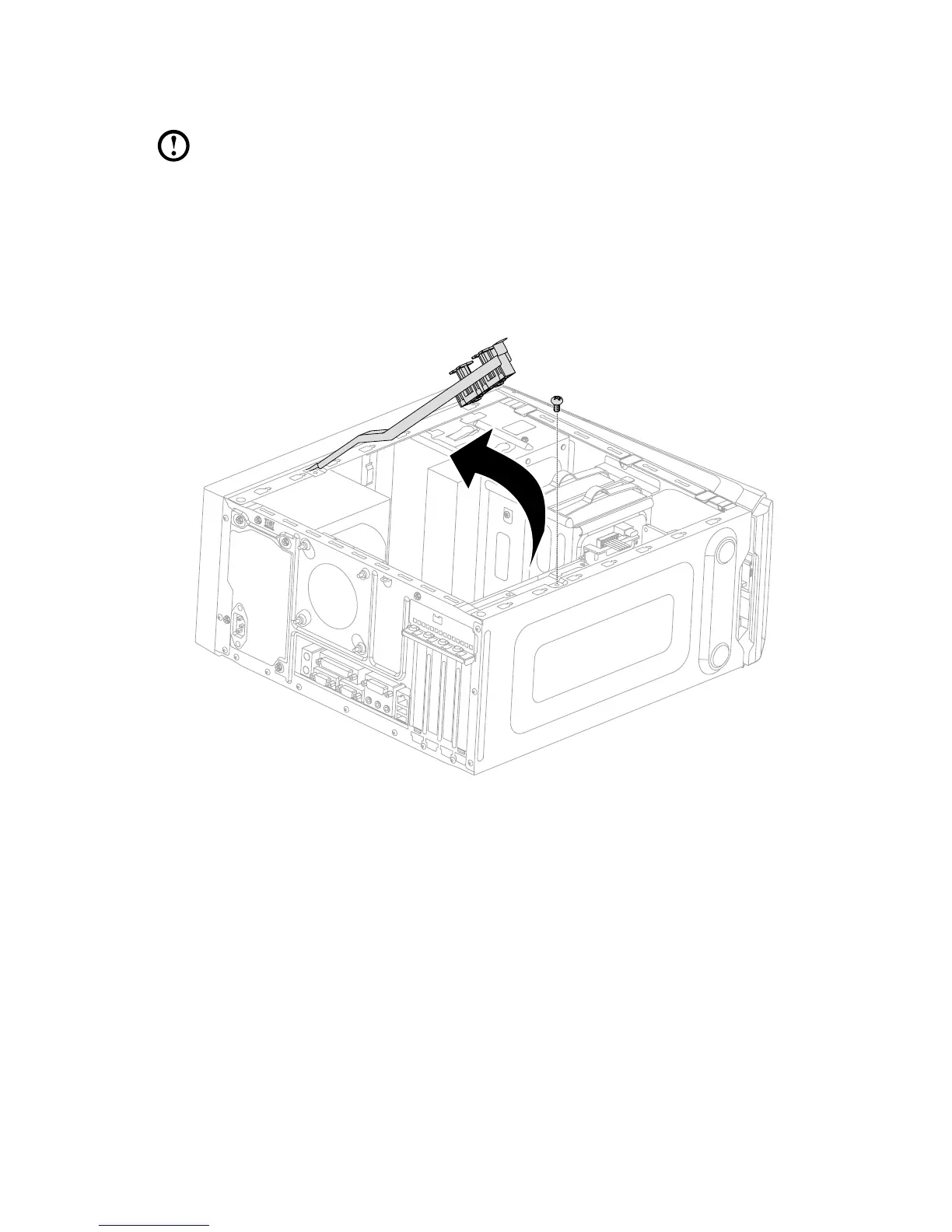Replacing a graphics card
Note: For this procedure, it helps to lay the computer on a flat, stable
surface.
To replace a graphics card:
1. Remove the computer cover. Refer to “Removing the computer cover”.
2. Remove the screw that secures the graphics card fixing bracket and lift the
bracket up.
