
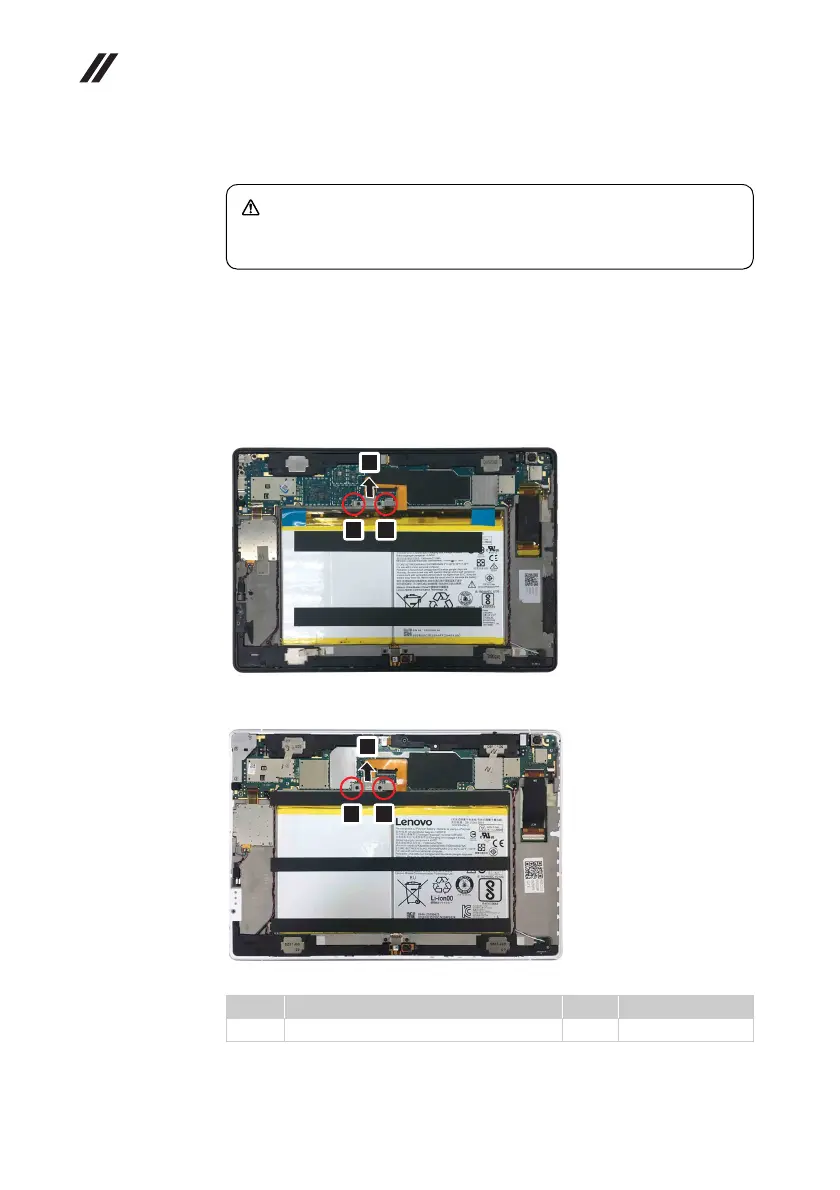 Loading...
Loading...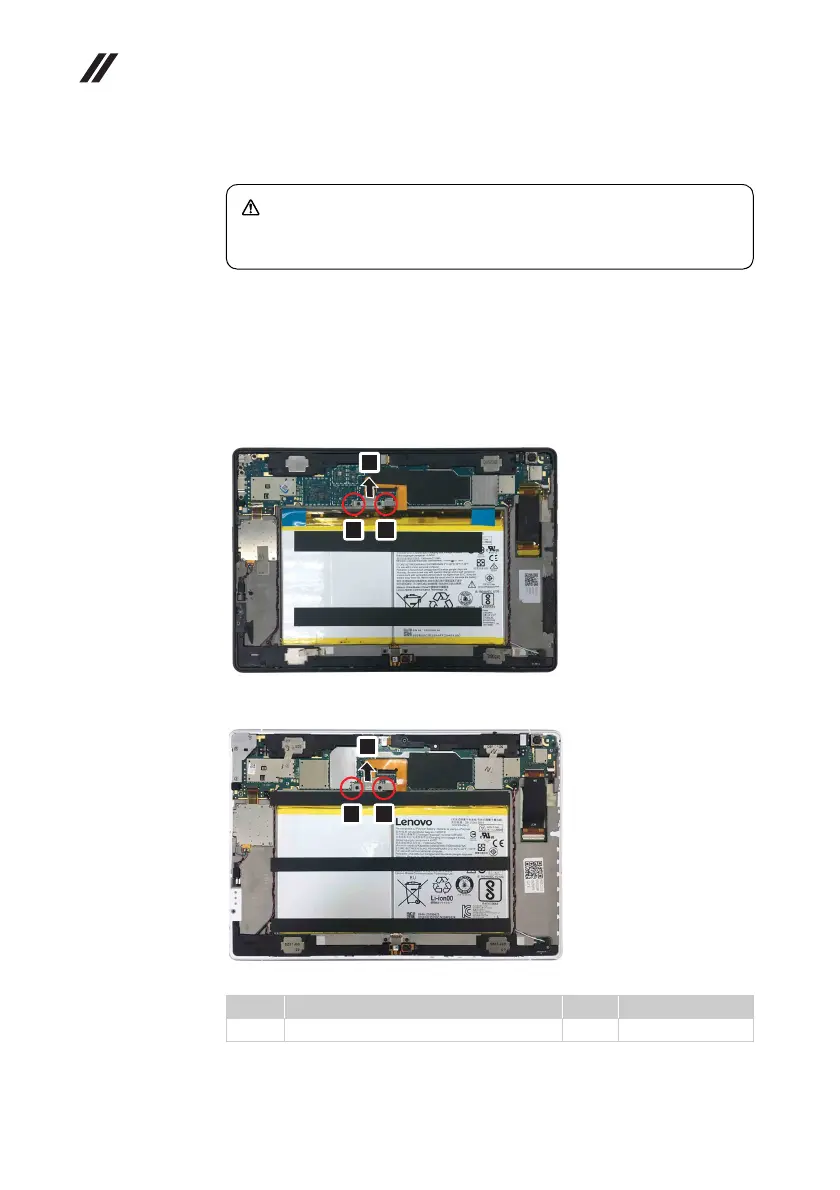
Do you have a question about the Lenovo Tab P10 Series and is the answer not in the manual?
| Resolution | 1920 x 1200 pixels |
|---|---|
| Processor | Qualcomm Snapdragon 450 |
| Battery | 7000 mAh |
| Rear Camera | 8MP |
| Front Camera | 5MP |
| RAM | 3GB |
| Storage | 32GB |
| Connectivity | Bluetooth 4.2, USB Type-C |
Guidelines for safe operation and handling during maintenance.
Precautions for electrical hazards, ESD, grounding, and laser use.
Safety warnings translated into multiple languages for user understanding.
Information on laser safety standards for optical drives.
Guidance on efficient and cost-effective FRU replacement procedures.
Important precautions for handling and replacing the system board.
Details on replacing parts according to RoHS compliance standards.
Initial steps and information required when returning a failed FRU.
Guidelines on using specific screws and tightening procedures.
Steps for removing and replacing the card tray FRU.
Procedure for removing and replacing the battery pack FRU.
Procedure for removing and replacing the system board.
Steps for removing and replacing the camera modules.
Diagram showing component locations and model versions.
Comprehensive list of all FRUs, including overall components and fasteners.
Details on accessory parts like adapters, labels, and miscellaneous materials.











