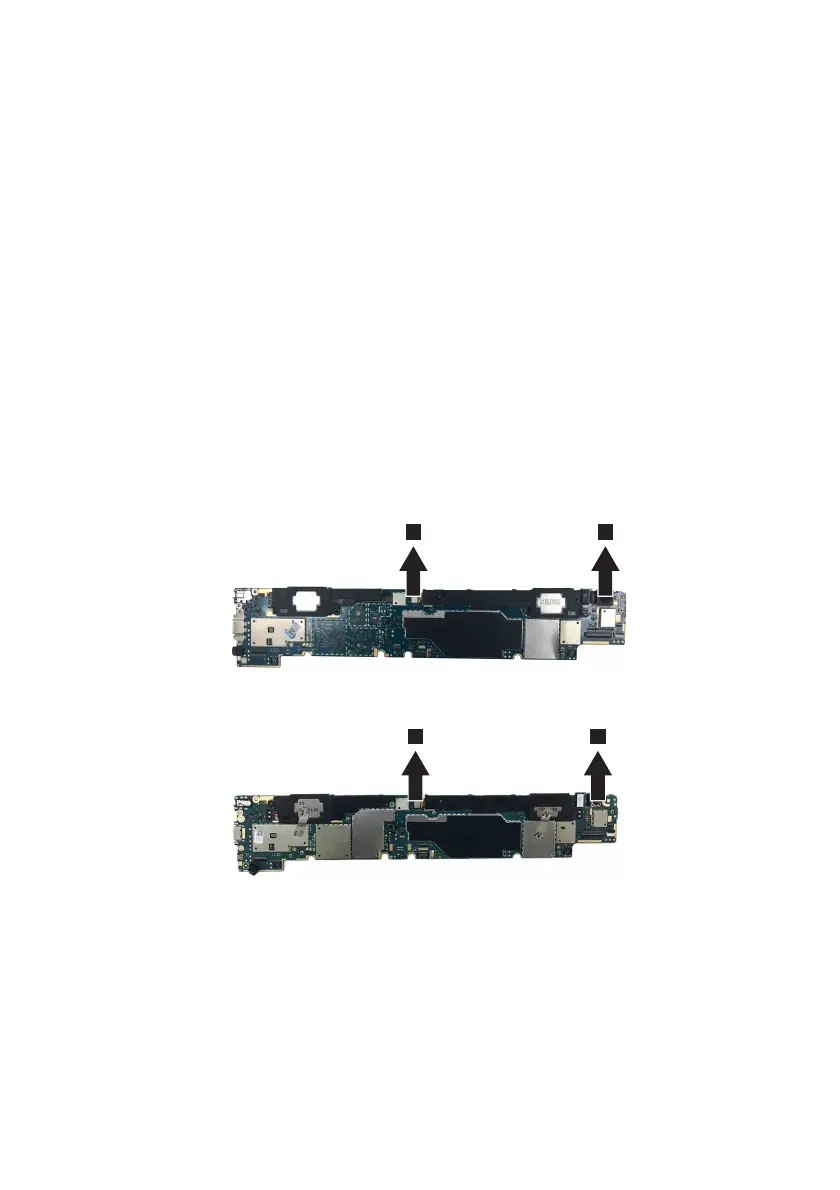Lenovo Tab P10
41
1100 Cameras
For access, remove these FRUs in order:
• “1010 Card tray” on page 24
• “1020 Battery cover” on page 25
• “1030 Battery pack” on page 26
• “1040 Speakers” on page 28
• “1050 Fingerprint module and POGOPIN FPC” on page 31
• “1060 SIM card slot and vibrator module” on page 33
• “1070 Antenna” on page 35
• “1080 LCD module FPC” on page 37
• “1090 System board” on page 38
Figure 10. Removal steps of cameras
Unplug the front camera connector, and remove it . Then unplug the rear
camera connector, and remove it .
Lenovo TB-X705F
Lenovo TB-X705L
a
b
1 2
1 2
