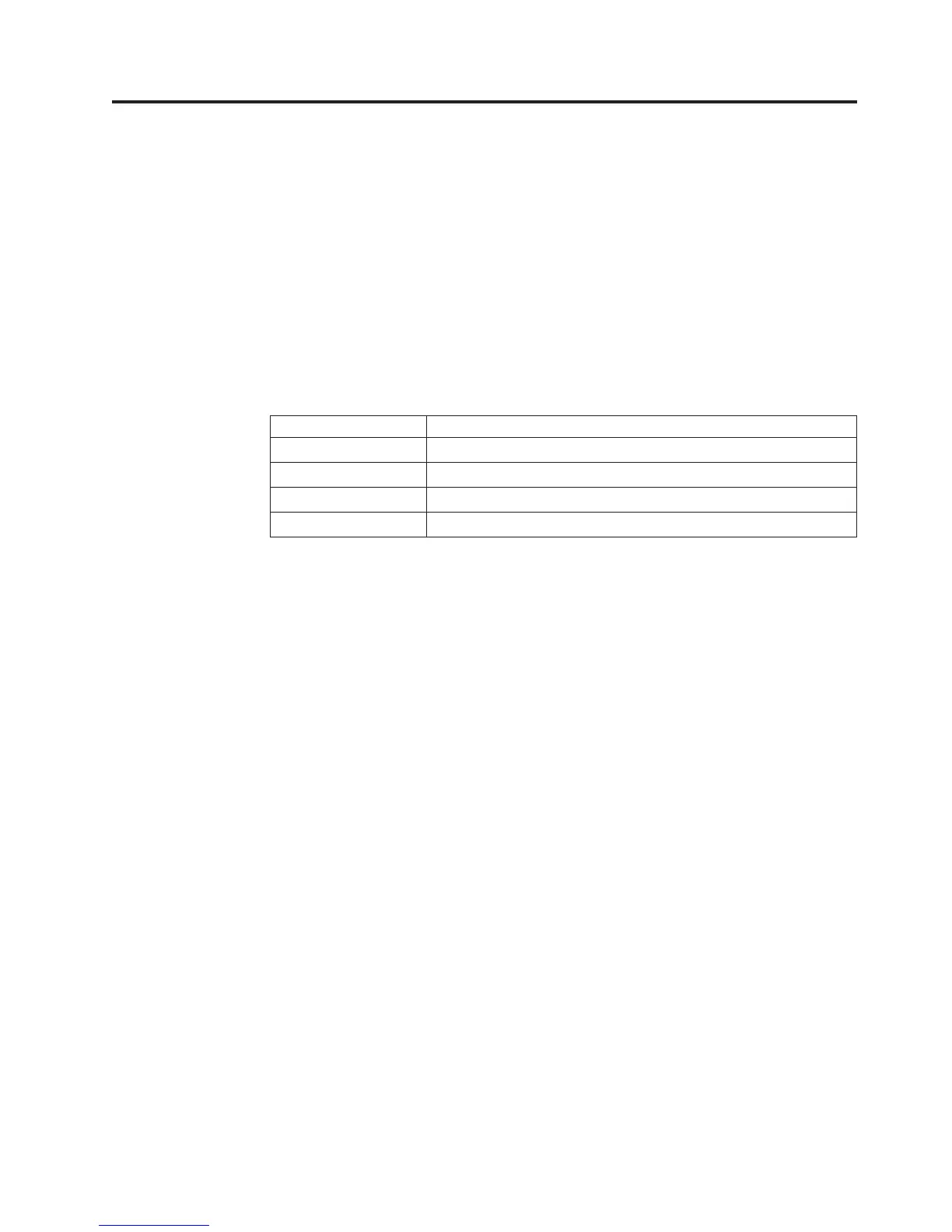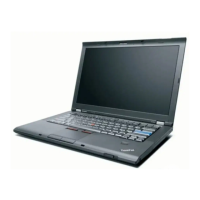Chapter 3. ISV solution introduction
Intel AMT is designed as a building block and not a complete solution. This allows
Original Equipment Manufacturers (OEMs) to incorporate Intel AMT technology
into their client and server hardware platforms. Competent and authorized
third-party applications will provide the management and security services that
take advantage of the Intel AMT features, such as out-of-band access to asset
information, event logs, hardware and software tables, and embedded capabilities.
To ensure the usability and efficiency of our computers, Lenovo, as an OEM, is
planning to develop complete solutions with Intel and leading third party security
and enterprise management software vendors.
Table 2. List of common third party management software
ISV Application
Microsoft Microsoft Systems Management Server 2003
Microsoft Microsoft System Center Configuration Manager
LANDesk LANDesk Management Suite
Altiris Altiris Real-Time System Manager
5
