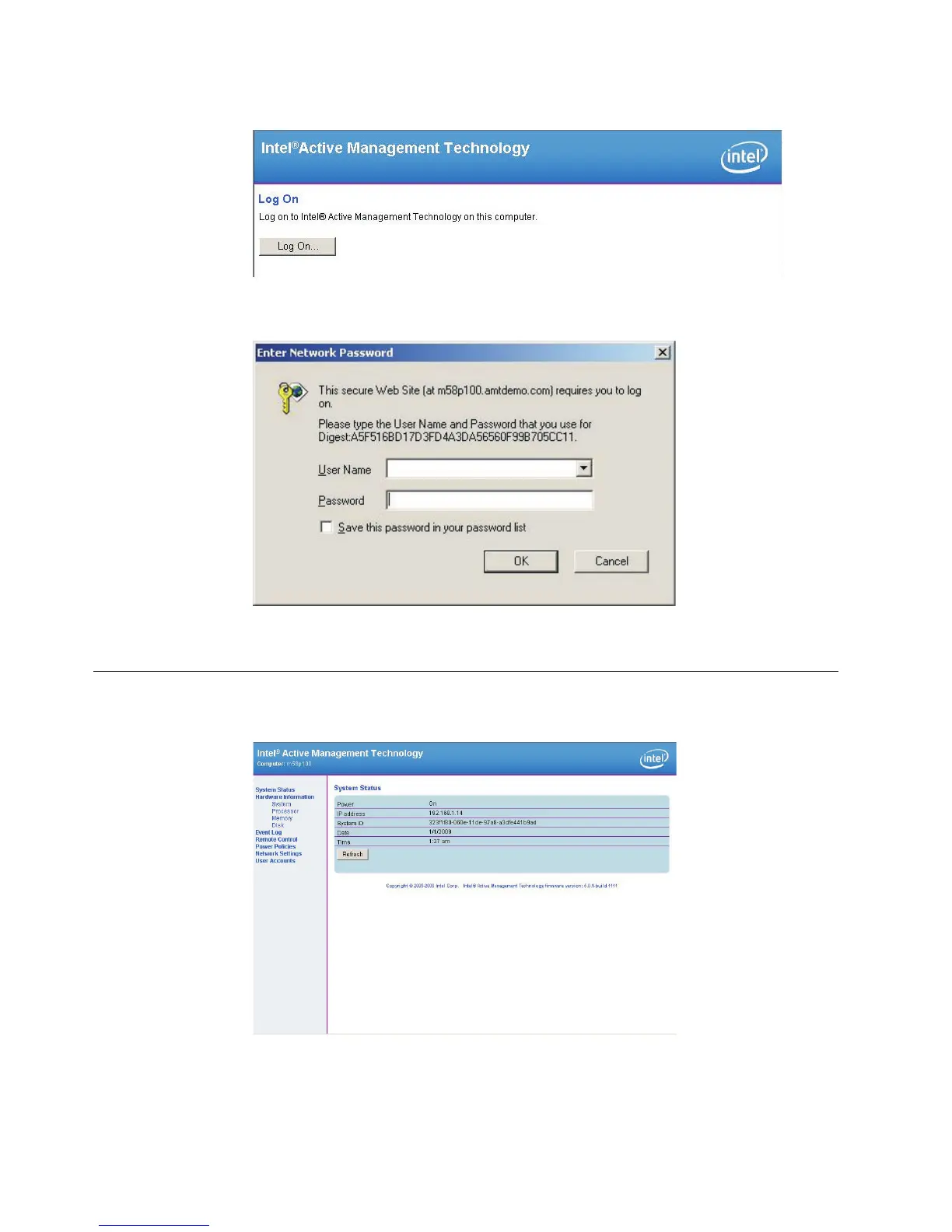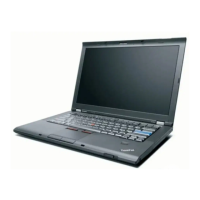Then the browser will display the following Web page.
Click the Log On button. A login message box opens.
Enter your user name and password, and click OK. You will go to the client Web
user interface.
Function in Web user interface
The Web server built into each Intel AMT system enables you to:
v View the system status;
v View the hardware information of AMT computer, including system, processor,
memory, and disk;
v View, start, stop, and clear the event log;
20 ThinkCentre M58p with Intel AMT White Paper
