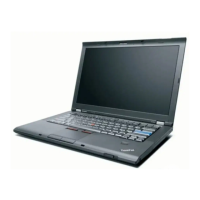Contents
About this document . . . . . . . . .v
Chapter 1. Introduction to Intel vPro and
Intel AMT technology . . . . . . . . .1
Acronyms . . . . . . . . . . . . . . .1
Chapter 2. Lenovo ThinkCentre
computer equipped with Intel AMT
technology . . . . . . . . . . . . .3
Chapter 3. ISV solution introduction . .5
Chapter 4. Main features of computers
built with Intel AMT . . . . . . . . . .7
Chapter 5. Intel AMT setup and
configuration based on Lenovo
ThinkCentre M58p . . . . . . . . . .9
Associated Intel AMT setup and configuration in
BIOS . . . . . . . . . . . . . . . . .9
Intel MEBx setup and configuration . . . . . .10
Entering MEBx configuration user interface . . .10
Changing Intel ME password . . . . . . .10
Intel ME configuration . . . . . . . . . .10
Intel AMT setup and configuration . . . . .13
Driver description . . . . . . . . . . .18
Chapter 6. Web user interface . . . . .19
Access the Web user interface . . . . . . . .19
Provision the Intel AMT system . . . . . .19
Logging onto the client system . . . . . . .19
Function in Web user interface . . . . . . . .20
Appendix A. Two examples of Intel
AMT setup and configuration: SMB
mode and enterprise mode . . . . . .23
Intel AMT setup and configuration steps - SMB
mode . . . . . . . . . . . . . . . .23
Intel AMT setup and configuration steps -
Enterprise mode . . . . . . . . . . . . .23
Appendix B. Default configuration
values for Intel MEBx . . . . . . . .25
Appendix C. Notices . . . . . . . . .27
Trademarks . . . . . . . . . . . . . .28
iii

