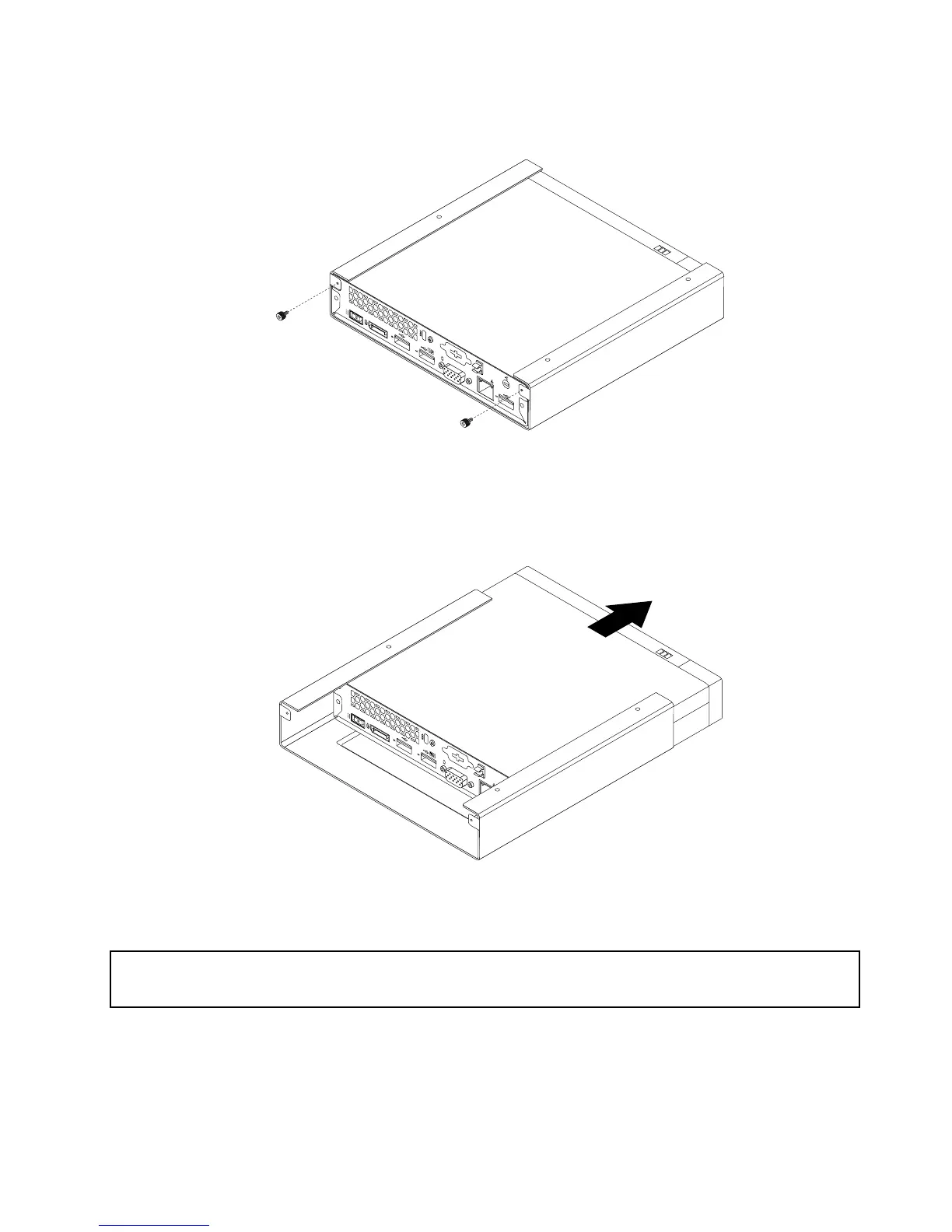2.RemovethetwoscrewsthatsecuretheVESAmountbrackettothecomputer.
Figure13.RemovingthescrewsthatsecuretheVESAmountbracket
3.SlidethecomputerfromthefrontoftheVESAmountbrackettoremovetheVESAmountbracket
fromthecomputer.
Figure14.RemovingtheVESAmountbracket
Installingorremovingtheacpoweradapterbracket
Attention:
Donotopenyourcomputerorattemptanyrepairbeforereadingandunderstandingthe“Importantsafetyinformation”
onpagev.
Thissectionprovidesinstructionsonhowtoinstallorremovetheacpoweradapterbracket.
Note:Theacpoweradapterbracketisonlyavailableonsomemodels.
Toremovetheacpoweradapterbracket,dothefollowing:
Chapter5.Installingorreplacinghardware39
