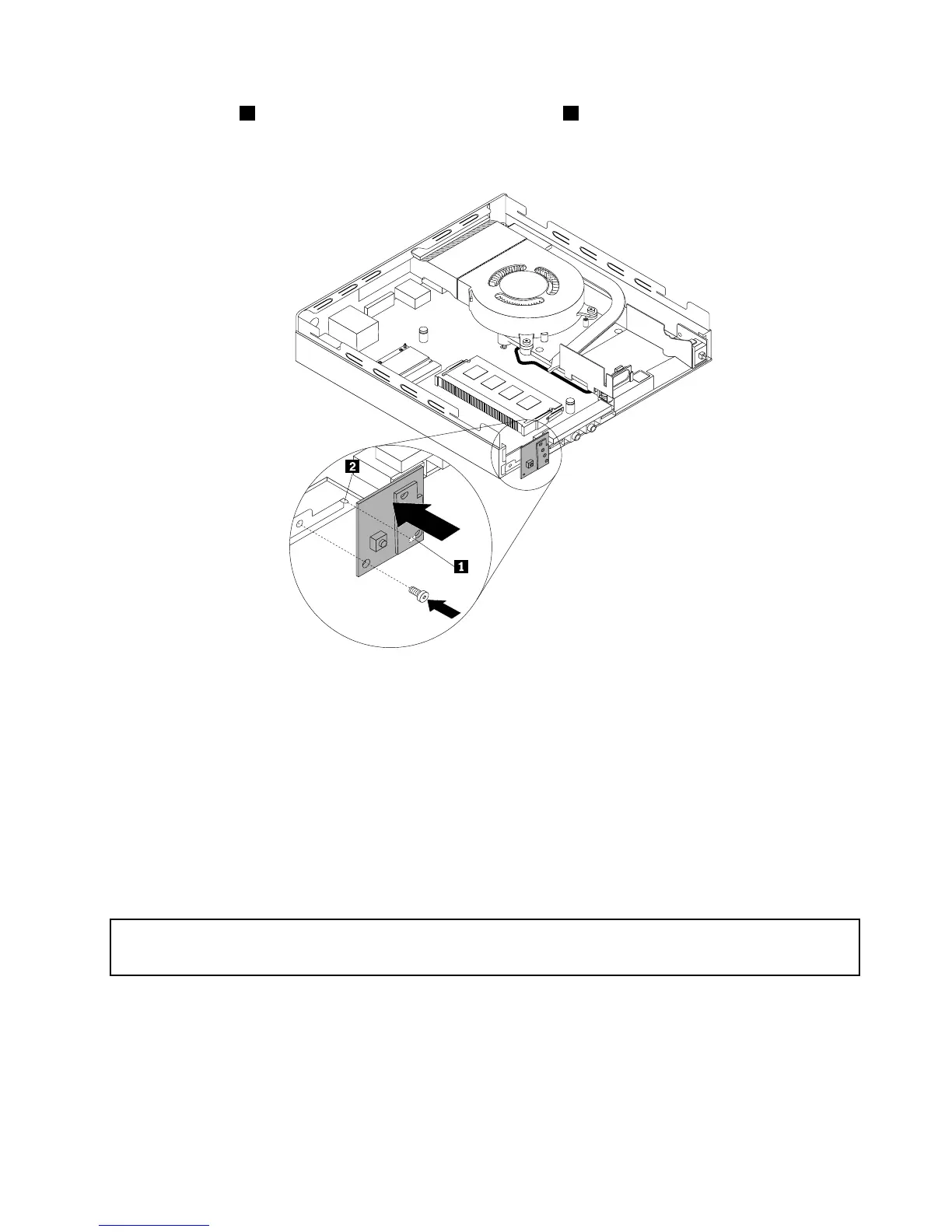7.Alignthehole1inthenewPowerbuttonboardwiththetab2onthecomputerandpositionthenew
Powerbuttonboardinthecomputer.Then,installthescrewtosecurethenewPowerbuttonboard
onthechassis.
Figure48.InstallingthePowerbuttonboard
8.ConnectthePowerbuttonboardcabletothePowerbuttonboardcableconnectoronthesystemboard.
See“Locatingpartsonthesystemboard”onpage12.
9.Reinstalltheharddiskdriveassembly.See“Installingorremovingtheharddiskdriveassembly”
onpage57.
Whattodonext:
•Toworkwithanotherpieceofhardware,gototheappropriatesection.
•Tocompletetheinstallationorreplacement,goto“Completingthepartsreplacement”onpage80.
ReplacingtheWi-Ficardmodule
Attention:
Donotopenyourcomputerorattemptanyrepairbeforereadingandunderstandingthe“Importantsafetyinformation”
onpagev
.
ThissectionprovidesinstructionsonhowtoreplacetheWi-Ficardmodule.
Note:TheWi-Ficardmoduleisonlyavailableinsomemodels.
ToreplacetheWi-Ficardmodule,dothefollowing:
1.Turnoffthecomputeranddisconnectallpowercordsfromelectricaloutlets.
2.Removethecomputercover.See“Removingthecomputercover”onpage55.
Chapter5.Installingorreplacinghardware63
