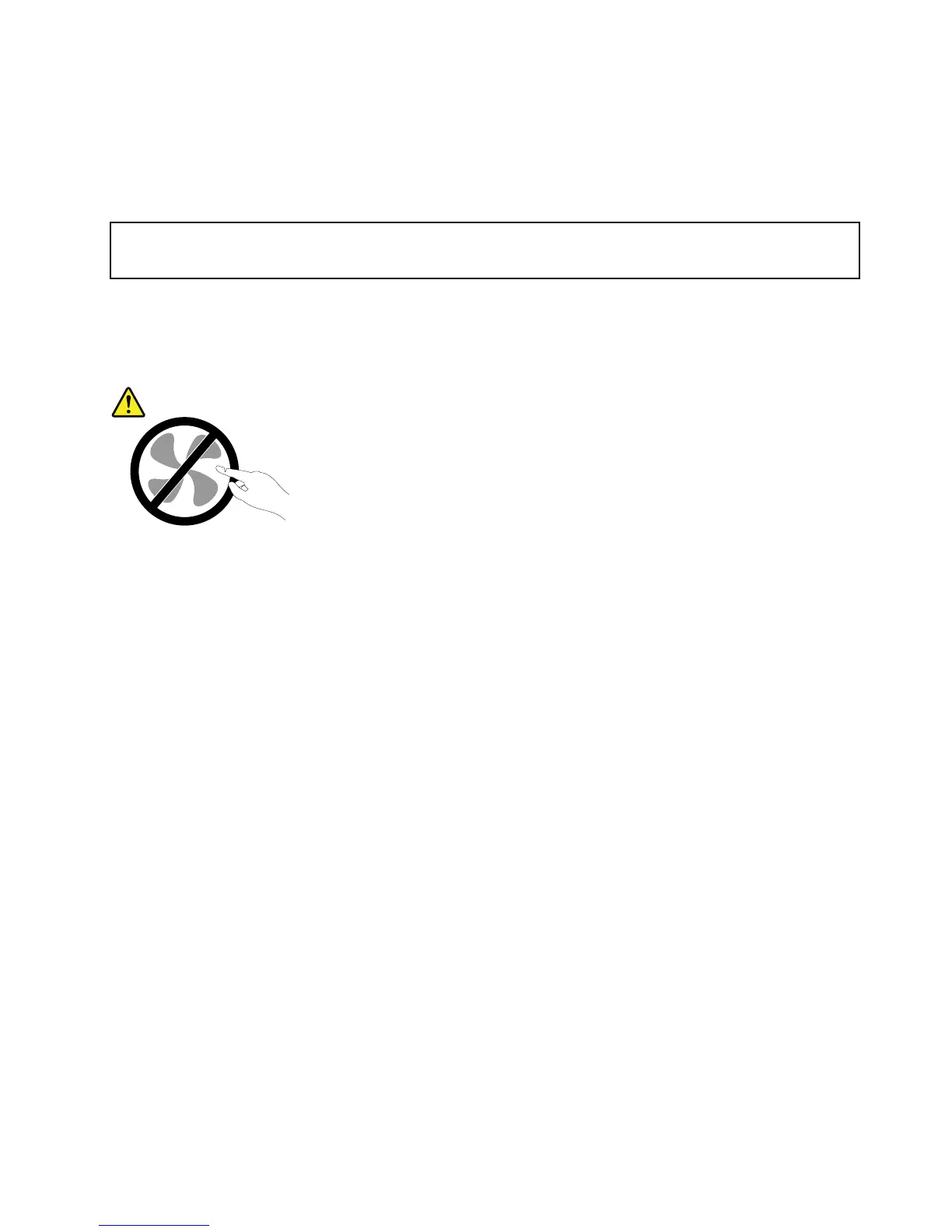Whattodonext:
•Toworkwithanotherpieceofhardware,gototheappropriatesection.
•Tocompletetheinstallationorreplacement,goto“Completingthepartsreplacement”onpage80.
Replacingthesystemfan
Attention:
Donotopenyourcomputerorattemptanyrepairbeforereadingandunderstandingthe“Importantsafetyinformation”
onpagev.
Thissectionprovidesinstructionsonhowtoreplacethesystemfan.
CAUTION:
Hazardousmovingparts.Keepfingersandotherbodypartsaway.
Toreplacethesystemfan,dothefollowing:
1.Turnoffthecomputeranddisconnectallpowercordsfromelectricaloutlets.
2.Removethecomputercover.See“Removingthecomputercover”onpage55.
3.Locatethesystemfaninthecomputer.See“Locatingcomponents”onpage11.
4.Disconnectthesystemfancablefromthesystemboard.
Chapter5.Installingorreplacinghardware73
