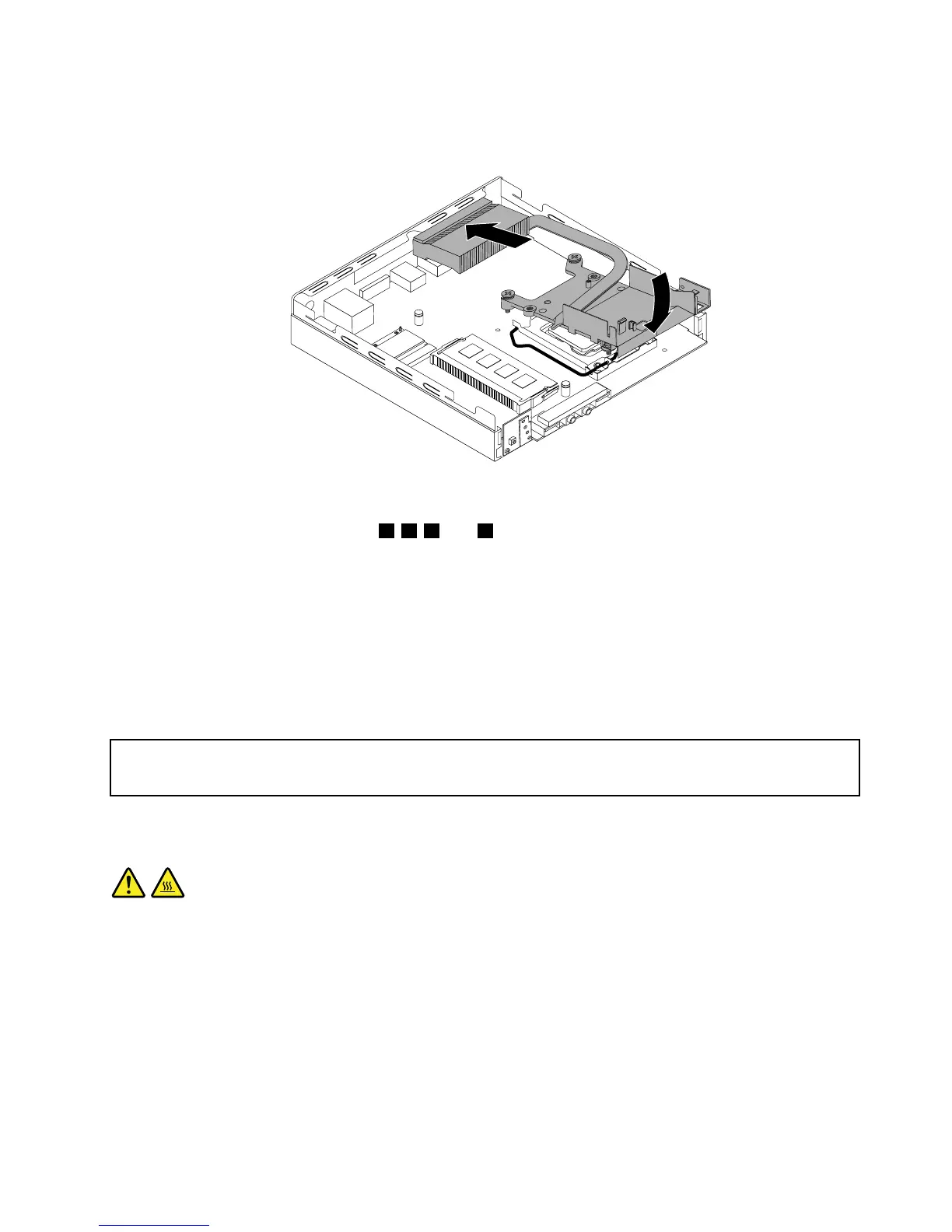8.installthenewthermalmoduleintothechassisasshown.Ensurethatthefourscrewsonthenew
thermalmodulearealignedwithcorrespondingholesinthesystemboard.
Figure69.Positioningthenewthermalmodule
9.Followtheclockwisesequenceof2,4,1,and3toinstallthefourscrewstosecurethenewthermal
module.Donotover-tightenthescrews.
10.Reinstallthecoverpresenceswitch.See“Replacingthecoverpresenceswitch”onpage71.
11.Reinstalltheinternalspeaker.See“Replacingtheinternalspeaker”onpage69.
Whattodonext:
•Toworkwithanotherpieceofhardware,gototheappropriatesection.
•Tocompletetheinstallationorreplacement,goto“Completingthepartsreplacement”onpage80.
Replacingthemicroprocessor
Attention:
Donotopenyourcomputerorattemptanyrepairbeforereadingandunderstandingthe“Importantsafetyinformation”
onpagev.
Thissectionprovidesinstructionsonhowtoreplacethemicroprocessor.
CAUTION:
Thethermalmodulemightbeveryhot.Beforeyouopenthecomputercover,turnoffthecomputer
andwaitseveralminutesuntilthecomputeriscool.
Toreplacethemicroprocessor,dothefollowing:
1.Turnoffthecomputeranddisconnectallpowercordsfromelectricaloutlets.
2.Removethecomputercover.See“Removingthecomputercover”onpage55.
3.Removethethermalmodule.See“Replacingthethermalmodule”onpage75.
Note:Placethethermalmoduleonitssidesothatthethermalgreaseonthebottomofitdoesnot
getincontactwithanything.
Chapter5.Installingorreplacinghardware77
