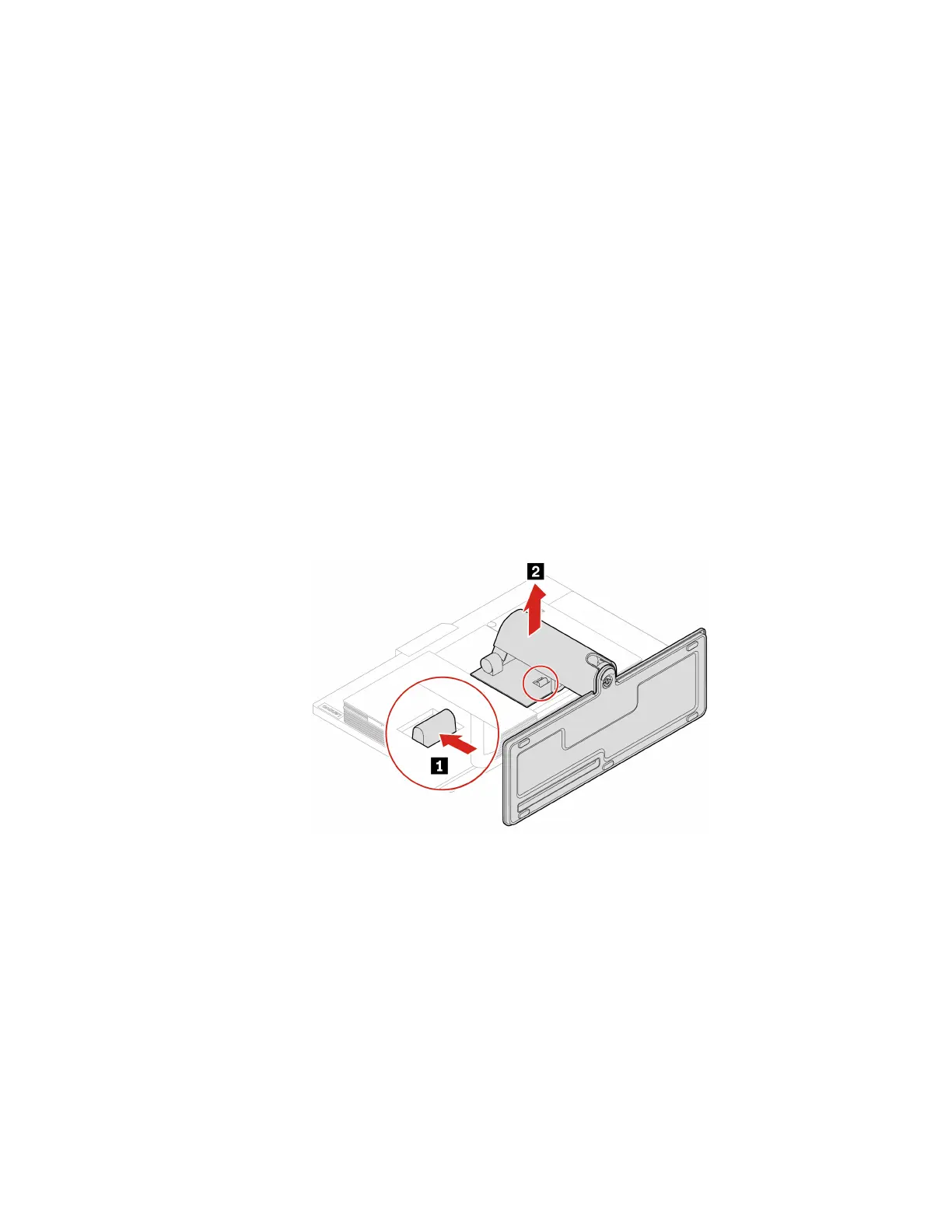External options
You can connect external options to your computer, such as external speakers, a printer, or a scanner. For
some external options, you must install additional software in addition to making the physical connection.
When installing an external option, see Chapter 3 “Product overview” on page 29 to identify the required
connector. Then, use the instructions that come with the option to help you make the connection and install
any required software or device drivers.
Computer stand
Prerequisite
Before you start, read Chapter 1 “Important safety information” on page 1 and print the following
instructions.
Replacement procedure
1. Turn off the computer and remove all connected devices and cables.
2. Disconnect the computer from ac power and all connected cables.
3. Place a soft, clean towel or cloth on the desk or surface. Hold the sides of your computer and gently lay
it down so that the screen is against the surface and the computer cover is facing up.
4. Depending on your computer stand, refer to one of the following to replace the computer stand.
• Full-function monitor stand
Figure 3. Removing the full-function monitor stand
Chapter 6. Hardware removal and installation 61
