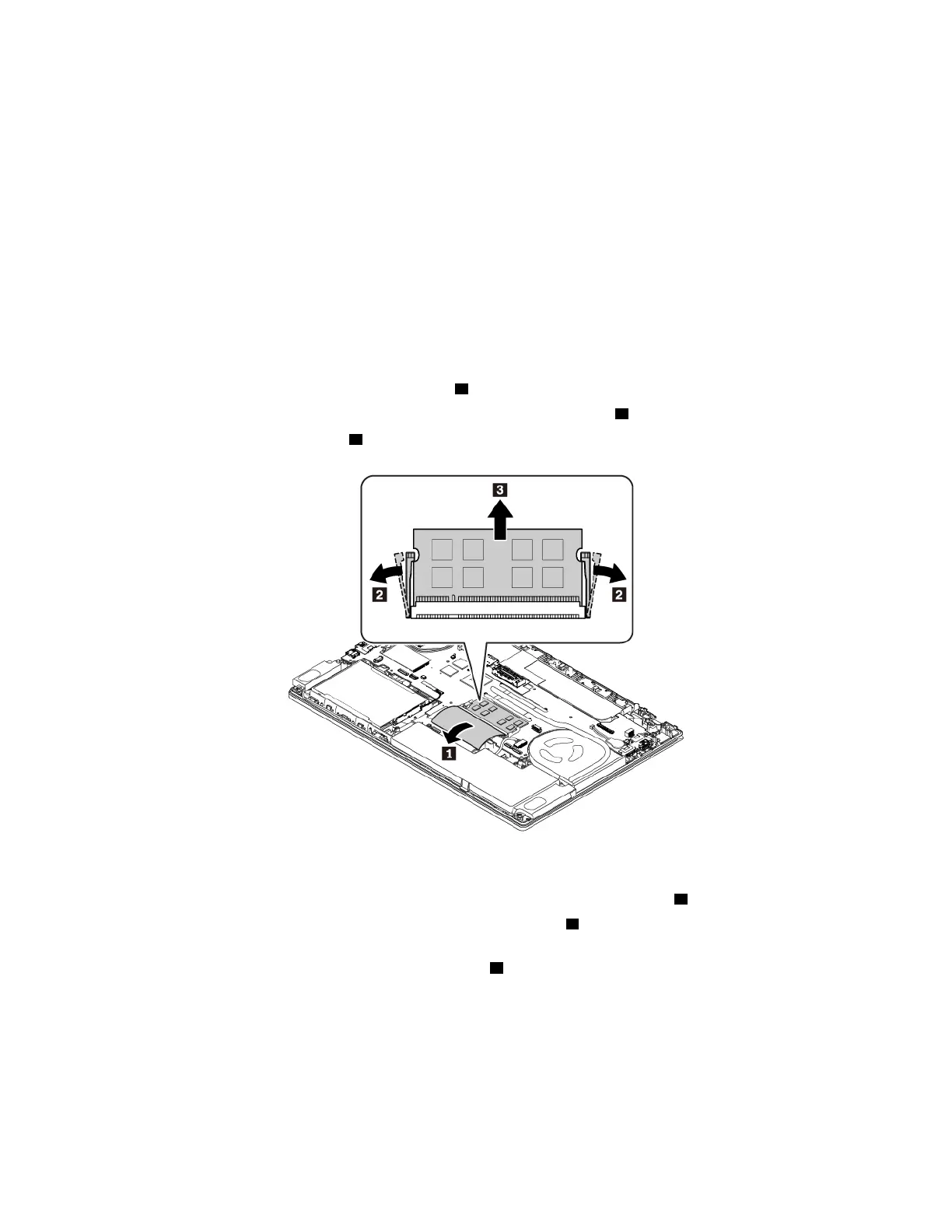• Before you start the replacement, touch a grounded metal object. This action reduces any static electricity
from your body. Static electricity might damage the memory module.
• Do not touch the contact edge of the memory module. Otherwise the memory module might get
damaged.
To replace a memory module, do the following:
1. Disable the built-in battery. See “Disabling the built-in battery” on page 109.
2. Ensure that the computer is turned off and disconnected from ac power and all cables.
3. Close the computer display and turn the computer over.
4. Remove the removable battery. See “Replacing the removable battery” on page 110.
5. Remove the base cover assembly. See “Replacing the base cover assembly” on page 112.
6. To remove the memory module, do the following:
a. Open the film to access the memory module
1 .
b. Open the latches on both sides of the memory slot at the same time
2 .
c. Remove the memory module
3 .
7. To install a new memory module, do the following:
a. Place the notched end of the new memory module toward the contact edge side of the memory slot.
Then insert the memory module into the slot at an angle of about 20 degrees
1 .
b. Pivot the memory module downward until it snaps into place
2 . Ensure that the memory module is
firmly installed in the slot and cannot be moved easily.
c. Close the film to protect the new memory module
3 .
116
T470 User Guide
