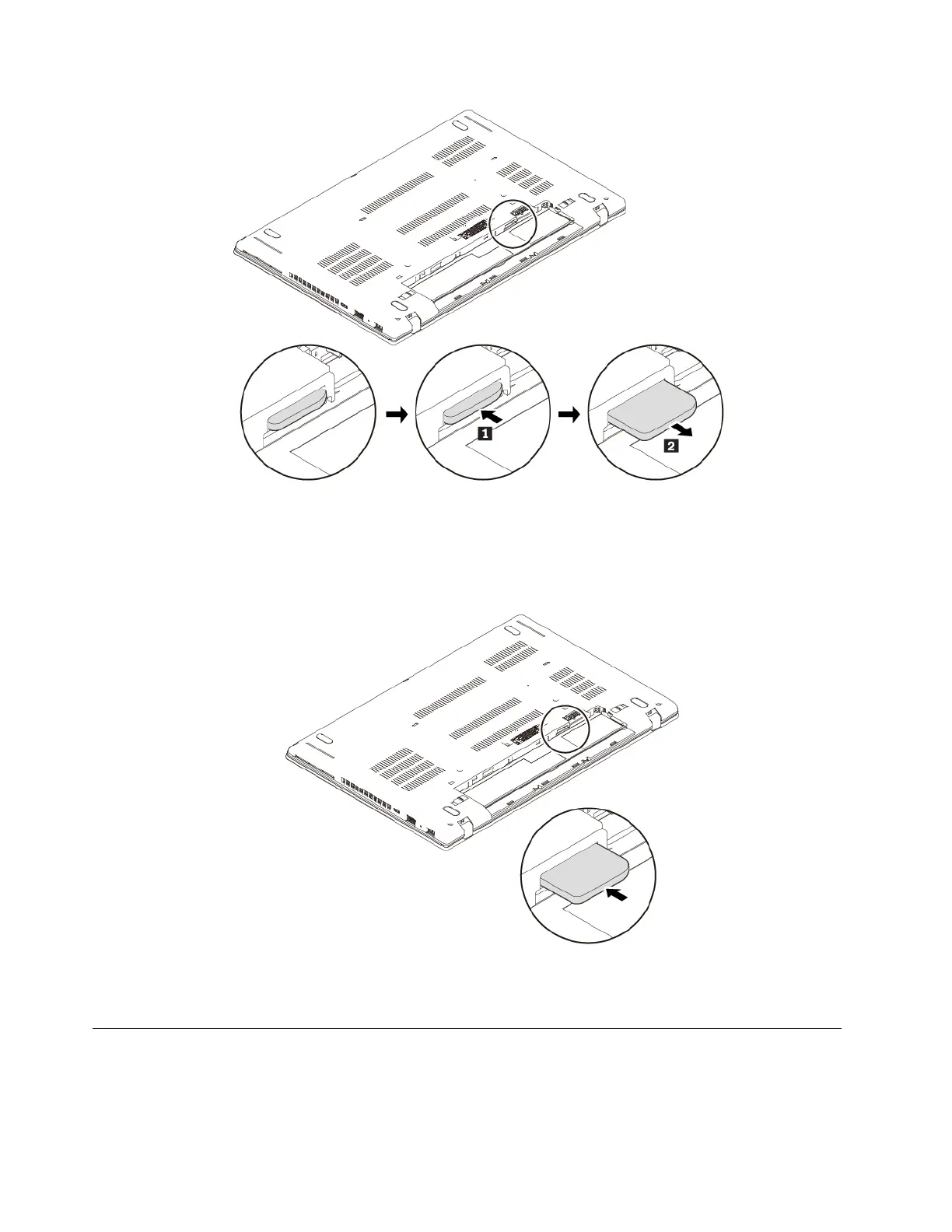5. Note the orientation of the new micro SIM card and then insert it into the slot completely until it clicks
into position.
Attention: Do not install a nano-SIM card with a micro-SIM adapter into the micro-SIM-card slot. The
adapter might damage the slot.
6. Reinstall the removable battery.
7. Turn the computer over. Connect the ac power adapter and all cables to the computer.
Replacing the base cover assembly
Before you start, read “Important safety information” on page v and print the following instructions.
Notes:
112
T470 User Guide