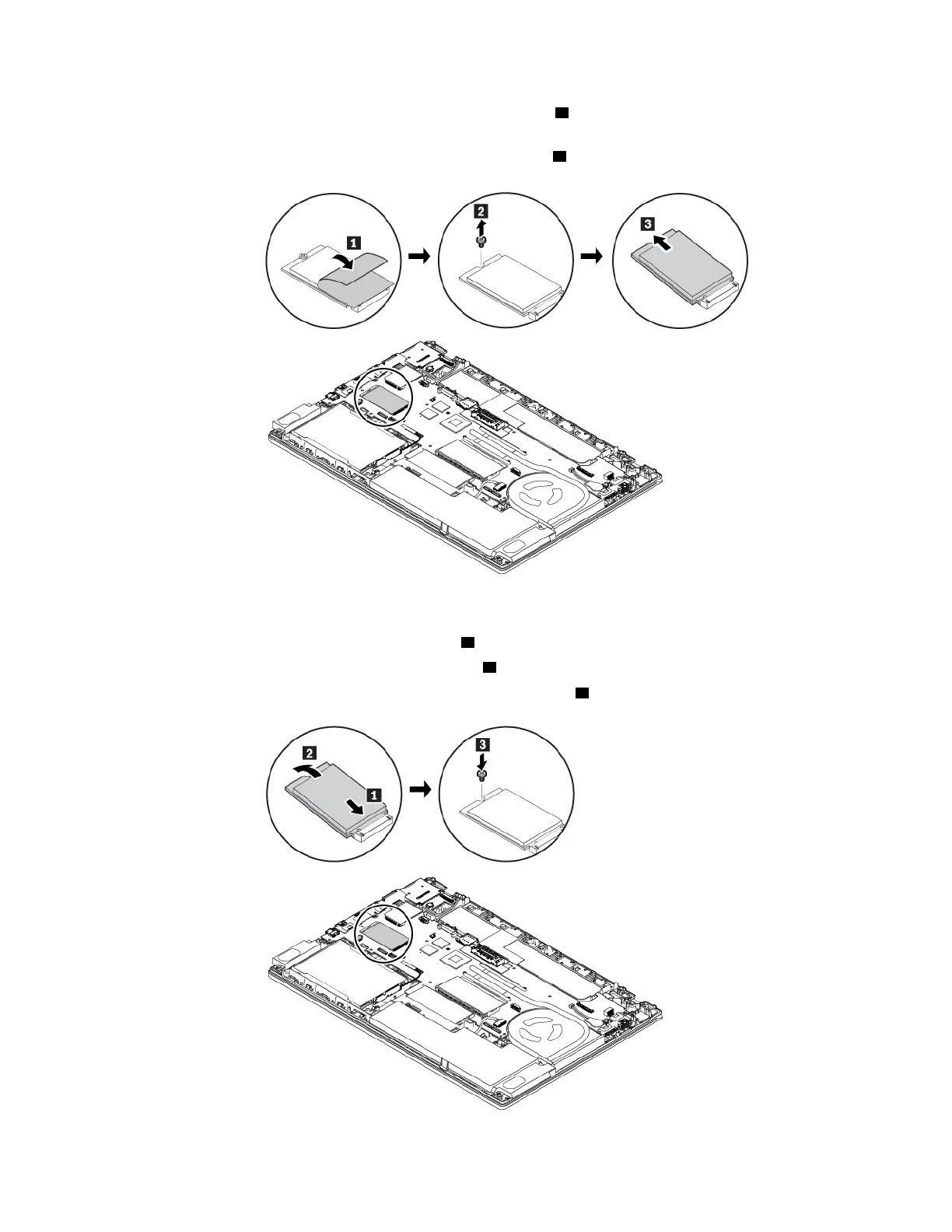b. Remove the screw that secures the M.2 solid-state drive 2 . The M.2 solid-state drive is released
from the secured position and pivots upward.
c. Carefully remove the M.2 solid-state drive out of the slot
3 .
7. To install a new M.2 solid-state drive, do the following:
a. Align the notched edge of the new M.2 solid-state drive with the slot key in the slot. Then carefully
insert the M.2 solid-state drive into the slot
1 .
b. Pivot the new M.2 solid-state drive downward
2 .
c. Install the screw to secure the M.2 solid-state drive in place
3 .
Chapter 9. Replacing devices 127