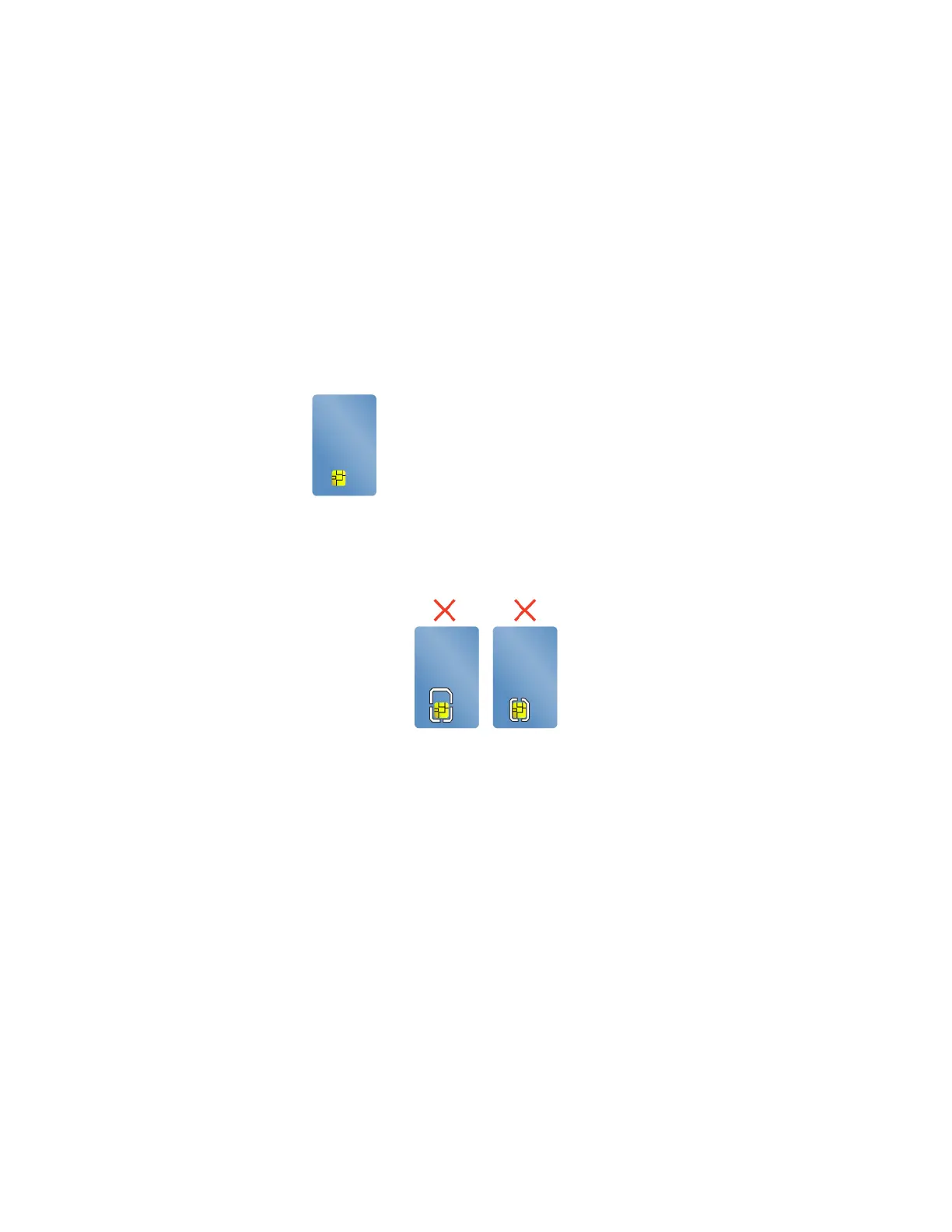Note: Your computer does not support the content protection for recordable media (CPRM) feature for the
SD card.
• MultiMediaCard (MMC)
• Secure Digital (SD) card
• Secure Digital eXtended-Capacity (SDXC) card
• Secure Digital High-Capacity (SDHC) card
Supported smart card type
You can use smart cards for authentication, data storage, and application processing. Within large
organizations, you might also use smart cards for strong security authentication of single sign-on (SSO). The
smart-card reader on your computer only supports the smart card of the following specifications:
• Length: 85.60 mm (3.37 inches)
• Width: 53.98 mm (2.13 inches)
• Thickness: 0.76 mm (0.03 inches)
Attention: Smart cards with slits are not supported. Do not insert such a smart card into the smart-card
reader of your computer. Otherwise the reader might get damaged.
Installing a media card or a smart card
Attention: Before you start installing a card, touch a metal table or a grounded metal object. This action
reduces any static electricity from your body. Static electricity could damage the card.
To install the card, do the following:
1. Locate the appropriate type of slot for your card.
2. Ensure that the card is correctly oriented:
• For the media card: The metal contacts are facing down and pointing toward the card slot.
• For the smart card: The metal contacts are facing upward and pointing toward the card slot.
3. Press the card firmly into the card slot.
If the plug-and-play feature is not enabled for the installed media card or smart card, do the following to
enable the feature:
1. Go to Control Panel.
2. View Control Panel by Category. Click Hardware and Sound.
Chapter 2. Using your computer 35
