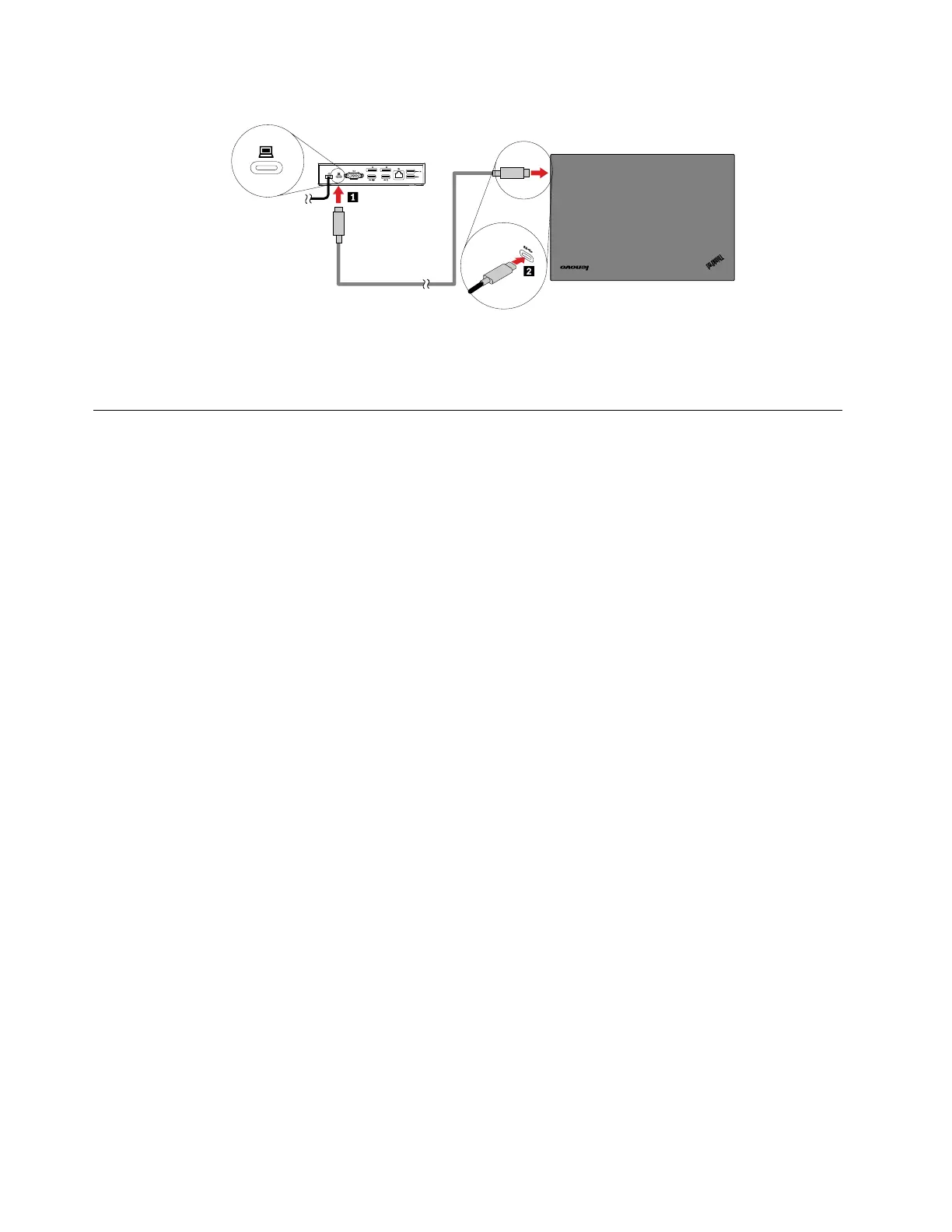Figure3.Connectingthedocktothecomputer
Note:Thedocksuppliespowertothecomputerwhenitisconnectedtothecomputer.
UninstallingthedevicedriverfromWindowsoperatingsystems
Touninstallthedevicedriver,dothefollowing:
FortheWindows7operatingsystem:
1.Exitallapplicationsthatusethedock.
2.ClickStart➙ControlPanel.ThenchangetheviewofControlPaneltoCategory.
3.ClickUninstallaprogram➙ThinkPadUSB-CDockUSBAudio,andthenright-clicktoselect
Uninstall.
4.Followtheinstructionsonthescreentouninstallthedevicedriver.
5.Ifnecessary,restartyourcomputer.
FortheWindows10operatingsystem:
1.Fromthedesktop,movethepointertothebottom-leftcornerofthescreen,andthensearchControl
Panelinthesearchbox.
2.ClickControlPanel,andthenchangetheviewofControlPaneltoCategory.
3.ClickUninstallaprogram➙ThinkPadUSB-CDockUSBAudio,andthenright-clicktoselect
Uninstall.
4.Followtheinstructionsonthescreentouninstallthedevicedriver.
6ThinkPadUSB-CDockUserGuide
