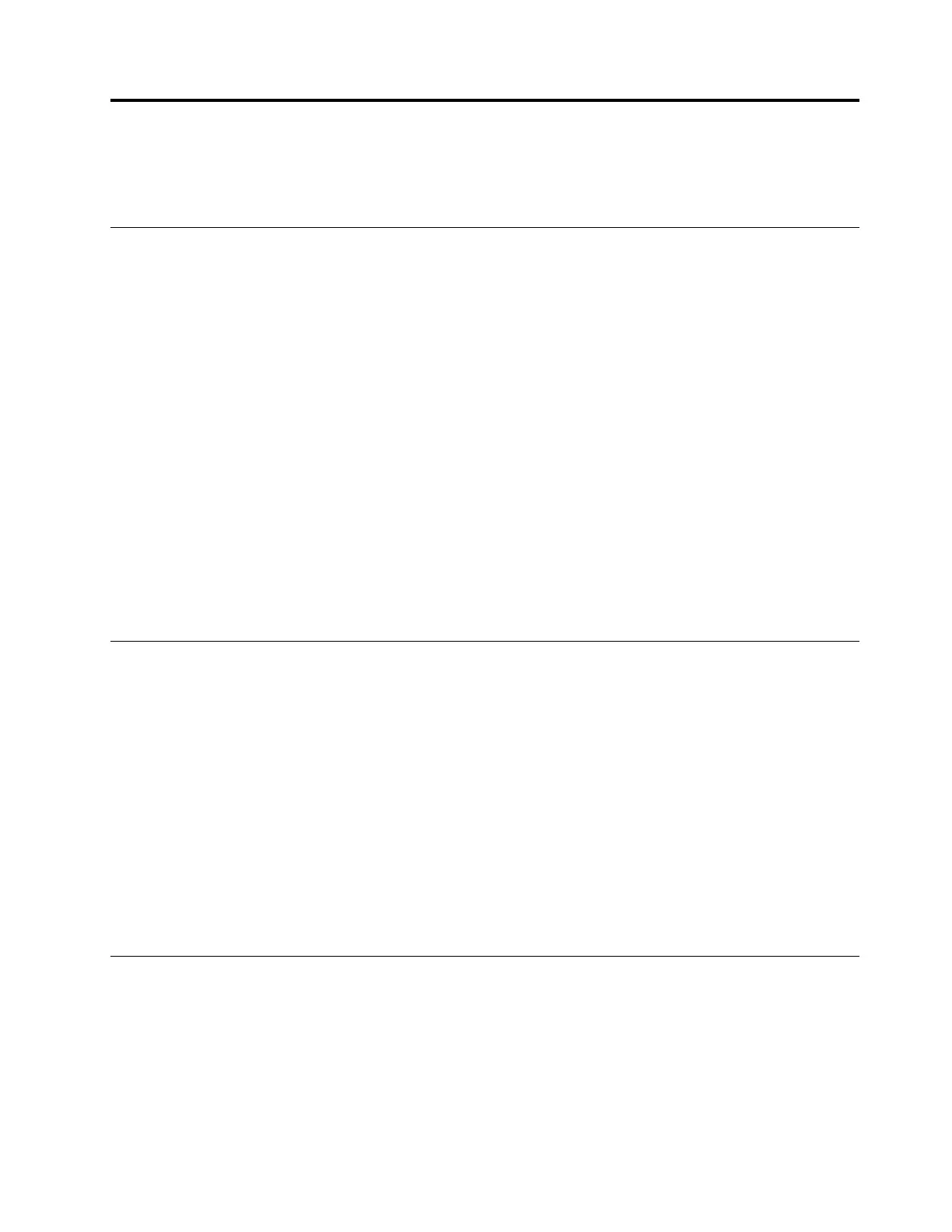Chapter1.Aboutthedock
ThischaptercontainsproductinformationabouttheThinkPad
®
USB-CDock(hereaftercalleddock).
Productdescription
ThedockisaportableexpansionmodulethatenablesyoutoeasilyconnectyourcomputertotheEthernet
andmultipledevices,suchasaheadset,amonitor,andUniversalSerialBus(USB)devices.
YoucansetupyourworkareabyconnectingyourcomputertothedockwithaUSB-Ccable,connecting
multipledevicestothedock,andconfiguringthedockonyourcomputer.Then,youarereadytousethe
multipledeviceseachtimeyouconnectyourcomputertothedock.Thedockcanalsosupplypowertoyour
computerwhenitisconnectedtothecomputer.
Youroptionpackageincludesthefollowing:
•ThinkPadUSB-CDock
•Poweradapter
•Powercord
•USB-Ccable
•Warrantyposter
Contactyourplaceofpurchaseifanyitemismissingordamaged.Besuretoretainyourproofofpurchase
andpackingmaterial.Theymightberequiredtoreceivewarrantyservice.
Mainfeatures
Thedockprovidesthefollowingmainfeatures:
•USBconnectors:threeUSB3.0connectors,twoUSB2.0connectors,andoneUSB-Cconnector
•Networkconnection:GigabitEthernetspeed
•Supportedexternalmonitors:DisplayPort
®
(DP)monitorandvideographicsarray(VGA)monitor
•Supportedfunctions:
–ThinkVantage
®
AccessConnections
TM
(Windows
®
7only)
–PrebooteXecutionEnvironment(PXE)(supportedonsomeLenovo
®
computers)
–MediaAccessControl(MAC)addressPassThrough
–WakeonLAN
Formoreinformationaboutthesupportedfunctions,see“UsingtheEthernetconnector”onpage7
.
Maximumresolutionsandrefreshrates
Toachievebetterdisplayexperience,itisrecommendedthatyouconnectoneortwoexternalmonitors
tothedockatatime.
•DPoutputonly:3840x2160pixels(30Hz)
•VGAoutputonly:1920x1200pixels(60Hz)
•DPandVGAsimultaneousoutput:1920x1080pixels(60Hz)
©CopyrightLenovo2016
1
