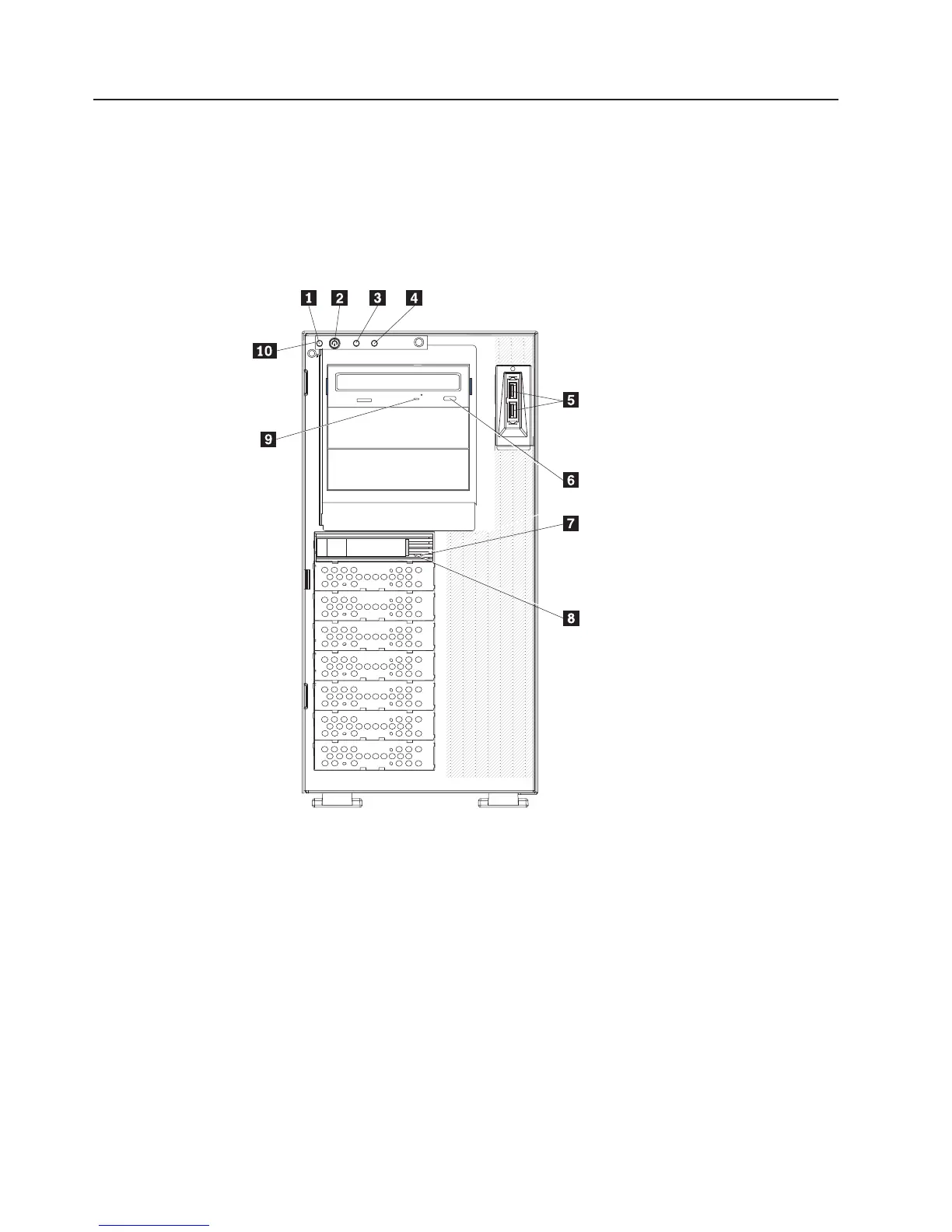Server controls, LEDs, and power
This section describes the controls and light-emitting diodes (LEDs) and how to turn
the server on and off.
Front view
The following illustration shows the controls, LEDs, and connectors on the front of
the hot-swap server models.
1 System power LED 6 CD-eject or DVD-eject button
2 Power-control button 7 Hot-swap hard disk drive status LED
(amber)
3 Hard disk drive activity LED 8 Hot-swap hard disk drive activity LED
(green)
4 System-error LED 9 CD or DVD drive activity LED (green)
5 USB connectors 10 Front information panel
8 ThinkServer TD100 and TD100x Types 4203, 4204, 4205, 4206, 6398, 6399, 6419, and 6429: User Guide