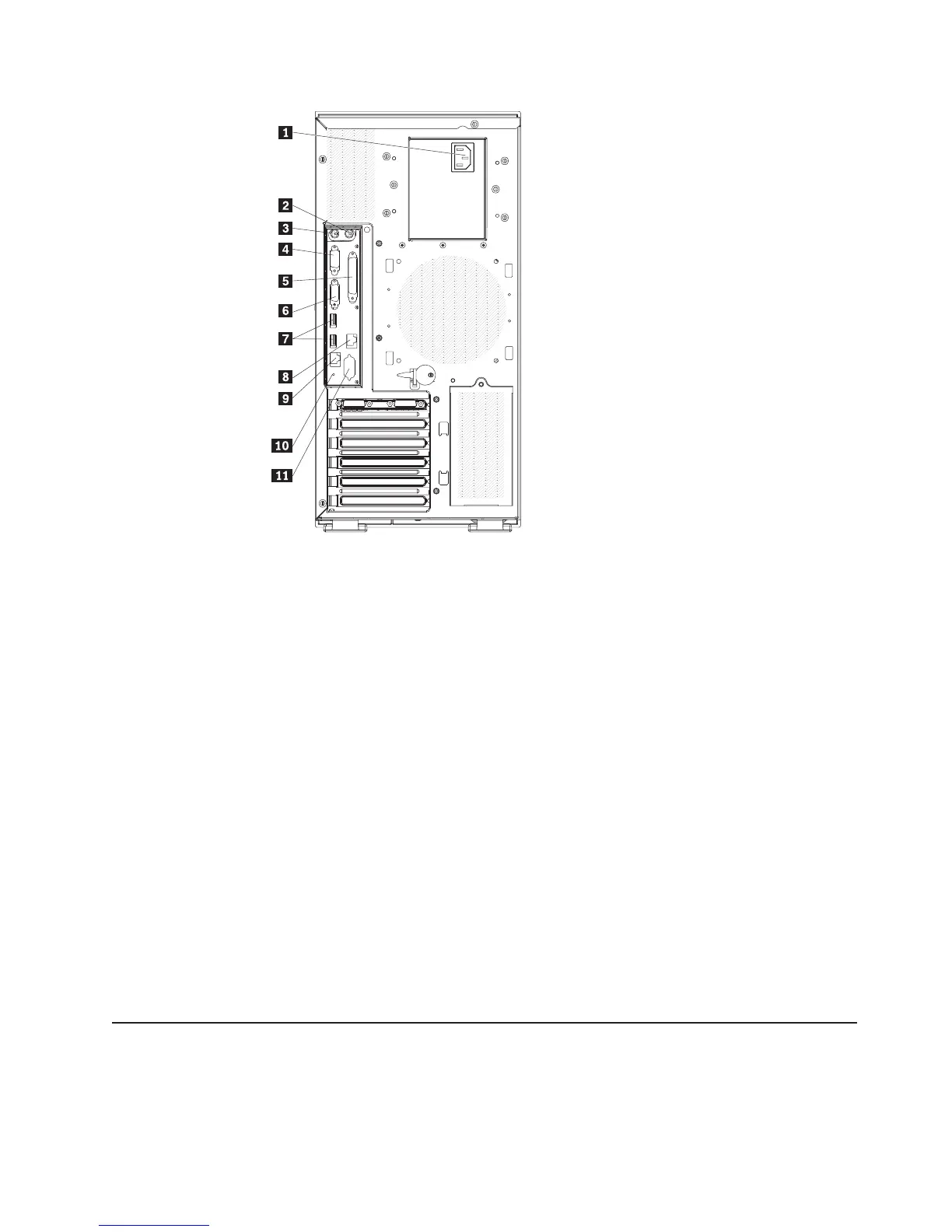1 Power cord connectors 7 USB connectors 3 and 4
2 Mouse connector 8 (RJ45) Ethernet 10/100/1000
connector
3 Keyboard connector 9 (RJ45) Ethernet 10/100 (for Remote
Supervisor Adapter II SlimLine)
connector
4 Serial 1 (COM 1) connector 10 NMI button
5 Parallel connector 11 Serial 2 (COM 2) connector
6 Video connector
Updating the server configuration
When you start the server for the first time after you add or remove an internal
option or an external device, you might receive a message that the configuration
has changed. The Configuration/Setup Utility program starts automatically so that
you can save the new configuration settings. For additional information, see “Using
the Configuration/Setup Utility program” on page 61.
Some options have device drivers that you must install. For information about
installing device drivers, see the documentation that comes with each option.
If the server has a RAID adapter and you have installed or removed a hard disk
drive, see the documentation that comes with the adapter for information about
reconfiguring the disk arrays.
Connecting external devices
If you install a supported optional adapter, you can attach external devices to the
server.
To attach an external device, complete the following steps:
Chapter 2. Installing optional devices 59