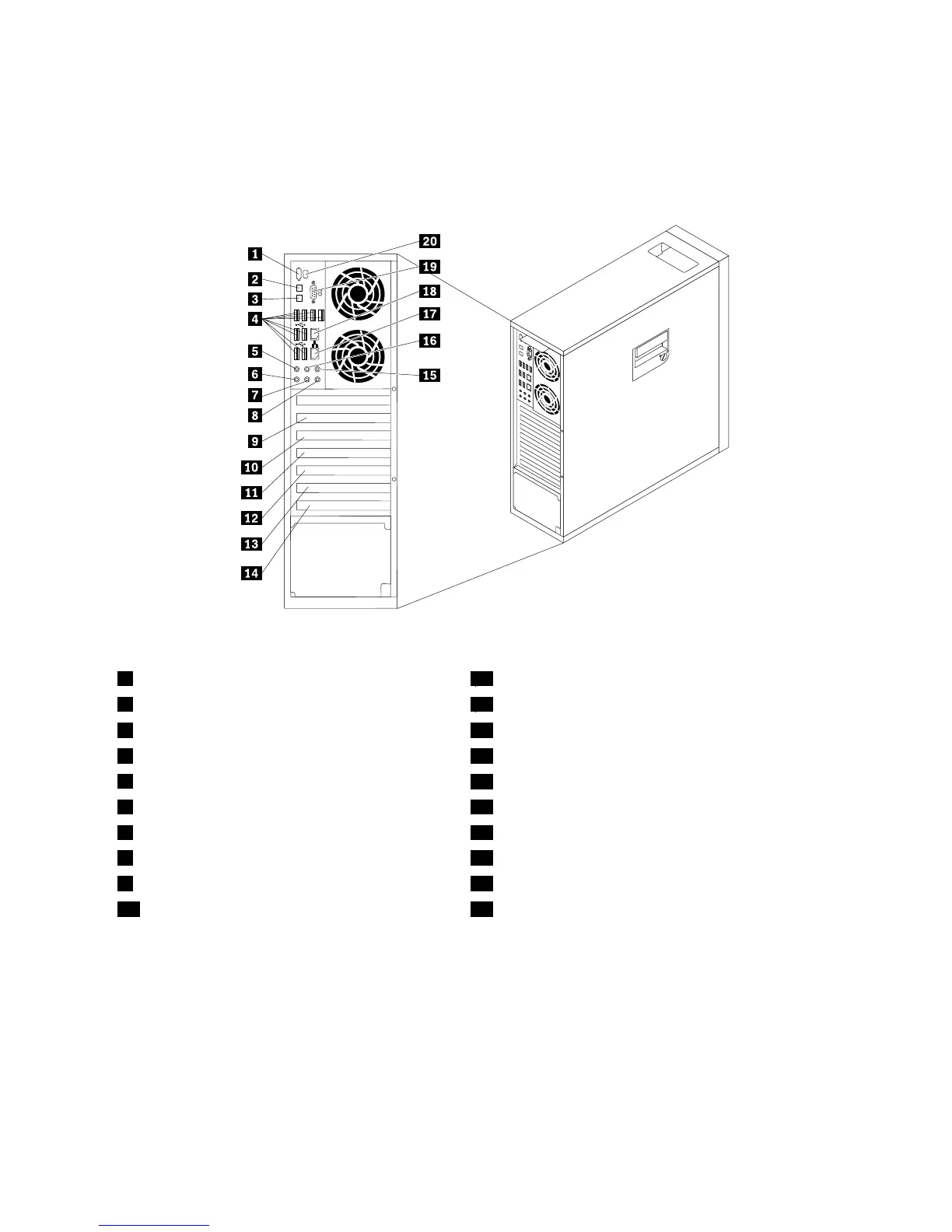Locatingconnectorsontherearofyourcomputer
Figure2“Rearconnectorlocations”onpage7showsthelocationsoftheconnectorsontherearofyour
computer.Someconnectorsontherearofyourcomputerarecolor-codedtohelpyoudeterminewhereto
connectthecablesonyourcomputer.
Figure2.Rearconnectorlocations
1eSATAconnector11PCIcardslotcover
2OpticalSPDIFinconnector12PCIExpressx16cardslotcover
3OpticalSPDIFoutconnector13PCIExpressx4cardslotcover
4USBconnectors(8)14PCIcardslotcover
5Audioline-outsidespeakerconnector
15Audioline-outsubwoofer/centerspeakerconnector
6Microphoneconnector16Audioline-outrearspeakerconnector
7Audioline-outfrontspeakerconnector
17Ethernetconnector(availableonsomemodels)
8Audioline-inconnector18Ethernetconnector
9PCIExpressx1cardslotcover19Serialport(availableonsomemodels)
10PCIExpressx16cardslotcover20IEEE1394connector(availableonsomemodels)
Chapter1.Productoverview7