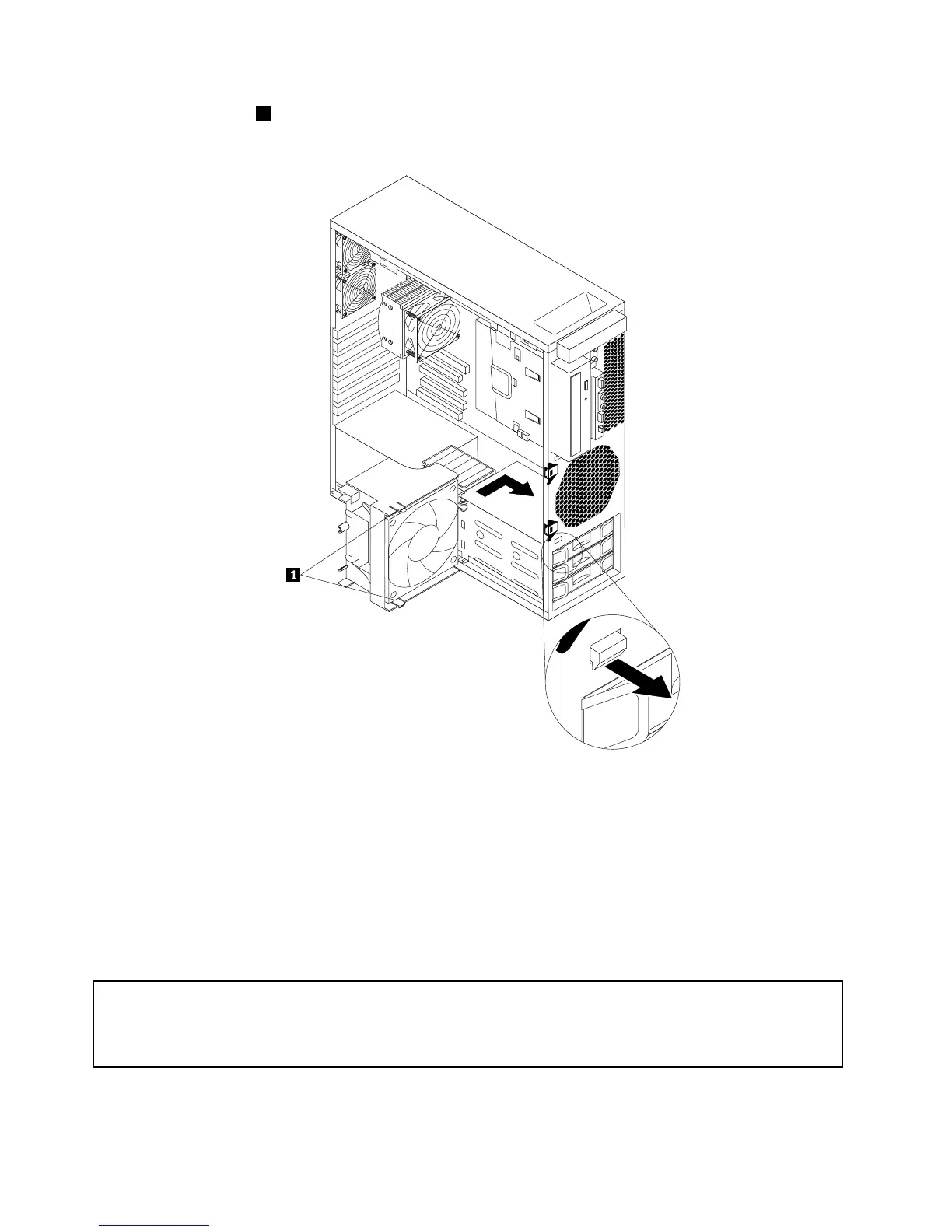7.Insertthetwotabs1onthenewfrontfanassemblybracketintothecorrespondingholesinthechassis,
andthenpressthetwotabsthroughtheholesuntilthebracketissecuredinplace.
Figure30.Installingthenewfrontfanassemblybracket
8.Connectthefrontfanassemblycabletothefrontfanconnectoronthesystemboard.See“Locating
partsandconnectorsonthesystemboard”onpage9.
Whattodonext:
•Toworkwithanotherpieceofhardware,gototheappropriatesection.
•Tocompletetheinstallationorreplacement,goto“Completingthepartsreplacement”onpage37.
Replacingtherearfanassembly
Attention:
Donotopenyourcomputerorattemptanyrepairbeforereadingandunderstandingthe“Importantsafetyinformation”
intheThinkStationSafetyandWarrantyGuidethatcamewithyourcomputer.ToobtainacopyoftheThinkStation
SafetyandWarrantyGuide,goto:
http://support.lenovo.com
Thissectionprovidesinstructionsonhowtoreplacetherearfanassembly.
34ThinkStationUserGuide