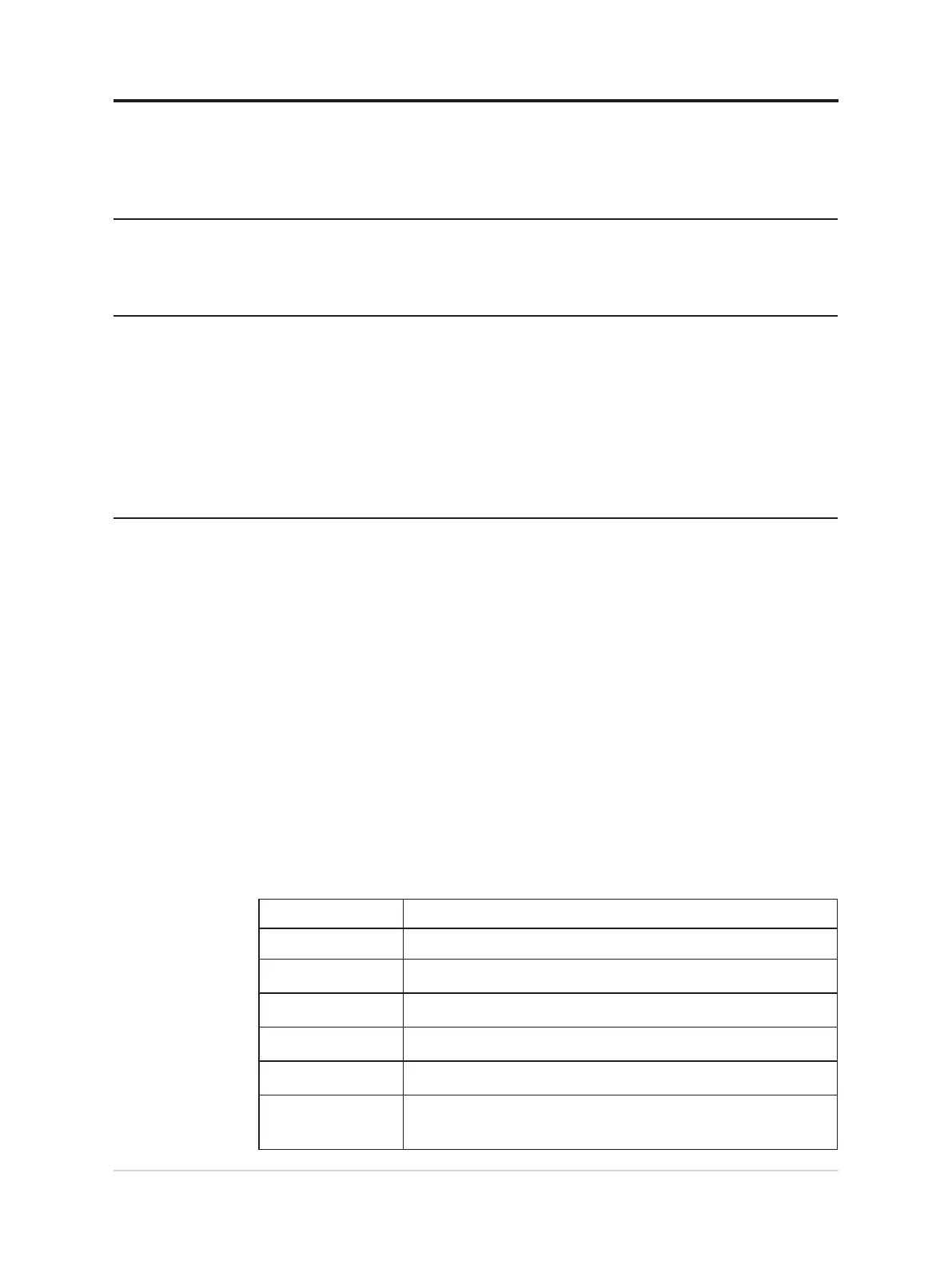Appendix A. Service and Support
The following information describes the technical support that is available for your product,
during the warranty period or throughout the life of the product. Refer to your Lenovo
Statement of Limited Warranty for a fully explanation of Lenovo warranty terms.
Registering your option
Register to receive product service and support updates, as well as free and discounted
computer Accessories and content. Go to: http://www.lenovo.com/support
Online technical support
Online technical support is available during the life of your product through the Lenovo
Support Web site at http://www.lenovo.com/ support
Product replacement assistance or exchange of defective components also is available
during the warranty period, assistance for replacement or exchange of defective components
is available. In addition, if your option is installed in a Lenovo computer, you might be
entitled to service at your location. Your technical support representative can help you
determine the best alternative.
Telephone technical support
Installation and conguration support through the Customer Support Center will be
available until 90 days after the option has been withdrawn from marketing. After
that time, the support is cancelled, or made available for a fee, at Lenovo’s discretion.
Additional support is also available for a nominal fee.
Before contacting a Lenovo technical support representative, please have the following
information available: option name and number, proof of purchase, computer
manufacturer, model, serial number and manual, the exact wording of any error message,
description of the problem, and the hardware and software conguration information for
your system.
Your technical support representative might want to walk you through the problem while
you are at your computer during the call.
Telephone numbers are subject to change without notice. The most up-to-date telephone
list for Lenovo Support is always available at: http://consumersupport.lenovo.com
Country or Region Telephone Number
Argentina 0800-666-0011 (Spanish, English)
Australia 1-800-041-267 (English )
Austria 0810-100-654 (local phone) (German)
Belgium Warrant service and support: 02-339-36-11 (Dutch, French)
Bolivia 0800-10-0189 ( Spanish)
Brazil
Calls made from within the Sao Paulo region: 11-3889-8986
Calls made from outside the Sao Paulo region: 0800-701-4815
(Portuguese)
Appendix A. Service and Support A-1
