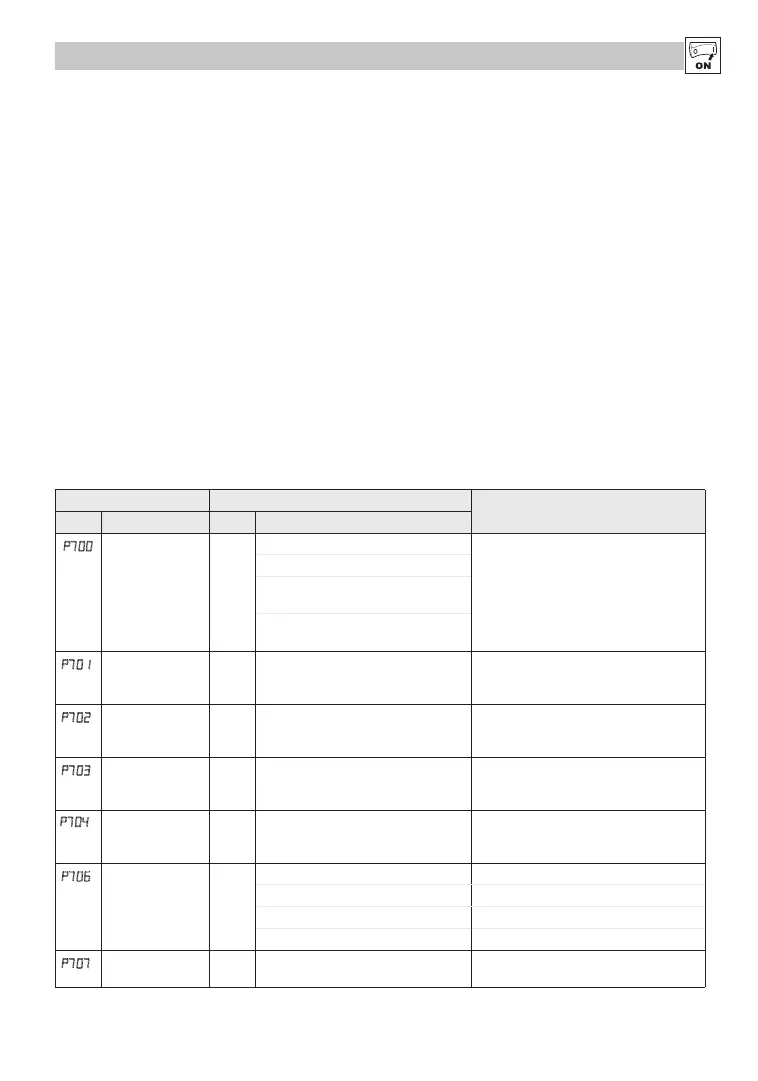Lenze SMVector 13554876 EDBSV01 EN v21.0 47
4.5.9 Sequencer Parameters
The P700 Sequencer parameters are listed herein. Refer to section 4.5.7 for P56x Sequencer Diagnostic Parameters.
The sequencer function consists of 16 step segments, each individual step segment can have its own ramp time, time
spent in individual segment and output frequency entered. The sequencer has 3 different modes to control how the
drive moves through each individual step segment: Timer Transition, Step Sequence or Timer and Step Sequence.
P700= 1 (Timer Transition)
Starting at the segment number entered in the “Start Segment” parameter, the drive will automatically move through
each of the segments. The time spent in each segment is determined by the values set in the individual “Time in
Current Step” parameters.
P700= 2 (Step Sequence)
Starting at the segment number entered in the “Start Segment” parameter the sequencer will only move to the next
segment when a rising edge is applied to the highest priority digital input which is programmed to “Step Sequence”
selection “25”.
P700= 3 (Timer Transition or Step Sequence)
Starting at the segment number entered in the “Start Segment” parameter, the drive will automatically move through
each of the segments. The time spent in each segment is determined by the values set in the individual “Time in
Current Step” parameters, however if a rising edge is applied to the highest priority digital input which is programmed
to “Step Sequence” selection “25” it will force the sequencer to step into the next segment.
NOTE: A value of ”0” in the “Time in current step” parameter (ex: P712), will result in the segment being skipped.
Code Possible Settings
IMPORTANT
No. Name Default Selection
p700
Sequencer Mode 0 0 Disabled If P700 = 0 and no reference (P121, P101)
points to any of the sequence segments,
then P701-P799 will not be displayed on the
local keypad.
1 Enabled: transition on timer only
2 Enabled: transition on rising edge (P121,
122, 123 = 25 step sequence)
3 Enabled: transition on timer or rising
edge
P701
Sequencer: TB13A
Trigger Segment
1 1 - 16
TB13A = lowest priority
Asserting TB13A with selection #24 (Start
Sequence), starts the sequence operation from
the segment specified in this parameter.
P702
Sequencer: TB13B
Trigger Segment
1 1 - 16
TB13B: higher priority than TB13A
Asserting TB13B with selection #24 (Start
Sequence), starts the sequence operation from
the segment specified in this parameter.
P703
Sequencer: TB13C
Trigger Segment
1 1 - 16
TB13C: higher priority thanTB13B, A
Asserting TB13C with selection #24 (Start
Sequence), starts the sequence operation from
the segment specified in this parameter.
P704
(2)
Sequencer: TB13D
Trigger Segment
1 1 - 16
TB13D: higher priority than TB13C, B, A
Asserting TB13D with selection #24 (Start
Sequence), starts the sequence operation from
the segment specified in this parameter.
P706
Sequencer: Action
after Stop/Start
transition or Fault
Restart
0 0 Restart at beginning of sequence Pointed by TB13x
1 Restart at beginning of current seg
2 Start at beginning of prior segment
3 Start at beginning of next segment
P707
Sequencer: Number
of cycles
1 1 65535 1 = single scan; 65535 = continuous loop
(2) Parameter applicable to SMV models 15HP (11kW) and higher.
