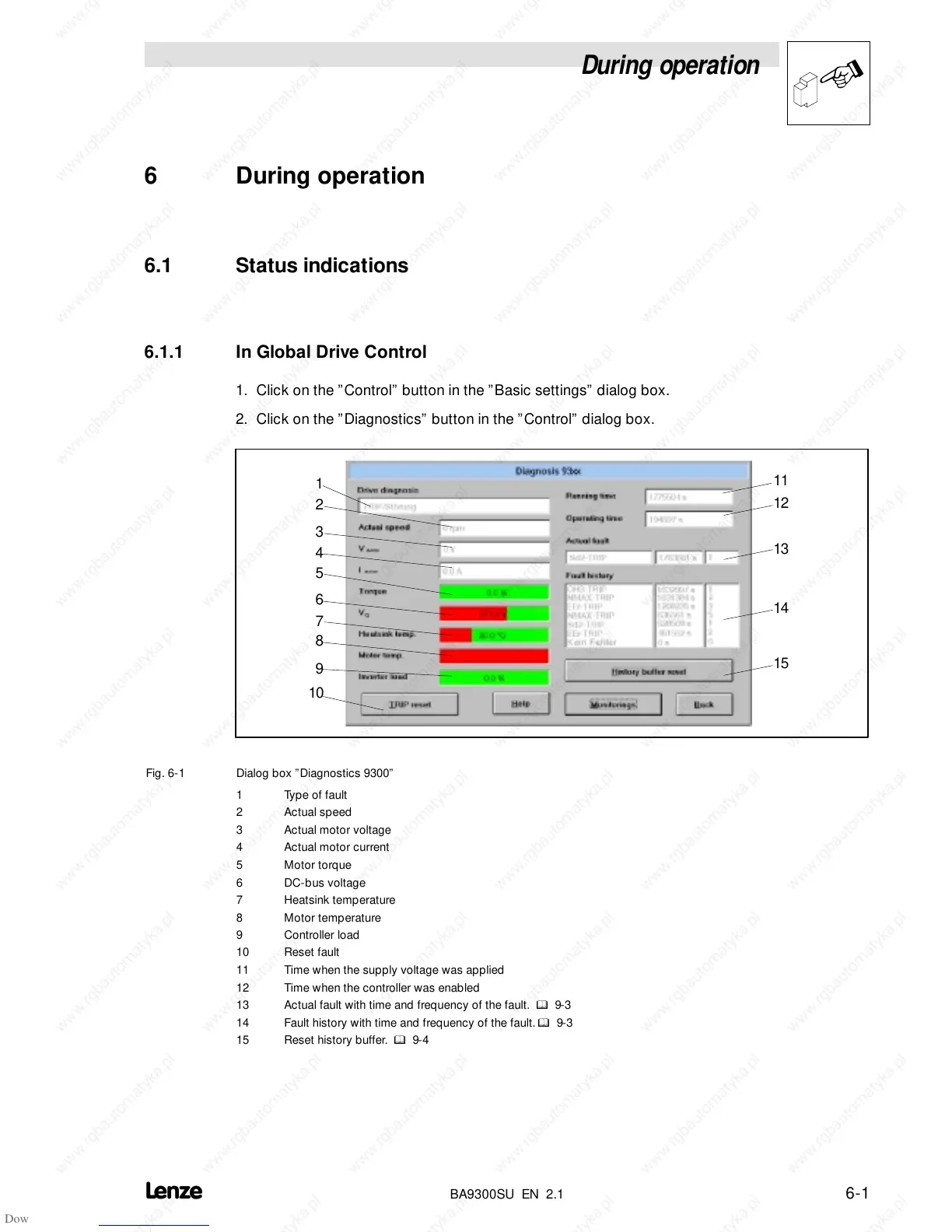During operation
6-1
BA9300SU EN 2.1
6 During operation
6.1 Status indications
6.1.1 In Global Drive Control
1. Click on the ”Control” buttoninthe”Basic settings” dialog box.
2. Click on the ”Diagnostics” buttoninthe”Control” dialog box.
1
2
3
4
5
6
7
8
9
11
12
13
14
15
10
Fig. 6-1 Dialog box ”Diagnostics 9300”
1 Type of fault
2 Actual speed
3 Actual motor voltage
4 Actual motor current
5 Motor torque
6 DC-bus voltage
7 Heatsink temperature
8 Motor temperature
9 Controller load
10 Reset fault
11 Time when the supply voltage was applied
12 Time when the controller was enabled
13 Actual fault with time and frequency of the fault.
^
9-3
14 Fault history with time and frequency of the fault.
^
9-3
15 Reset history buffer.
^
9-4
