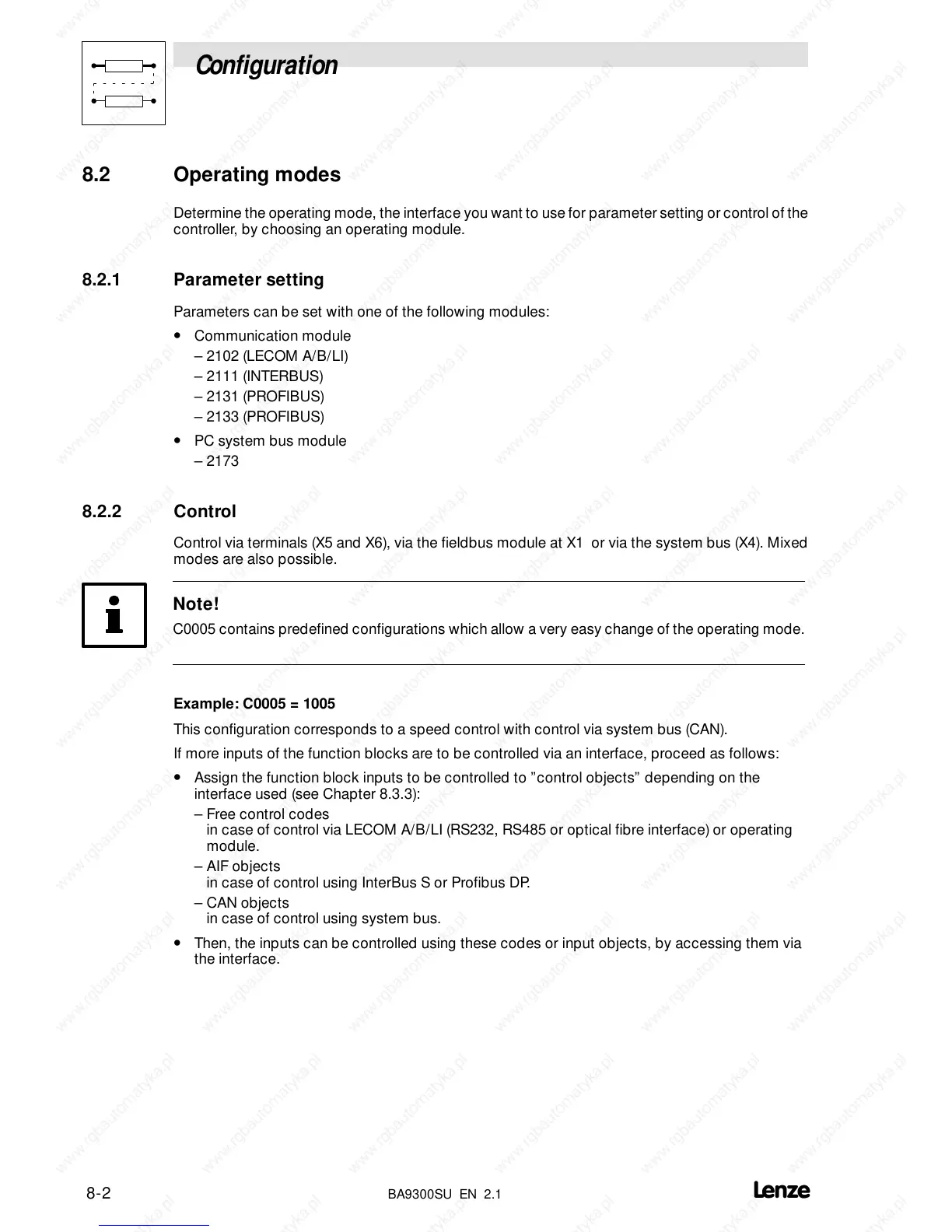Configuration
8-2
BA9300SU EN 2.1
8.2 Operating modes
Determine the operating mode, the interface you want to use for parameter setting or control of the
controller, by choosing an operating module.
8.2.1 Parameter setting
Parameterscanbesetwithoneofthefollowingmodules:
• Communication module
– 2102 (LECOM A/B/LI)
– 2111 (INTERBUS)
– 2131 (PROFIBUS)
– 2133 (PROFIBUS)
• PC system bus module
– 2173
8.2.2 Control
Control via terminals (X5 and X6), via the fieldbus module at X1 or via the system bus (X4). Mixed
modes are also possible.
Note!
C0005 contains predefined configurations which allow a very easy change of the operating mode.
Example: C0005 = 1005
This configuration corresponds to a speed control with control via system bus (CAN).
If more inputs of the function blocks are to be controlled via an interface, proceed as follows:
• Assign the function block inputs to be controlled to ”control objects” depending on the
interface used (see Chapter 8.3.3):
– Free control codes
in case of control via LECOM A/B/LI (RS232, RS485 or optical fibre interface) or operating
module.
– AIF objects
in case of control using InterBus S or Profibus DP.
– CAN objects
in case of control using system bus.
• Then, the inputs can be controlled using these codes or input objects, by accessing them via
the interface.
