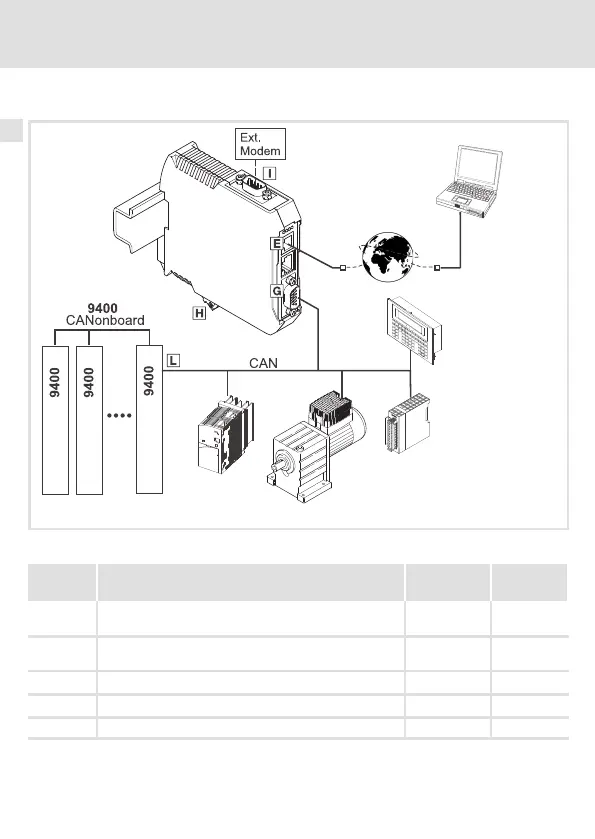6 Electrical installation
Communication via CAN
EDKMF2181 DE/EN/FR/ES/IT 3.0
48
H1_E_INST-SteckerFederkraftAnschluss FKCT
6 Electrical installation
Communication via CAN
2181FEW008
Installation steps
Step Description Connection
(see graphic)
Additional
information
1. Plug the Sub-D plug (EWZ0046) into the ModemCAN
2181.
53
2. If it is not possible to use the internal modem, connect
an external modem.
59
3. Connect the controller to the CAN bus.
-
4. Connect the ModemCAN 2181 to the telephone network.
57
5. Connect the voltage supply to the plug connector.
60