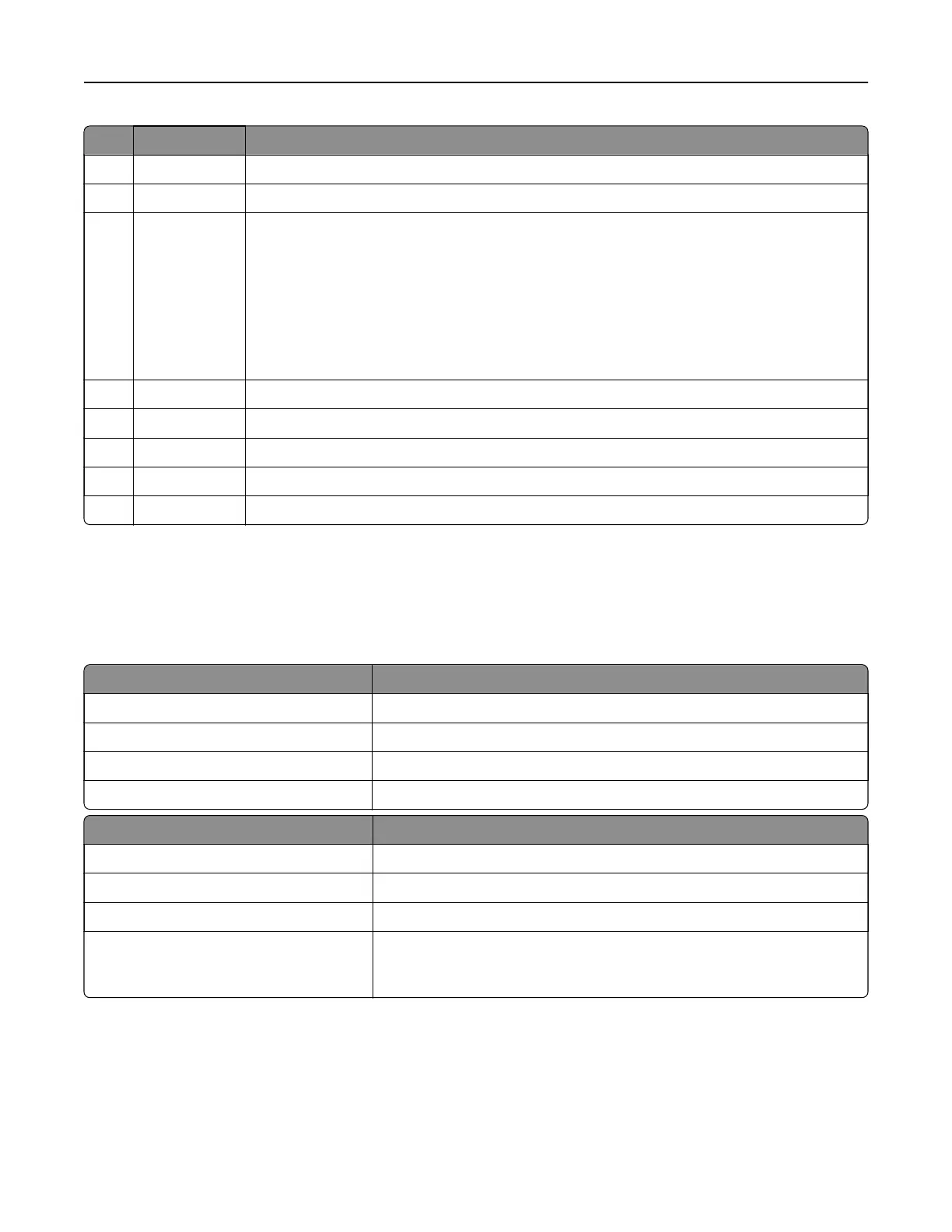Use the To
3 Arrow buttons Scroll through menus, or settings on the display.
4 Keypad Enter numbers, letters, or symbols.
5 Sleep button Enable Sleep mode or Hibernate mode.
Notes:
• Pressing any hard button, attaching a device to a USB port, sending a print job, or
performing a power-on reset with the main power switch wakes the printer from
Sleep mode.
• Pressing the Sleep button or the power switch will cause the printer to wake from
Hibernate mode.
6 Stop button Stop all printer activity.
7 Back button Return to the previous screen.
8 Home button Go to the home screen.
9 Indicator light Check the status of the printer.
10 Front USB port Connect a camera or flash drive to the printer.
Understanding the colors of the Sleep button and
indicator lights
The colors of the Sleep button and indicator lights on the control panel signify a printer status or condition.
Indicator light Printer status
O The printer is o or in Hibernate mode.
Blinking green The printer is warming up, processing data, or printing.
Solid green The printer is on, but idle.
Blinking red The printer requires user intervention.
Sleep button light Printer status
O The printer is o, idle, or in Ready state.
Solid amber The printer is in Sleep mode.
Blinking amber The printer is entering or waking from Hibernate mode.
Blinking amber for 0.1 second, then goes
completely o for 1.9 seconds in a slow,
pulsing pattern
The printer is in Hibernate mode.
Using the Embedded Web Server
Note: This feature is available only in network printers or printers connected to print servers.
Learning about the printer 14