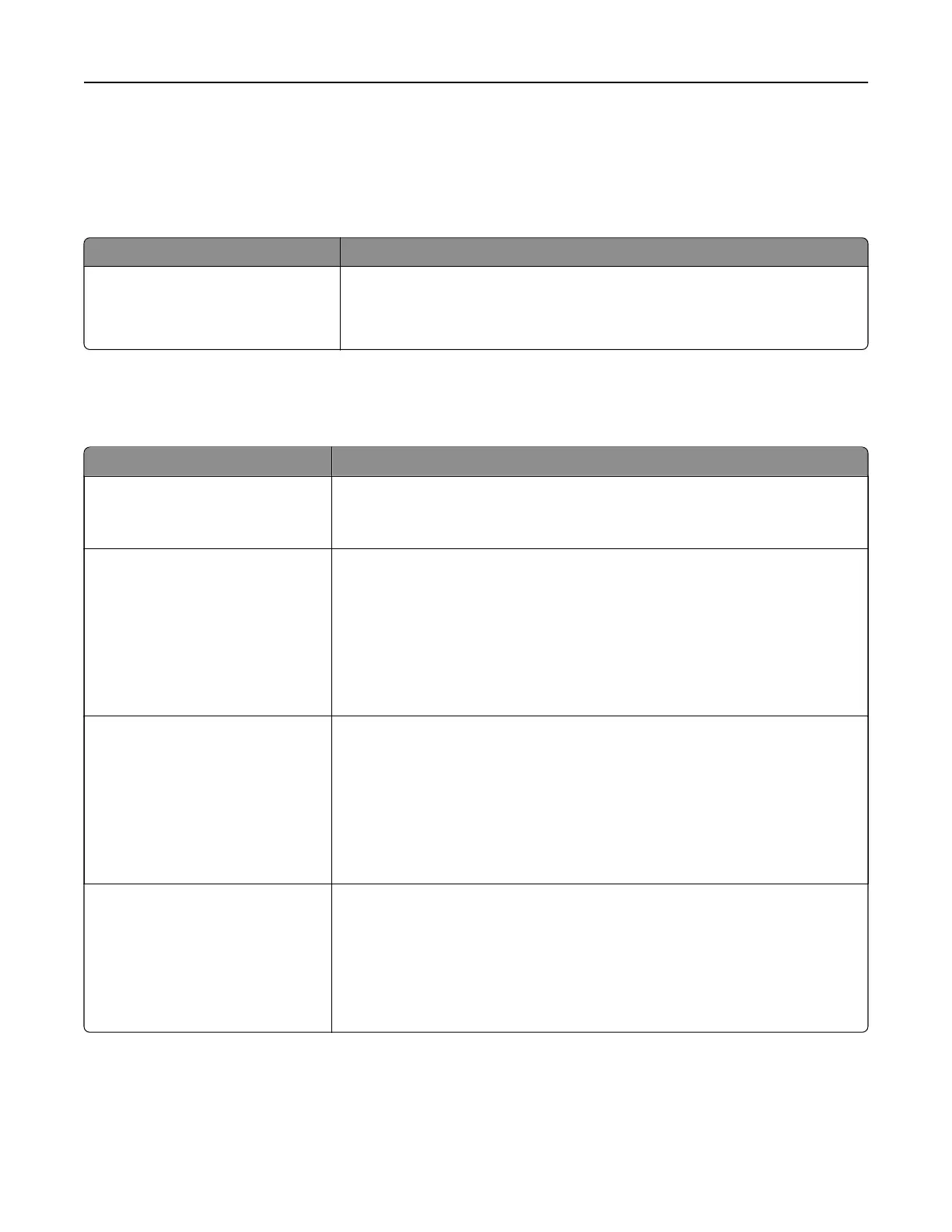Network/Ports menu
Active NIC menu
Menu item Description
Active NIC
Auto
[list of available network cards]
Notes:
• Auto is the factory default setting.
• This menu item appears only if an optional network card is installed.
Standard Network or Network [x] menu
Note: Only active ports appear in this menu.
Use To
Energy Ecient Ethernet
Enable
Disable
Reduce power consumption when the printer receives no data from the
Ethernet network.
Note: Enable is the factory default setting.
PCL SmartSwitch
On
O
Set the printer to automatically switch to PCL emulation when a print job
requires it, regardless of the default printer language.
Notes:
• On is the factory default setting.
• If PCL SmartSwitch is disabled, then the printer does not examine
incoming data and it uses the default printer language specified in the
Setup menu.
PS SmartSwitch
On
O
Set the printer to automatically switch to PS emulation when a print job requires
it, regardless of the default printer language.
Notes:
• On is the factory default setting.
• If PS SmartSwitch is disabled, then the printer does not examine
incoming data and it uses the default printer language specified in the
Setup menu.
NPA Mode
O
Auto
Set the printer to perform the special processing required for bidirectional
communication following the conventions defined by the NPA protocol.
Notes:
• Auto is the factory default setting.
• The printer automatically restarts when the setting is changed from the
control panel.
Understanding the printer menus 70