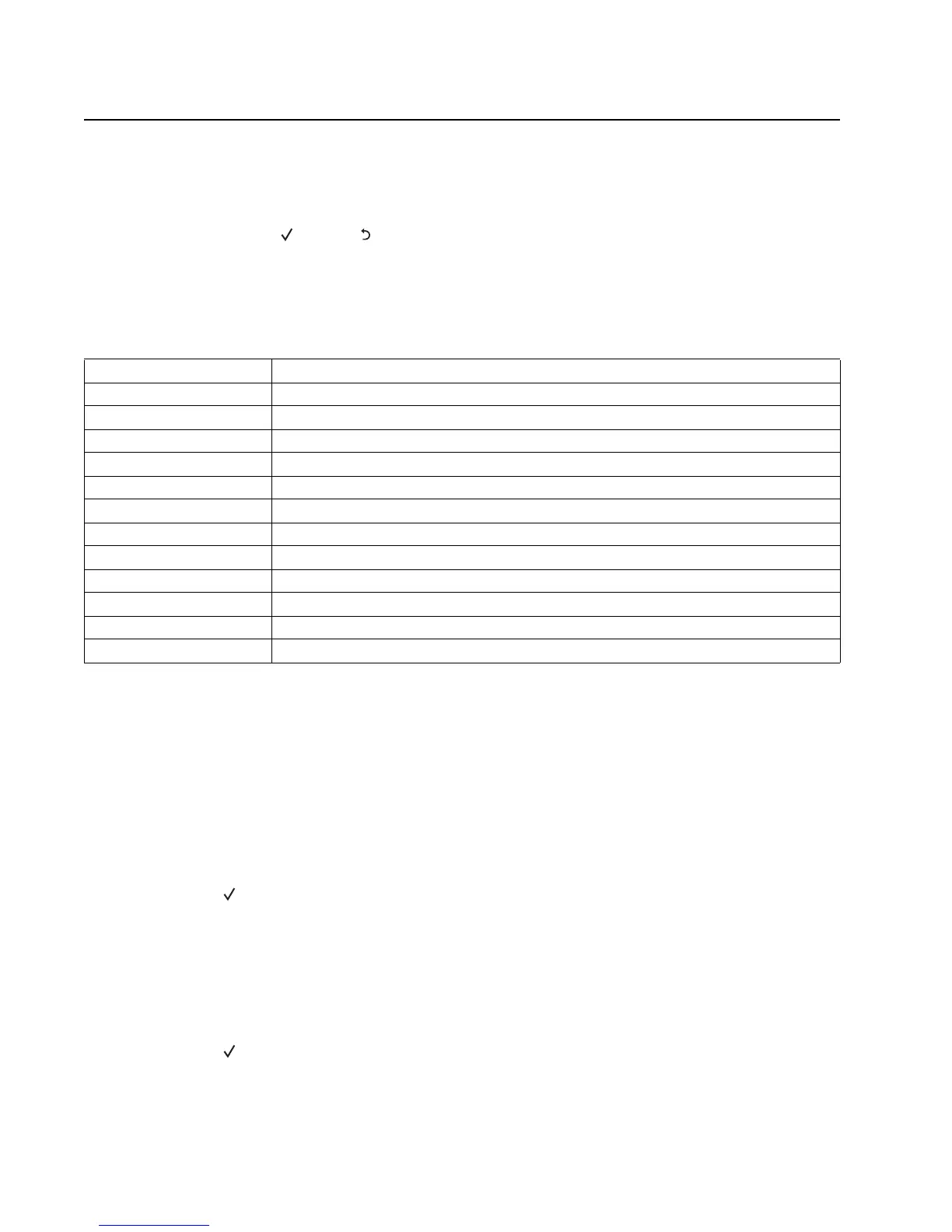3-2 Lexmark™ E350d, E352dn
4512-420, -430
Configuration menu (CONFIG MENU)
Entering Configuration Menu
1. Turn off the printer.
2. Press and hold and Back .
3. Turn on the printer.
4. Release the buttons when Performing Self Test displays.
The message CONFIG MENU displays on the top line of the operator panel.
Available menus
Menus may vary depending on the features and options of the printer.
Maint Cnt Value
This value represents the number of printed sides (duplexed=2 sides). It can be reset via Reset Maint Count.
Reset Maint Count
To reset the Maint Cnt Value:
1. Select Reset Maint Count from the CONFIG MENU.
2. Press to reset the counter.
Reset PC Cnt
When you install a new photoconductor, this number should be reset.
To reset the counter:
1. Select Reset PC Cnt from the CONFIG MENU.
2. Press to reset the counter to zero.
Note: Permanent page count is not affected by this operation.
Maint Cnt Value “Maint Cnt Value” on page 3-2.
Reset Maint Count “Reset Maint Count” on page 3-2.
Reset PC Count “Reset PC Cnt” on page 3-2.
Prt Quality Pgs “Print quality pages (Prt Quality Pgs)” on page 3-3.
Panel Menus “Panel Menus” on page 3-3.
PPDS Emulation “PPDS Emulation” on page 3-3.
Demo Mode “Demo Mode” on page 3-3.
Factory Defaults “Factory Defaults” on page 3-3.
Energy Conserve “Energy Conserve” on page 3-3.
Event Log “Event Log” on page 3-3.
Reduced Curl “Reduced Curl” on page 3-4.
USB Speed “USB Speed” on page 3-4.
Exit Config Menu “Exit Config Menu” on page 3-4.