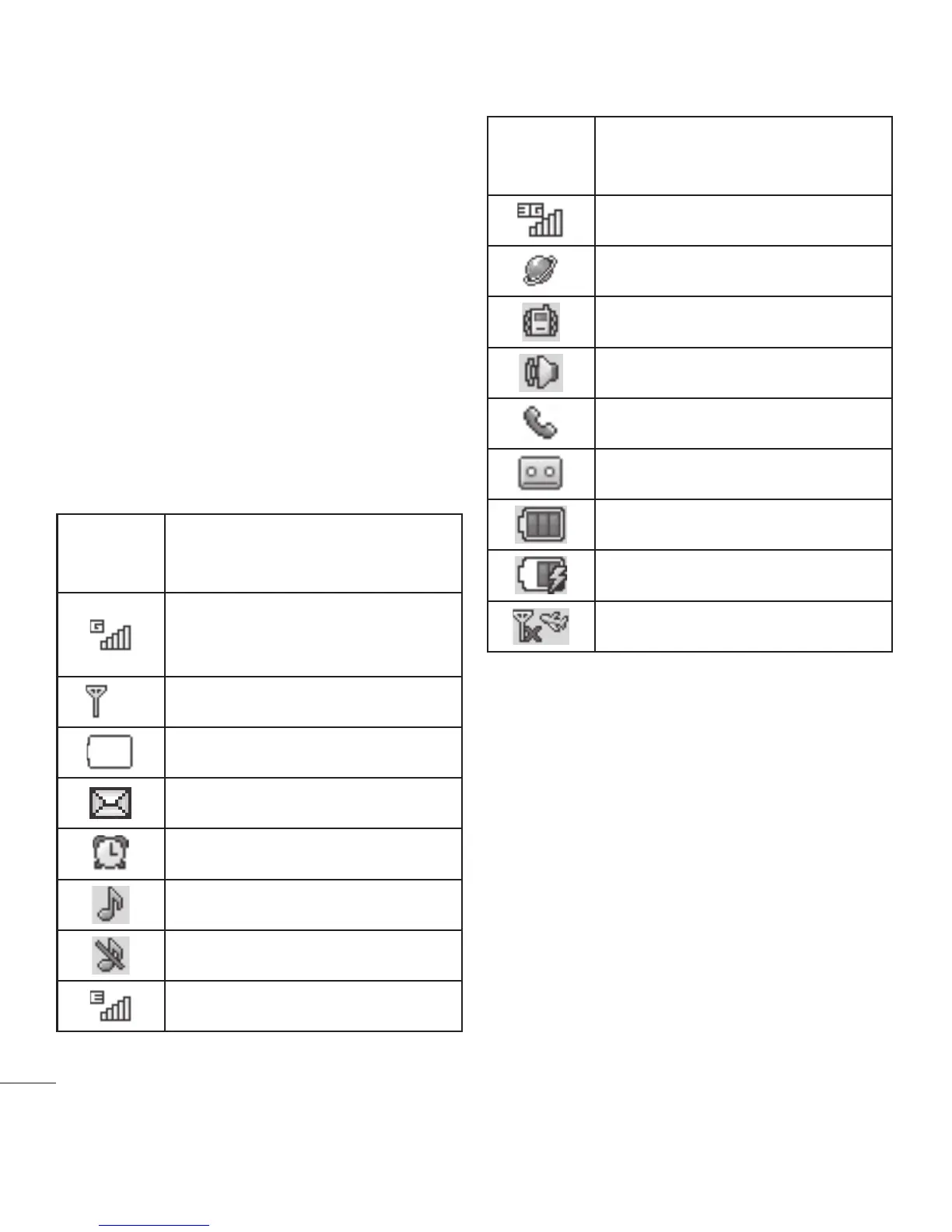10
Getting Started
Plug one end of the charging adapter
into the phone’s Charger/Accessory
Port and the other end into an electrical
outlet.
The charge time varies depending upon
the battery level.
On-Screen Icons
The table below describes various
display indicators or icons that appear
on the phone’s display screen.
ICON/
INDICATOR
DESCRIPTION
Network signal strength
(number of bars will vary)
No network signal
Low battery
New text message
An alarm is set
Ring profile in use
Silent all profile in use
EDGE network available
ICON/
INDICATOR
DESCRIPTION
3G network available
The browser is active
Vibrating mode on
Speakerphone
Call in progress
Voicemail
Battery full
Battery charging
Airplane mode on
