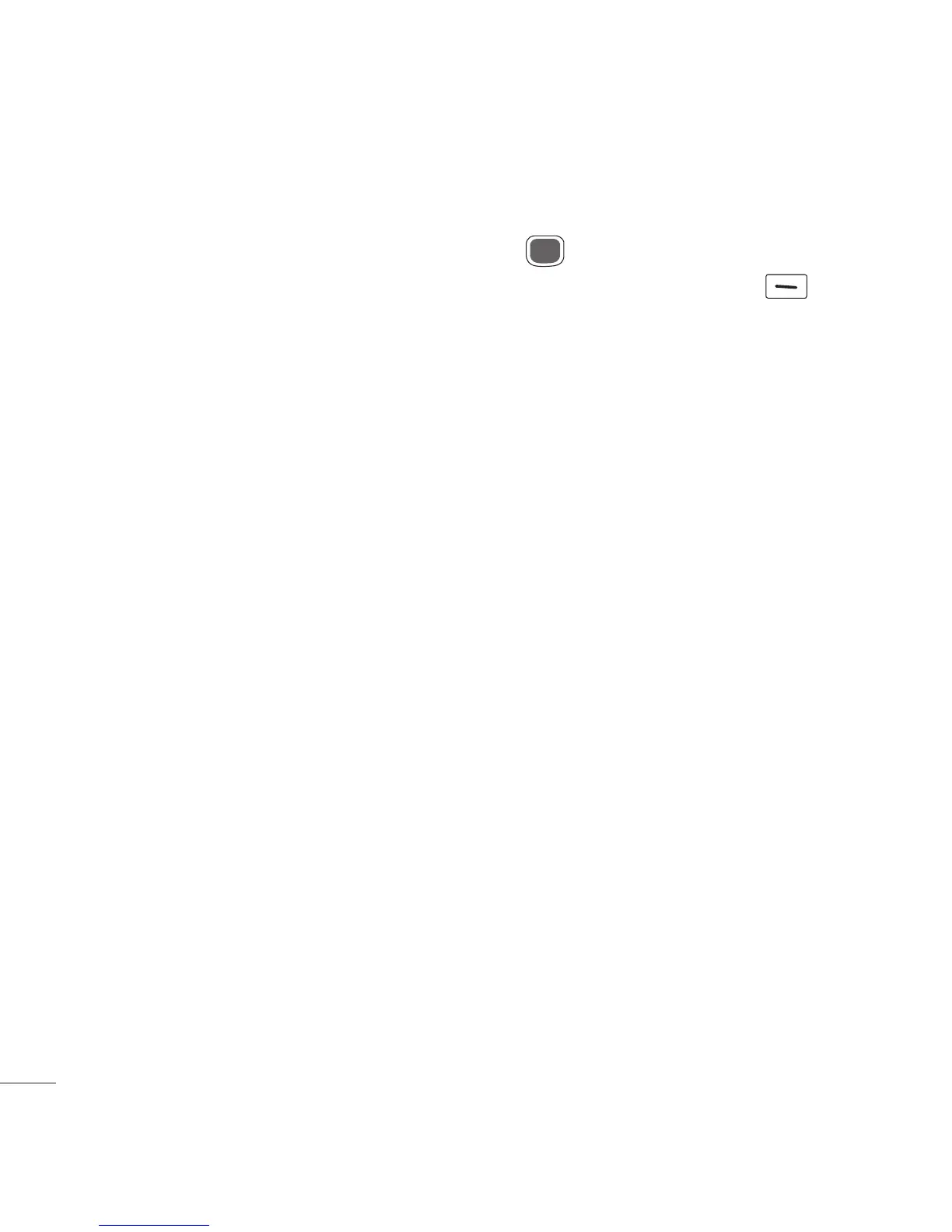24
Messages
Cancel message: Allows you to exit the text input mode without saving your
message.
Sending a Message
After completing a message, press the OK Key Send To to select a recipient.
•
Enter the recipient(s). For more options, press the Left Selection Key
Options. In this menu, you can choose from the following options:
Enter number: Allows you to enter the phone number using the keypad.
Enter email : Allows you to enter an email address instead of a phone number.
Insert symbol: Allows you to enter symbols.
Caller groups: Displays Contacts Groups.
Recent messages: Choose a Contact from Recent Messages.
Recent calls: Choose a Contact from Recent Calls.
Delivery options: Allows you to set the options for Add Cc and Add Bcc.
Save to drafts: Saves the selected message to Drafts.
Text entry mode: Allows you to change the text entry mode.
Text entry settings: Allows you to set the options for Text entry language, T9
Word candidate list, T9 next word prediction, and T9 dictionary.
Cancel message: Allows you to cancel the message.
