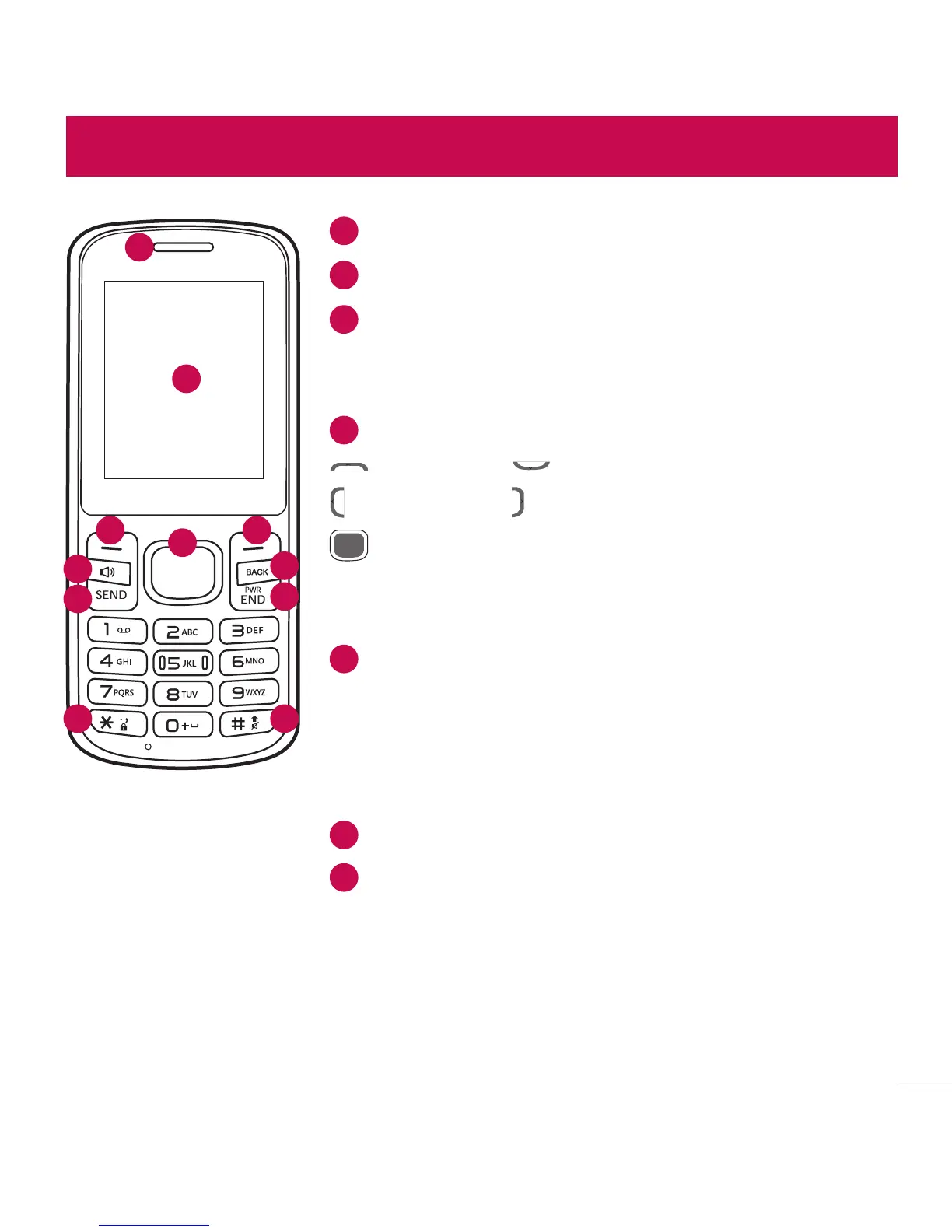5
Phone Overview
Phone Overview
1
Earpiece
2
LCD Screen
3
Soft keys
Each of these keys performs the functions indicated by
the text on the display immediately above them.
4
Navigation Keys Home screen functions
: Accessibility : Contact list
: Alarm clock : Messages
OK Key: Select options and menus.
•
Prepaid : Short Press while in idle
•
My airtime info : Long Press while in idle
5
Speakerphone Key
Toggle speakerphone mode at the standby screen or
during a call.
When speaker turned on from the standby screen,
speakerphone will be turn off after 1 minute of inactivity.
6
Send Key
7
Lock mode Key
Symbol table at editor.
Key lock (Long press while in idle)
1
2
3
5
6
7 8
9
10
4
3
