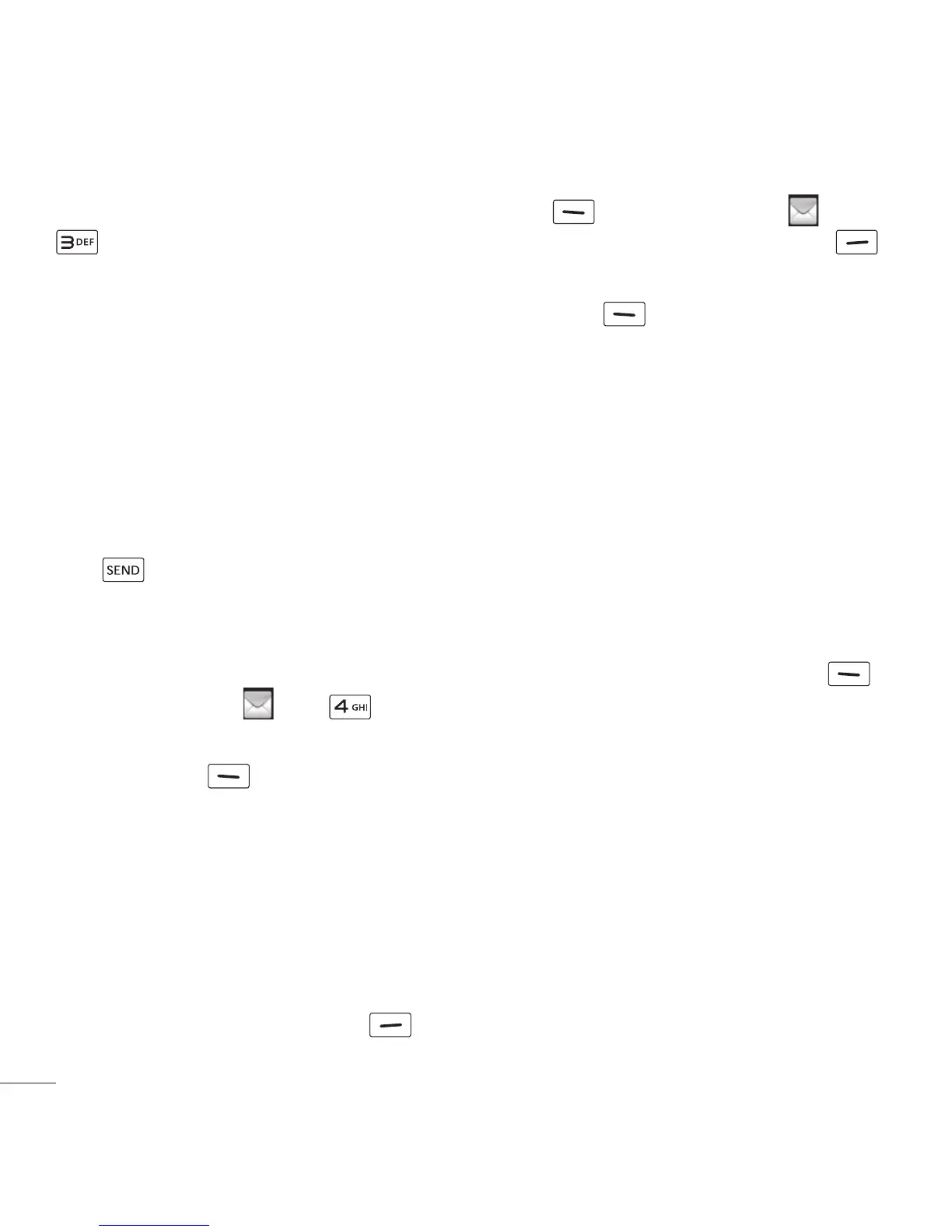26
Messages
Drafts
Allows you to view and edit the messages saved as drafts. To access drafts, from
the standby screen, press the Left Selection Key
Menu, Messages , and
Drafts. You can delete the message by pressing the Right Selection Key
Delete.
While viewing the Drafts, press the Left Selection Key
Options for the
following options:
•
Select multiple: Allows you to select multiple messages to delete.
•
Message details: Allows you to view the details of the message.
Outbox
Outbox is the storage place for recently sent messages. When you press the Send
Key
, you can call the recipient of the selected message.
If the message is not sent from the Outbox, you will receive a sound alert along with
a Message Sending Failure notice on the screen.
To access the Outbox, from the standby screen, press the Left Selection Key
Menu, Messages
, and Outbox.
The following options are available for the Outbox folder by pressing the Left
Selection Key
Options:
•
View status: Display the status of message.
•
Delete: Deletes the selected message.
•
Edit: Allows you to edit the selected message.
•
Select multiple: Allows you to select multiple messages to delete.
•
Sort by: Allows you to sort the messages by date and recipient.
•
Message detail: Allows you to view the details of the message.
Press the Right Selection Key
Forward to send the selected message to
another.
