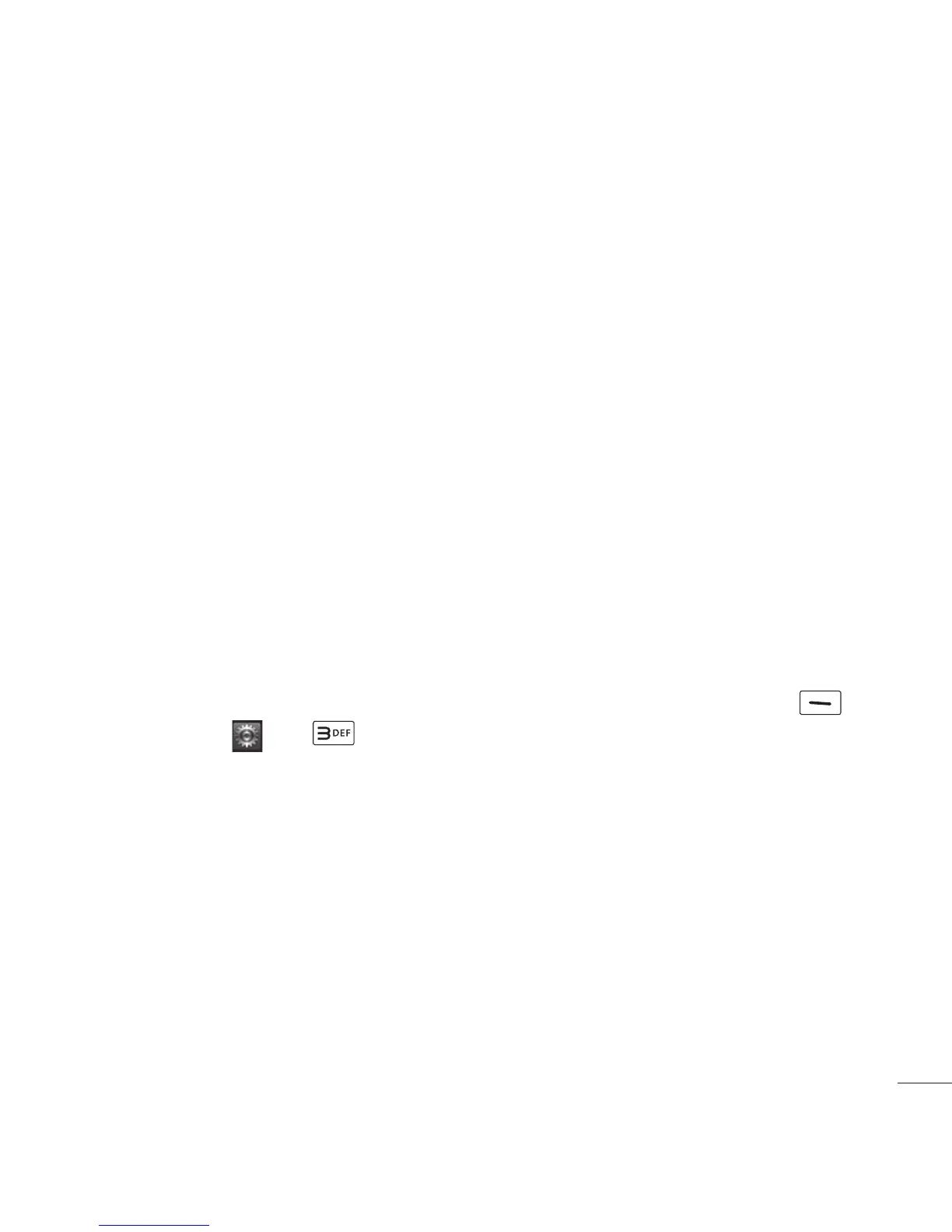47
Settings
Reset settings
This function allows you to restore factory settings. To do this, you need the security
code.
•
Master reset: Restores the phone settings (e.g.: Audio, Display, Language) to
default values.
•
Master clear: Deletes downloaded/user created contents (e.g.: images, videos)
from the phone.
Phone
Deletes all downloaded/user created images and audios from the phone
memory.
Deletes personal information stored in the phone memory (e.g.: Contacts,
Messages, Tasks, Alarm, Calendar Schedules).
Restores the settings stored in the phone memory to the default values.
Display
This menu allows you to configure your Display settings.
To access Display, from the standby screen, press the Left Selection Key
Menu, Settings
and Display.
Wallpapers
This menu allows you to set a picture or color as your background.
Fonts
You can configure the font size and color of the font that your phone uses.
Clocks & calendar
This feature allows you to select a Clock or Calendar to display on the standby
screen.
