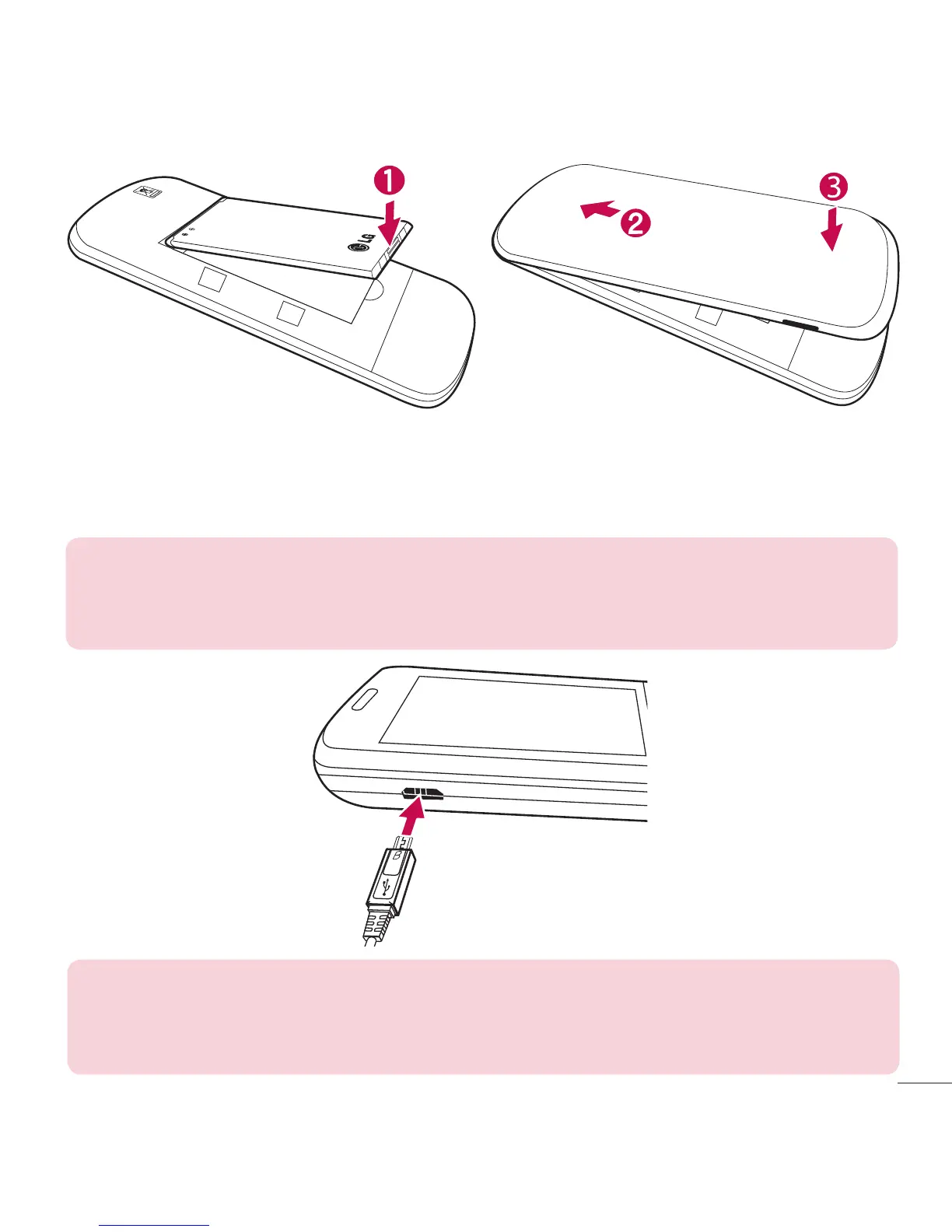9
Introducción
3 Alinee la tapa trasera y presione hacia abajo hasta que se ajuste en su lugar.
Cargar la batería
Use el cargador incluido con su teléfono.
ADVERTENCIA: Use únicamente el cargador que viene incluido con el
teléfono. El uso de cualquier cargador distinto del que viene incluido con
el teléfono puede dañar el teléfono o la batería.
AVISO: Por favor asegúrese de que el lado 'B' esté orientado hacia arriba
antes de insertar el cargador o cable USB en el puerto para cargador/
accesorios de su teléfono.
