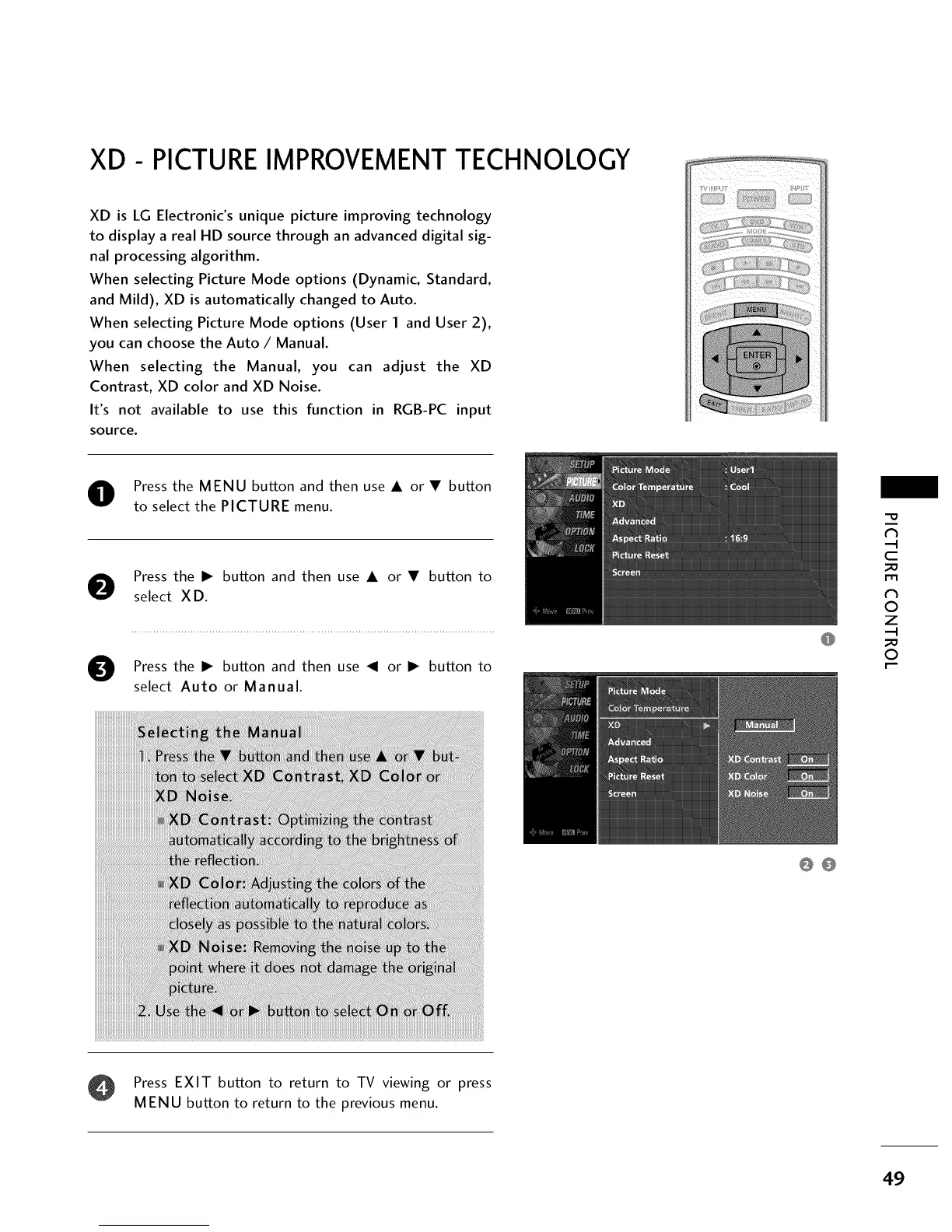XD - PICTUREIMPROVEMENTTECHNOLOGY
XD is LG Electronic's unique picture improving technology
to display a real HD source through an advanced digital sig-
nal processing algorithm.
When selecting Picture Mode options (Dynamic, Standard,
and Mild), XD is automatically changed to Auto.
When selecting Picture Mode options (User I and User 2),
you can choose the Auto / Manual.
When selecting the Manual, you can adjust the XD
Contrast, XD color and XD Noise.
It's not available to use this function in RGB-PC input
source.
O ress the MENU button and then use A or • button
to select the PICTURE menu.
Press the I_ button and then use A or • button to
O select XD.
Press the I_ button and then use _I or I_ button to
select Auto or Manual.
0O
"0
N
C
_o
r_
N
0
Z
_o
0
Press EXIT button to return to TV viewing or press
MENU button to return to the previous menu.
49
