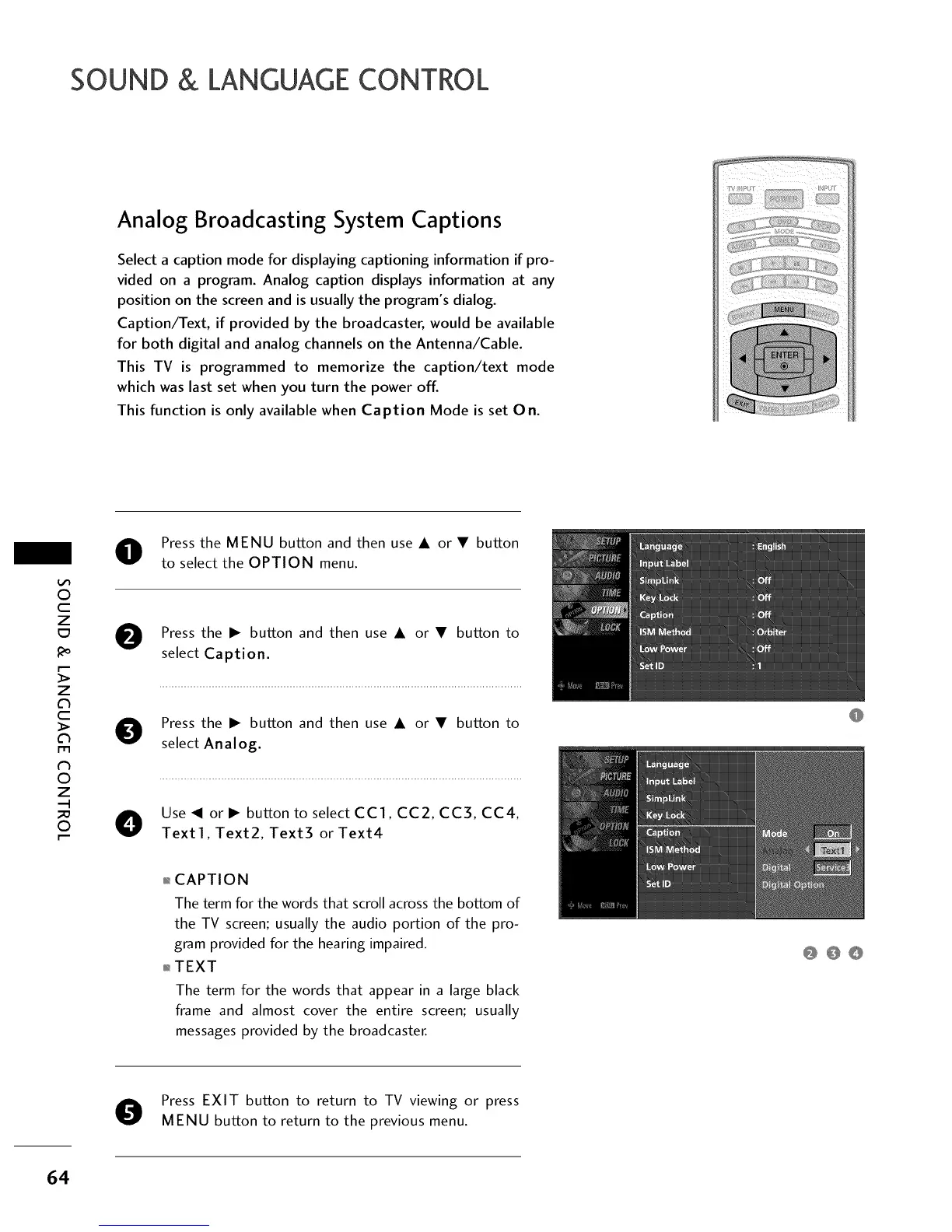SOUND & LANGUAGECONTROL
Analog Broadcasting System Captions
Select a caption mode for displaying captioning information if pro-
vided on a program. Analog caption displays information at any
position on the screen and is usually the program's dialog.
Caption/Text, if provided by the broadcaster, would be available
for both digital and analog channels on the Antenna/Cable.
This TV is programmed to memorize the caption/text mode
which was last set when you turn the power off.
This function is only available when Caption Mode is set On.
0
c
Z
_o
z
c
l'rl
N
0
Z
.-I
_D
0
O ress the MENU button and then use A or • button
to select the OPTION menu.
O Press the I_ button and then use A or • button to
select Caption.
O ress the I_ button and then use A or • button to
select Analog.
O Use_ orl_ button to select CCl, CC2, CC3, CC4,
Textl, Text2, Text3 or Text4
01.CAPTION
The term for the words that scroll across the bottom of
the TV screen; usually the audio portion of the pro-
gram provided for the hearing impaired.
01_TEXT
The term for the words that appear in a large black
frame and almost cover the entire screen; usually
messages provided by the broadcaster.
@@@
Press EXIT button to return to TV viewing or press
MENU button to return to the previous menu.
64
