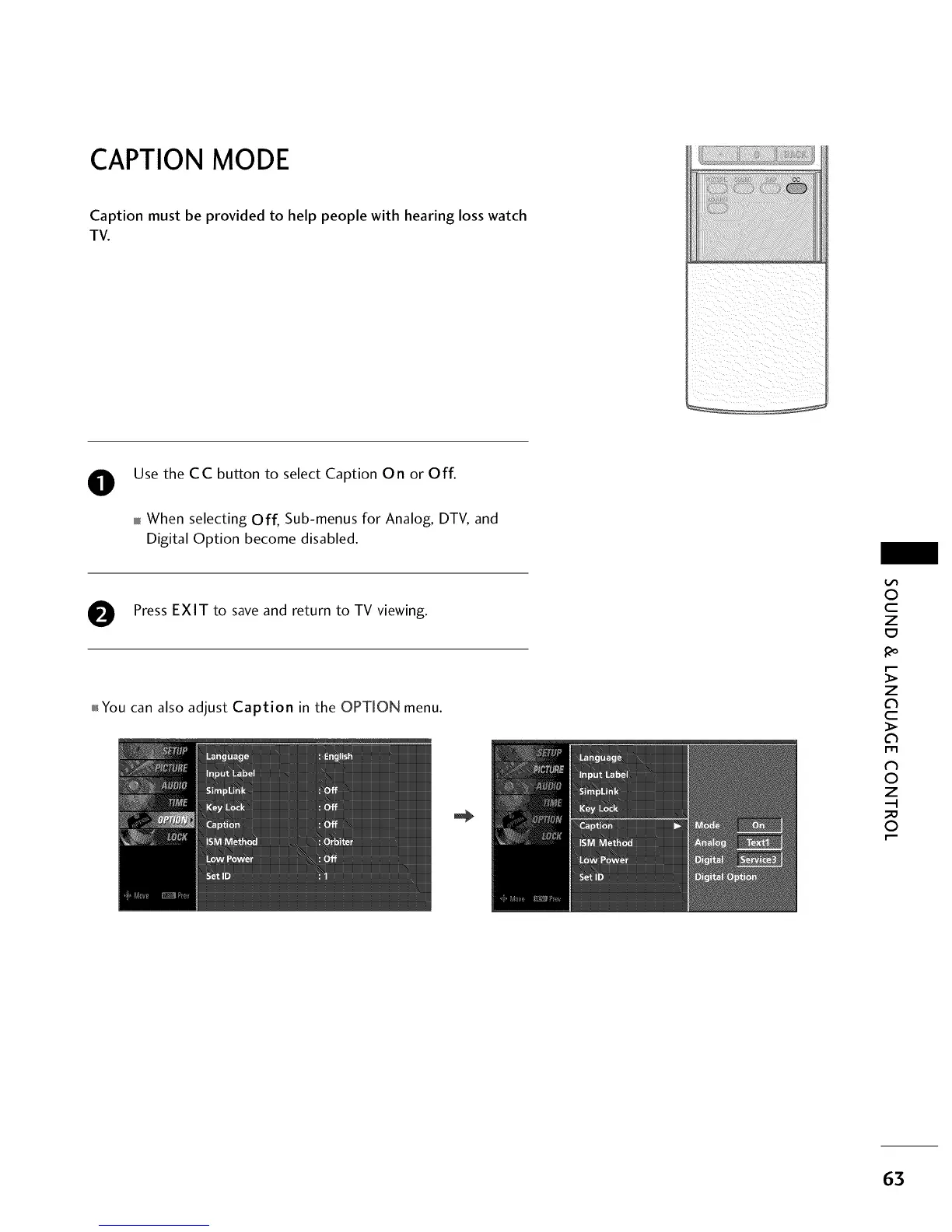CAPTION MODE
Caption must be provided to help people with hearing loss watch
TV.
0
Use the CC button to select Caption On or Off.
When selecting Off, Sub-menus for Analog, DTV, and
Digital Option become disabled.
Press EXIT to save and return to TV viewing.
01_Youcan also adjust Caption in the OPTION menu.
0
c
Z
_o
z
c
l'rl
N
0
Z
.-I
0
63
