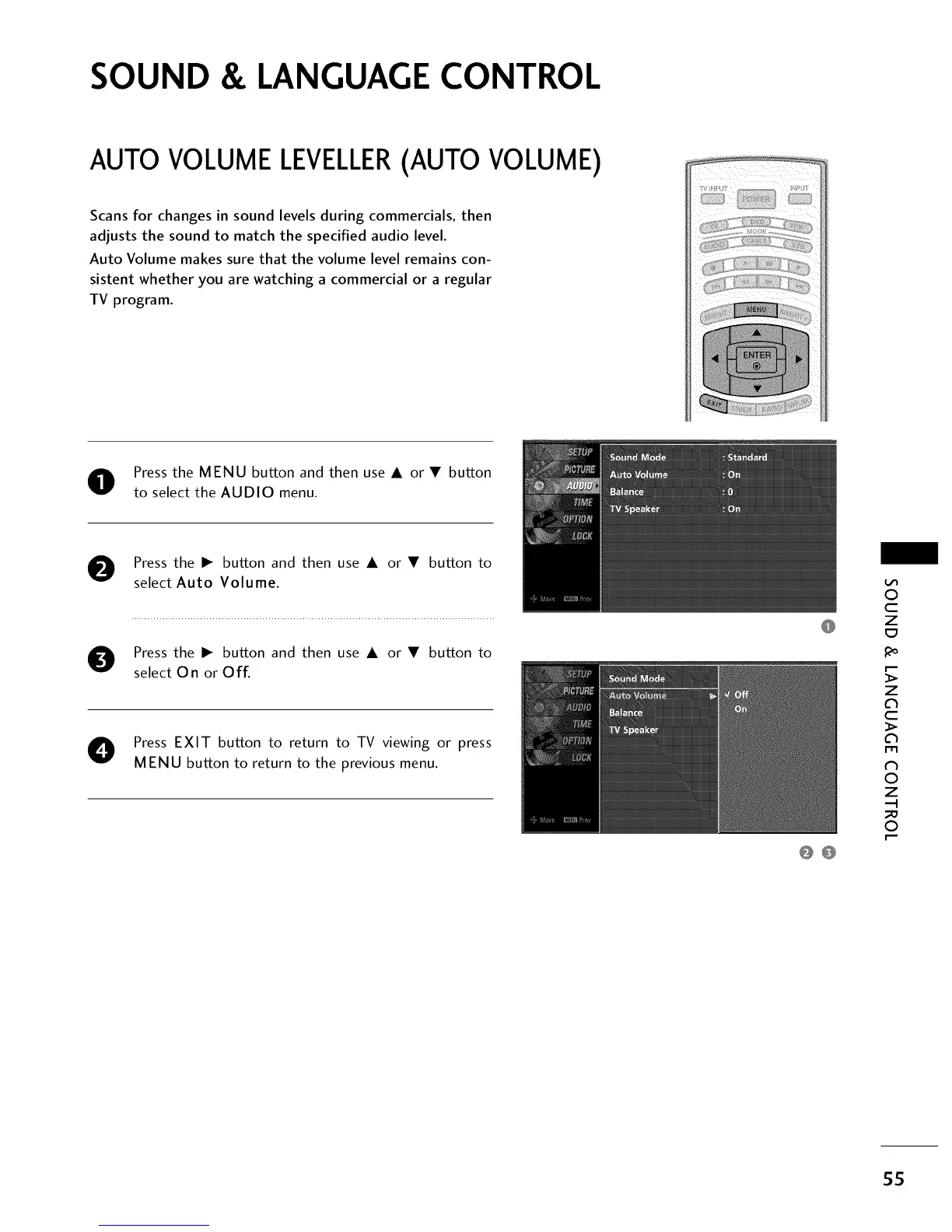SOUND & LANGUAGE CONTROL
AUTO VOLUME LEVELLER(AUTO VOLUME)
Scans for changes in sound levels during commercials, then
adjusts the sound to match the specified audio level.
Auto Volume makes sure that the volume level remains con-
sistent whether you are watching a commercial or a regular
TV program.
O Press the MENU button and then use A or • button
to select the AUDIO menu.
Press the I_ button and then use A or • button to
select Auto Volume.
O ress the I_ button and then use A or • button to
select On or Off.
O Press EXIT button to return to TV viewing or press
MENU button to return to the previous menu.
0O
0
c
z
_o
z
c
l'rl
N
0
Z
.-I
0
55
