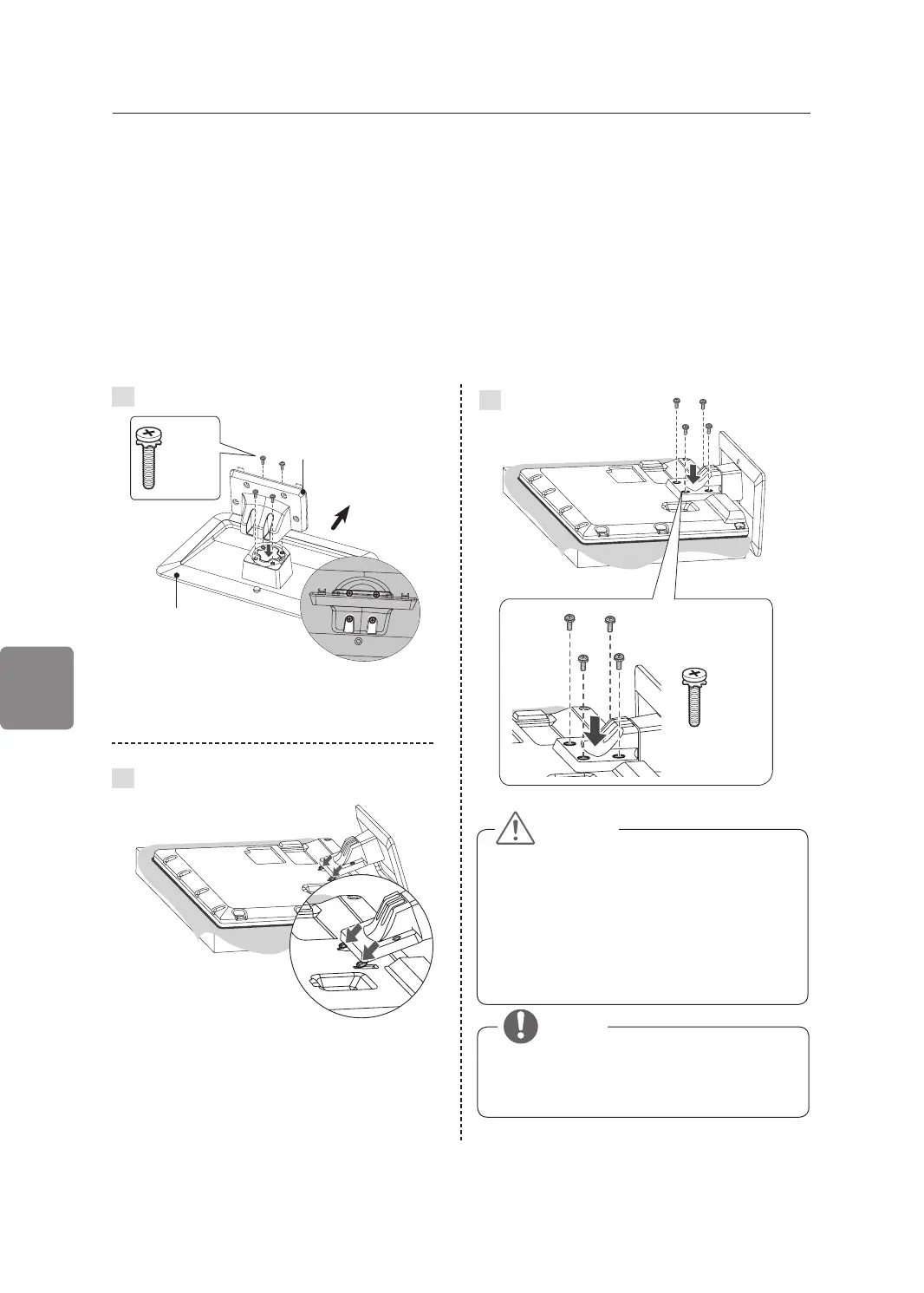16 ASSEMBLING AND PREPARING
ENGLISH
Setting up the TV
Put your TV on a pedestal stand and mount the TV on a table or wall.
Attaching the stand
If you are not mounting the TV to a wall, use the following instructions to attach the stand.
Front
Top View
4EA
M4
×
20
Stand Base
Stand Body
4EA
M4
×
20
32LM6690
1
2
3
CAUTION
When attaching the stand to the TV
set, place the screen facing down on a
cushioned table or flat surface to protect
the screen from scratches.
Tighten the screws rmly to prevent the TV
from tilting forward. Do not over tighten
。
NOTICE
Remove the stand before installing the TV
on a wall mount by performing the stand
attachment in reverse.
•
•
