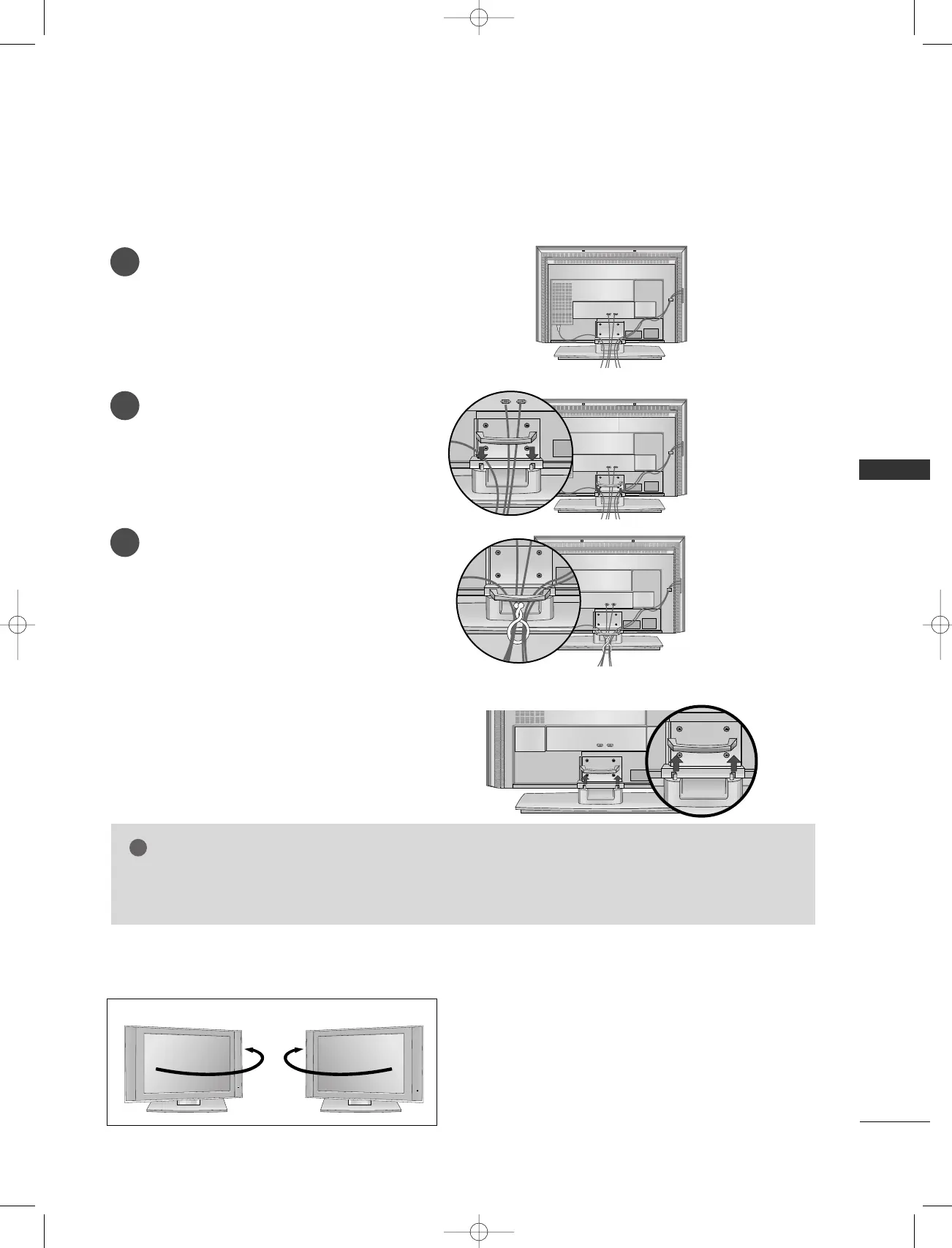GG
Do not hold the
CCAABBLLEE MMAANNAAGGEEMMEENNTT
when moving the product.
If the product is dropped, you may be injured or the product may be broken.
HOW TO REMOVE THE CABLE MANAGEMENT
(
LCD TV models)
Connect the cables as necessary.
After connecting the cables neatly, arrange
the cables to the Cable Holder.
To connect an additional equipment, see the
EExxtteerrnnaall eeqquuiippmmeenntt CCoonnnneeccttiioonnss
sec-
tion.
1
Install the
CCAABBLLEE MMAANNAAGGEEMMEENNTT
as shown.
2
Bundle the cables using the supplied
twister holder.
3
SWIVEL STAND
- The TV can be conveniently swiveled on its stand 30° to
the left or right to provide the optimum viewing angle.
- This feature is not available for all models.
Hotel_0025U 11/26/07 1:33 PM Page 13