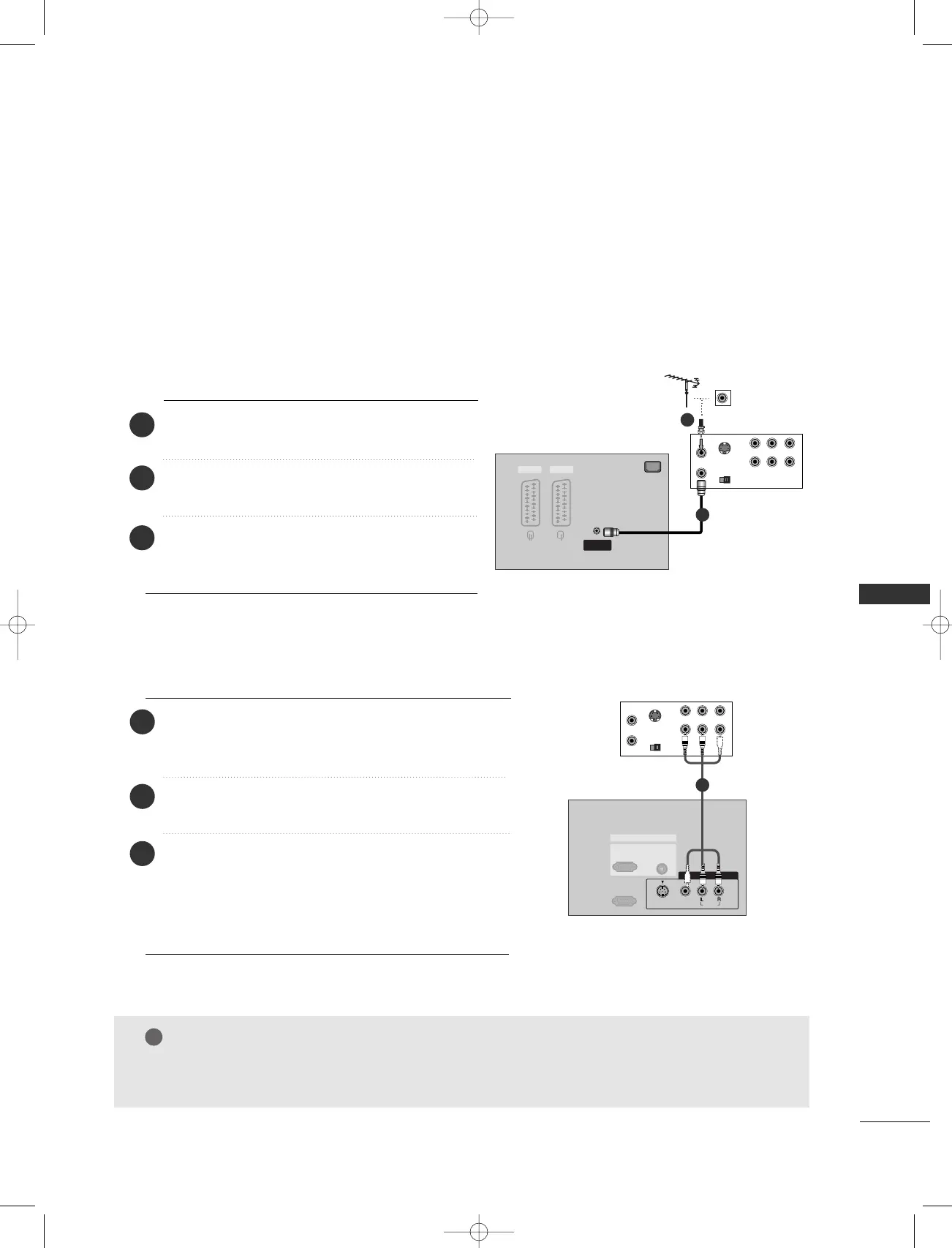17
CONNECTIONS & SETUP
VCR SETUP
■
To avoid picture noise (interference), leave an adequate distance between the VCR and TV.
■
Typically a frozen still picture from a VCR. If the 4:3 picture format is used; the fixed images on the sides of the
screen may remain visible on the screen.
Connect the
AANNTT OOUUTT
socket of the VCR to the
AANNTTEENNNNAA IINN
socket on the set.
Connect the antenna cable to the
AANNTT IINN
antenna socket of the VCR.
Press the
PPLLAAYY
button on the VCR and match
the appropriate programme between the TV and
VCR for viewing.
VVCC RR
GG
If you have a mono VCR, connect the audio cable from the VCR to the
AAUUDDIIOO LL//MMOONNOO
jack of
the set.
1
2
1
1
2
3
Connect the
AAUUDDIIOO
/
VVIIDDEEOO
jacks between TV and
VCR. Match the jack colors (Video = yellow, Audio Left =
white, and Audio Right = red)
Insert a video tape into the VCR and press PLAY on the
VCR. (Refer to the VCR owner’s manual.)
Select
AAVV33
input source using the
IINNPPUUTT
button on
the remote control.
- If connected to
AAVV IINN44
, select
AAVV44
input source.
(except 42PC3R
*
)
1
2
3
When connecting with an antenna
When connecting with a RCA cable
Hotel_0025U 11/26/07 1:33 PM Page 17